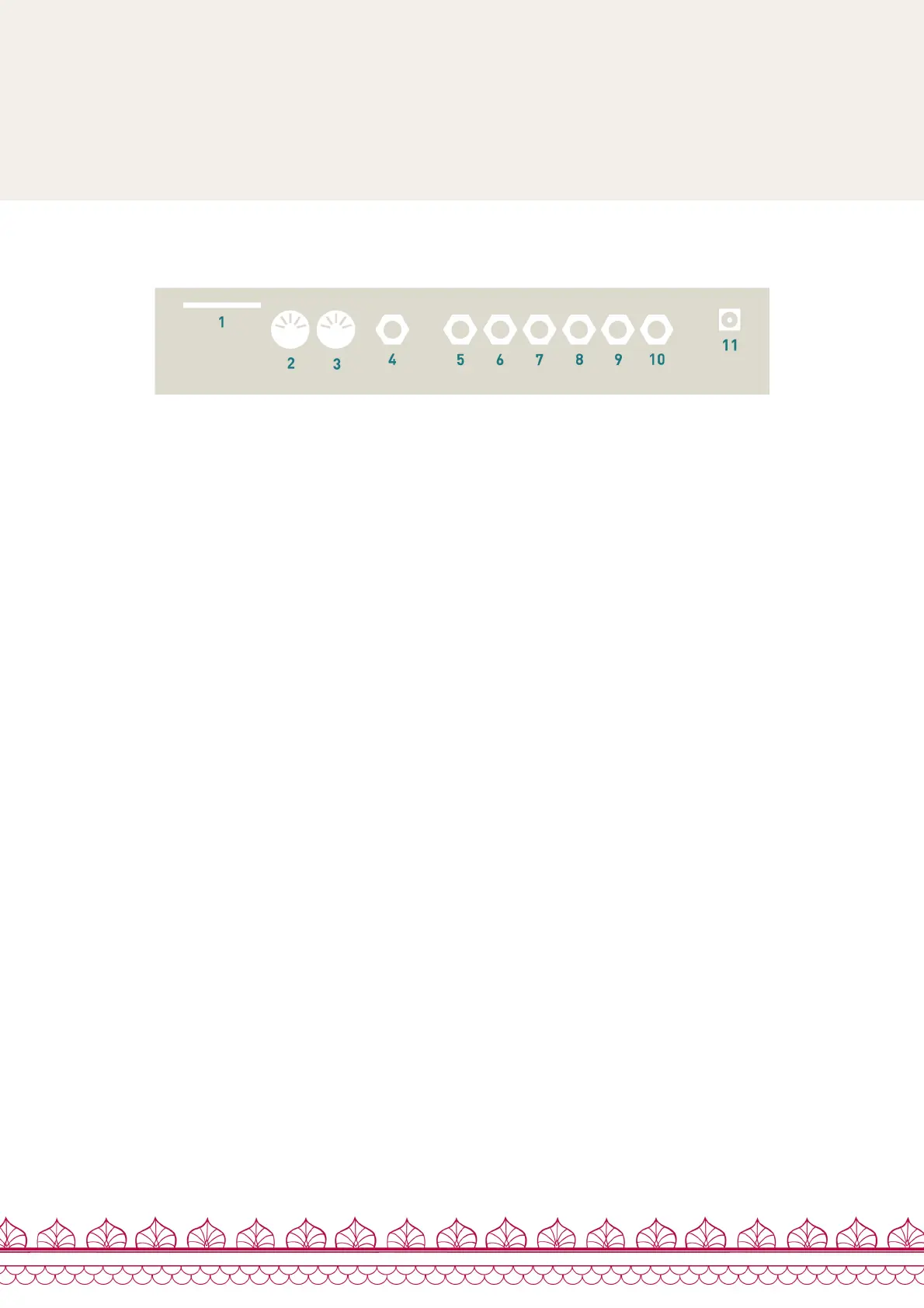Connections
The following connectors are available on the rear panel:
1: SD-card slot. Insert here a SD-card (SDHC supported), FAT16 or FAT32 formatted. At
the exception of system settings, everything Ambika needs to store goes on the SD-card. A
capacity of at least 256 MB is recommended.
2: MIDI in connector. This input should be connected to the MIDI output of a computer MIDI
interface, master keyboard, sequencer…
3: MIDI out connector. This output is by default used as a MIDI-thru, but you can also use it
to transmit the notes generated by the Ambika sequencer, arpeggiator ; or to do SysEx
dumps of patches.
4: Mix line output. This audio output contains a mix of all voices.
5, 6, 7, 8, 9, 10: Individual outputs.
11: AC power jack. Use a 9V AC, 1A power source. Higher voltage will cause more heating
of the voltage regulators and shorten the lifespan of the module.
6