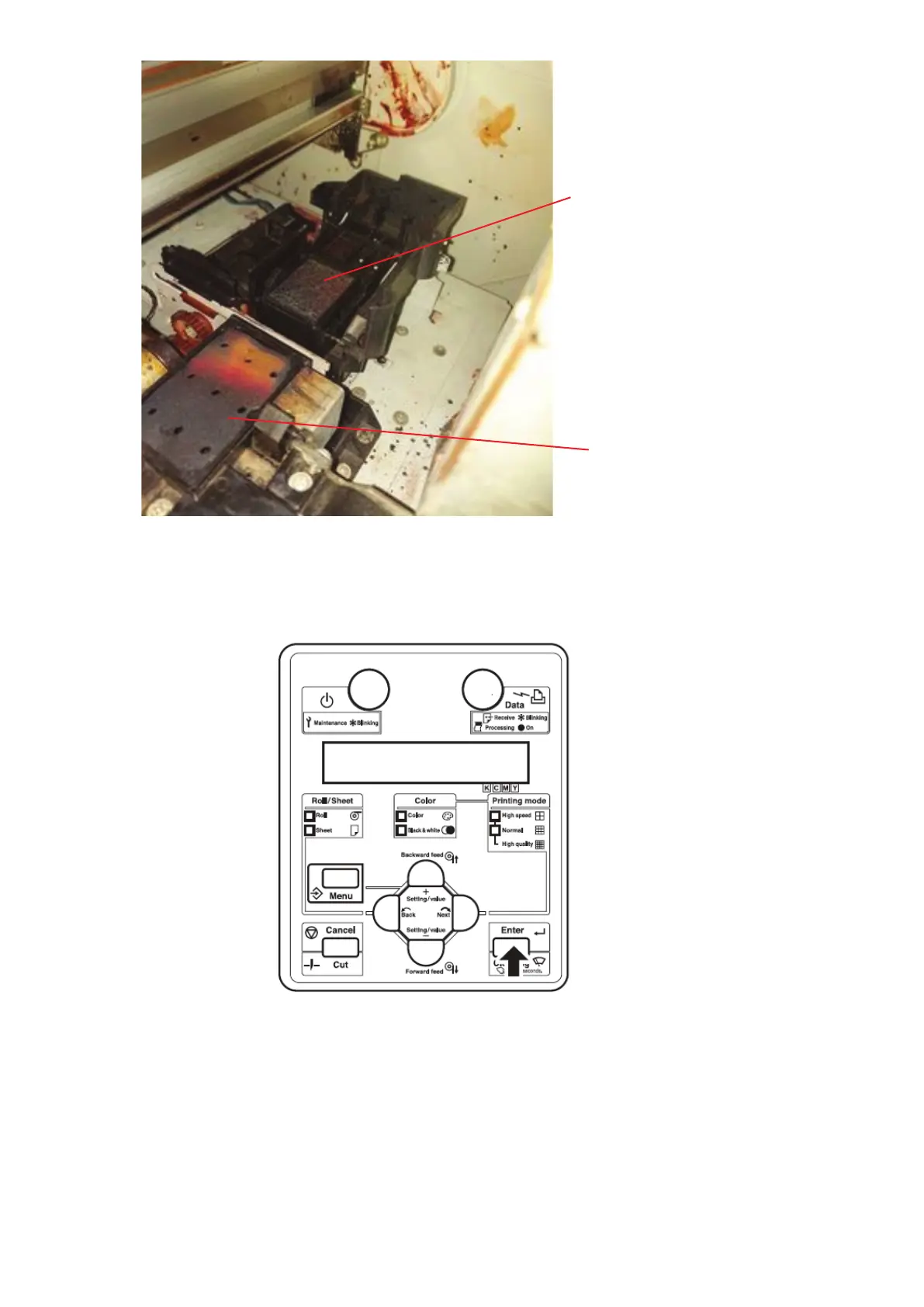Cleaning this cap with ush then wipe
with polynit to dry.
Remove all the ink build up and residue.
Remove the Flushing Sponge Holder
and Wash it with Distilled Water.
8. Close Front cover.
9. Press the [Enter] key on Operation panel.
• Print head returns to its original position.
• This completes cleaning Cleaning wiper.