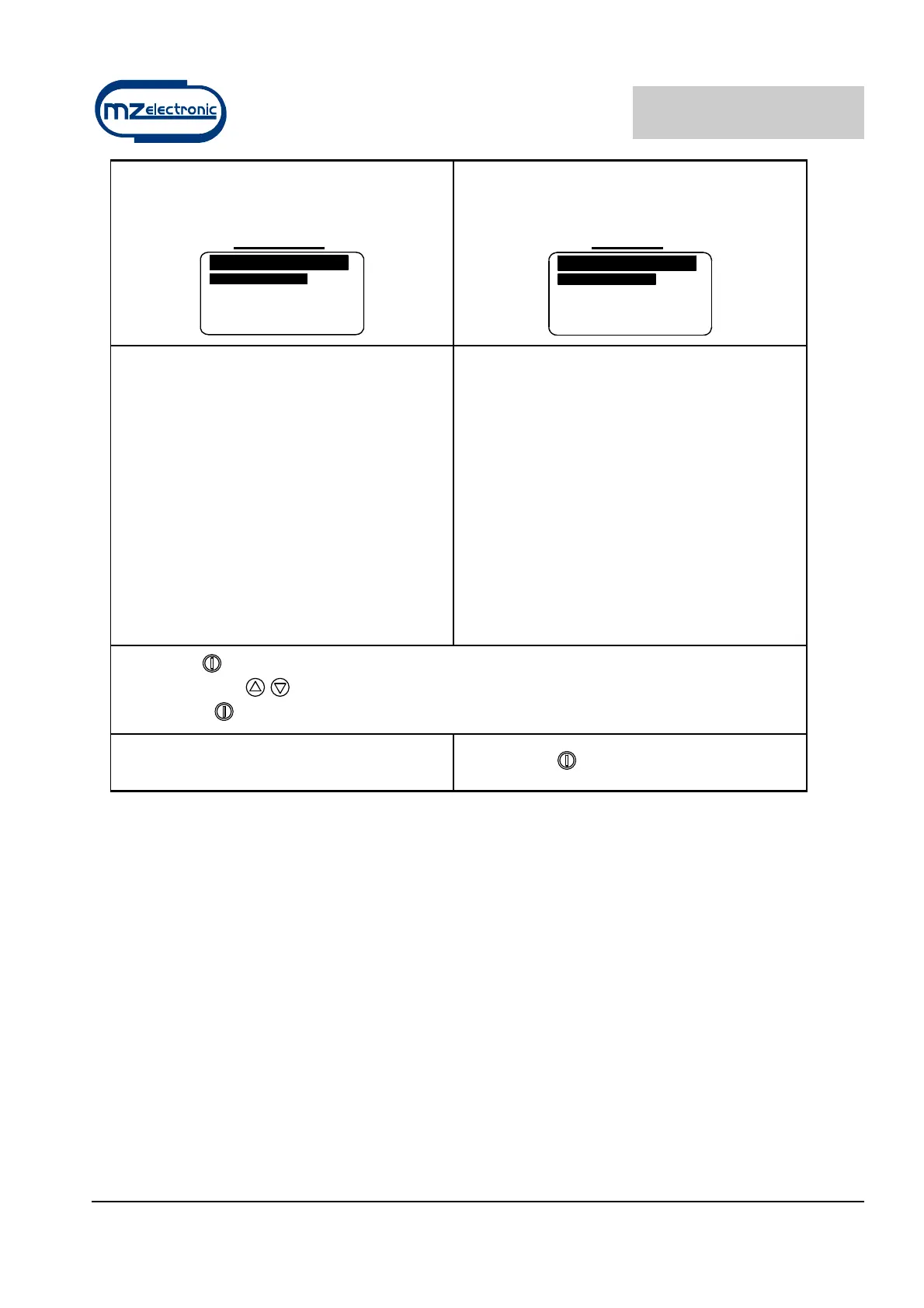EV-020 Rev. 11 – 2014
24
Standard and X.. Project series
sensor menu
(magnet and sensor placed
on barbotin)
Sensor Calibrat
Barb. Circ. 3 3 . 0
D i v i s o r f a c t . 1
E x i t
1
000 – 1500 – 2000 W Project series sensor
menu
(magnet and sensor placed
on motor
)
Sensor Calibrat
Red. Factor 5 7 . 0
E x i t
Barbotin Circumference
In this row the user must enter the
circumference of the gipsy (in centimetres or
inches). Use the Table 1 provided to
calculate the circumference.
Settable values: centimetres or inches.
Default value, 33 cm.
Division Factor
If you use the 3-wire inductive sensor set
here the number of signatures of the gypsy
obtained from Table 1.
If you use the 2-wire magnetic sensor leave
the value set to 1.
Reduction Factor
In this row the user must enter the reduction
factor. See next Table 2 for the correct value
to be entered
Default value, 57.
Select with
Select value with
Confirm with
Exit
To return to the settings menu.
Confirm with
