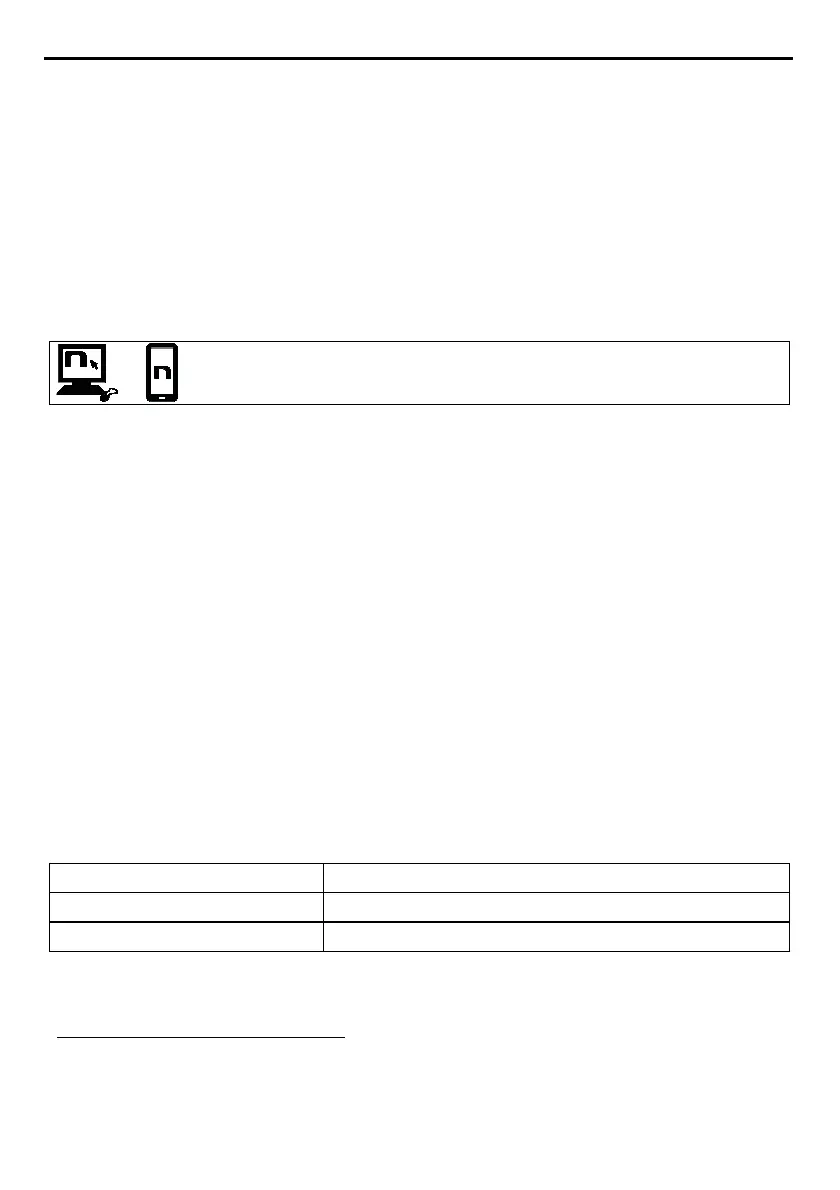EN
22
N.B.
: When the Audio Multitasking function is enabled, the “Music Sharing” function (chapter 12.1) is
temporarily disabled.
N.B.
: When the Audio Multitasking function is enabled, the “Intercom HD” function is temporarily
disabled.
16.2.
Adjusting the volumes
Increasing or decreasing the volume of the foreground audio also increases or decreases the volume
of the background audio.
The volume of the foreground audio can be adjusted through the N-Com system (chapter 6.1).
The volume of the background audio can be adjusted through the N-Com EASYSET APP (with the
Audio Multitasking function enabled). The background volume is pre-set at level 5.
The “Audio Multitasking” function can be enabled / disabled by means of the N-
Com EASYSET program or the N-Com EASYSET APP.
17.
INTERCOM
The N-Com B902 system allows communication with other N-Com systems, up to a maximum
distance of about 300 m
1
(in open field, with no obstacles). The range of the communication varies
depending on the N-Com systems used.
N.B.:
The range and quality of the communication may vary significantly depending on the presence
of obstacles, weather conditions, and magnetic fields.
17.1.
N-Com “600”/“900” Series Intercom pairing up
Important: The procedure described below refers exclusively to the pairing up between the
“600”/“900”
series N-Com systems.
• Make sure the systems are turned off.
• Put the systems in “Pairing up” menu: press the “
ON
” key and keep it pressed for 4 seconds, until
you hear the voice announcement “
Pairing up Menu
”.
• On both systems, press the key “” until you reach the option “
Intercom pairing
”.
• On system A, press the key pertaining to the “pre-setting position” where you wish to save
system B.
Pairing up CHANNEL 1
Briefly press “
n
”.
Pairing up CHANNEL 2
Press the “
n
” key twice.
Pairing up CHANNEL 3
Press the “
n
” key three times.
• No key must be pressed on system B.
1
The carbon fiber used to make the X-lite helmets interfere with the transmission of the Bluetooth
radio system. Therefore, the quantity and/or position of the carbon in the helmet causes a reduction in
the communication distance that varies depending on the helmet model being used. The reduced
distance concerns all the intercom systems available on the market, whether built-in or not.
