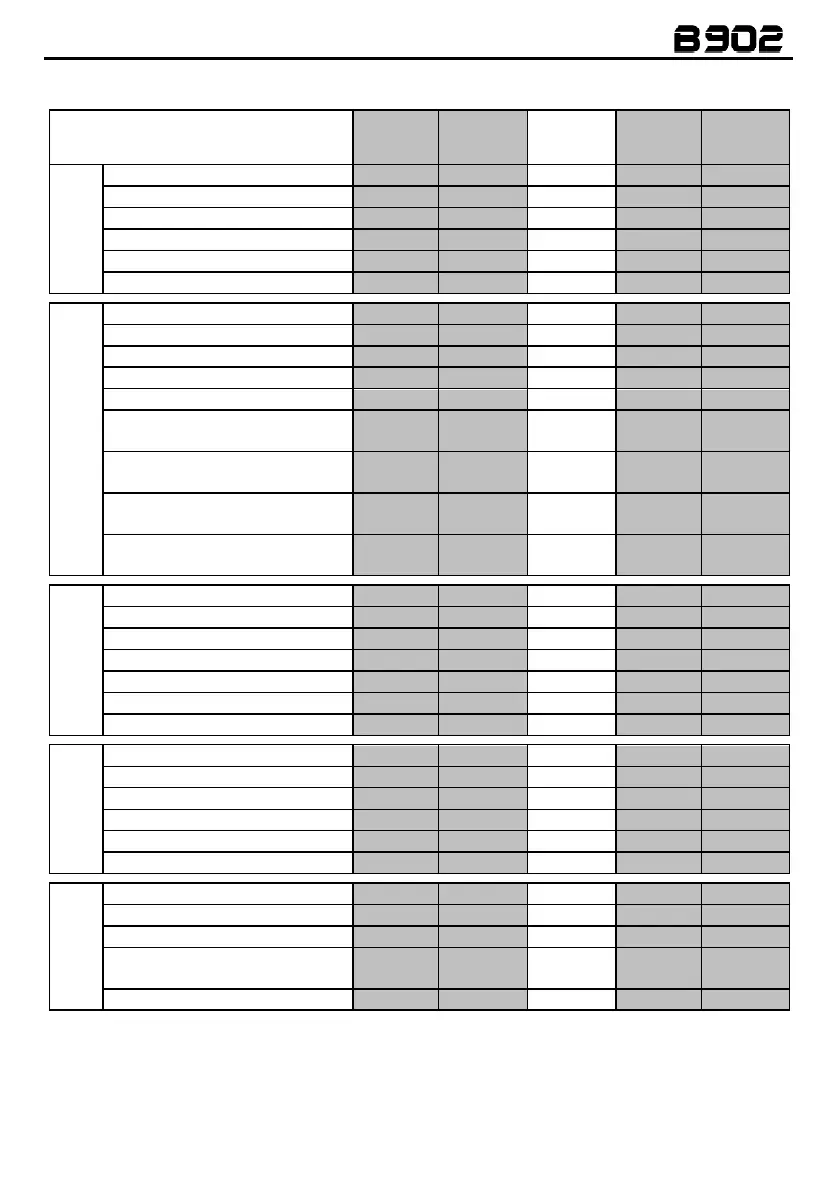29
21.
SUMMARY TABLE OF CONTROLS
key
n
ON
+
Basic Functions
Bluetooth Devices
Hang up/reject a phone call
Phone Conference Activation
CHANNEL 1
X
Phone Conference Activation
CHANNEL 2
x2
Phone Conference Activation
CHANNEL 3
x3
function
X
Bluetooth Music /
Cable
-Com Intercom
(600/900 series)
Disconnection of active intercom
Group intercom connection
Group intercom disconnection
Radio Menu
Automatic search for new station
(pre-set stations)
2 sec
*Press any key on the N-Com keypad.
**Press the keys at the same time.
***Starting with the system switched off.
