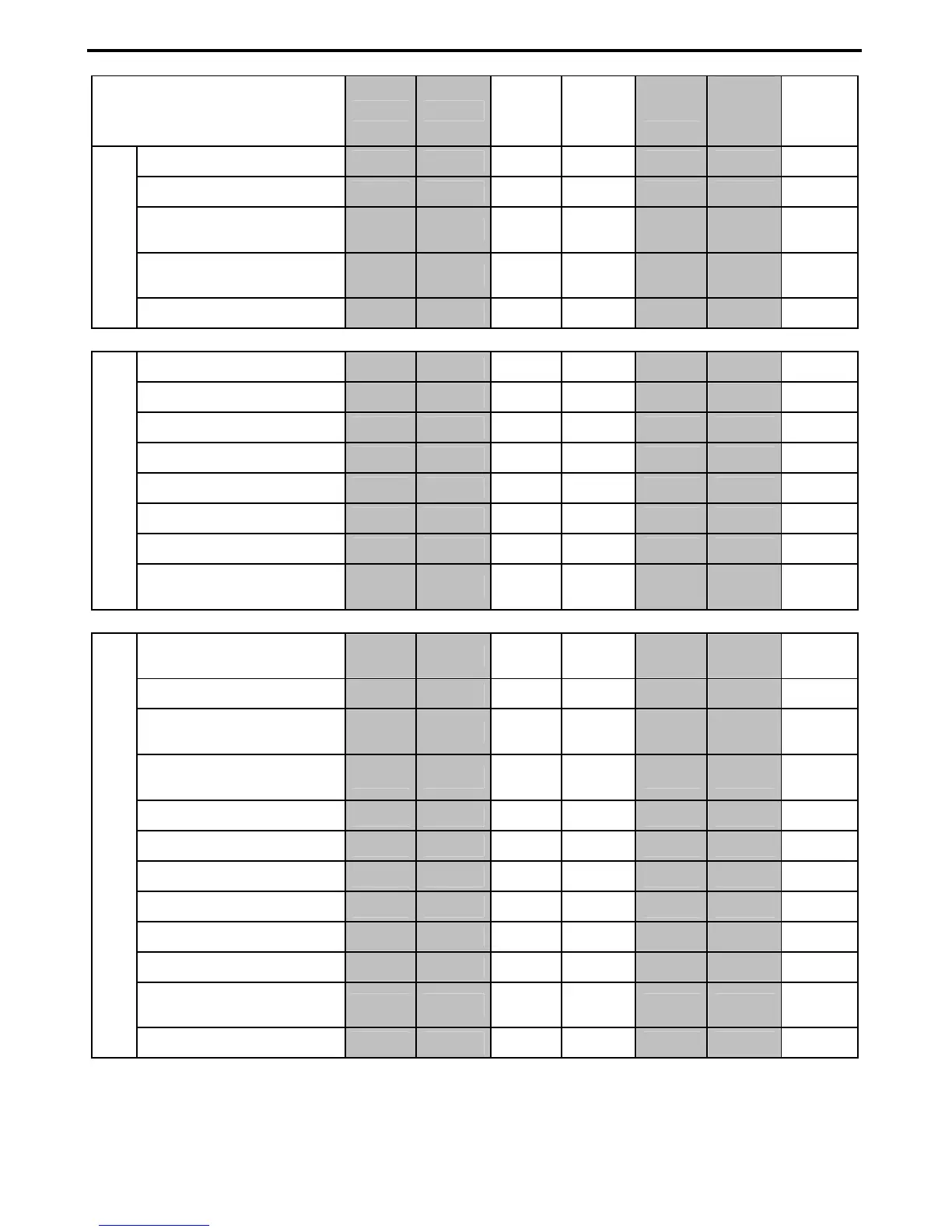M5
21
Button
n
on
N
+
on
+
BACK
Turning on the Radio x2
Turning off the Radio x2
Automatic search for
new station
2 sec
Change station
(pre-set stations)
2 sec
Radio Menu
Pre-set station 4 sec
Play music (Play) X
Pause Function (Pause) X
Next track (Forward) 2 sec
Previous track (REW) 2 sec
Enable A2DP profile X
Disable A2DP profile 4 sec
Activate audio via cable x3
Bluetooth Music / Cable
Deactivate audio via
cable
x3
Pairing up mode (system
turned off)
4 sec
Turning on/off the RDS X
Turning on/off the Smart
Navi System
2 sec
Pairing up secondary
mobile phone (or device)
2 sec
Pairing up CHANNEL 1 X
Pairing up CHANNEL 2 x2
Pairing up CHANNEL 3 x3
Pairing up CHANNEL 4** X
Pairing up CHANNEL 5** x2
Pairing up CHANNEL 6** x3
Pairing up the wireless
keypad
10 sec
Setting*
Reset 4 sec
* All the Setting functions must be carried with the system in Setting Mode.
**With Friends Configuration active.