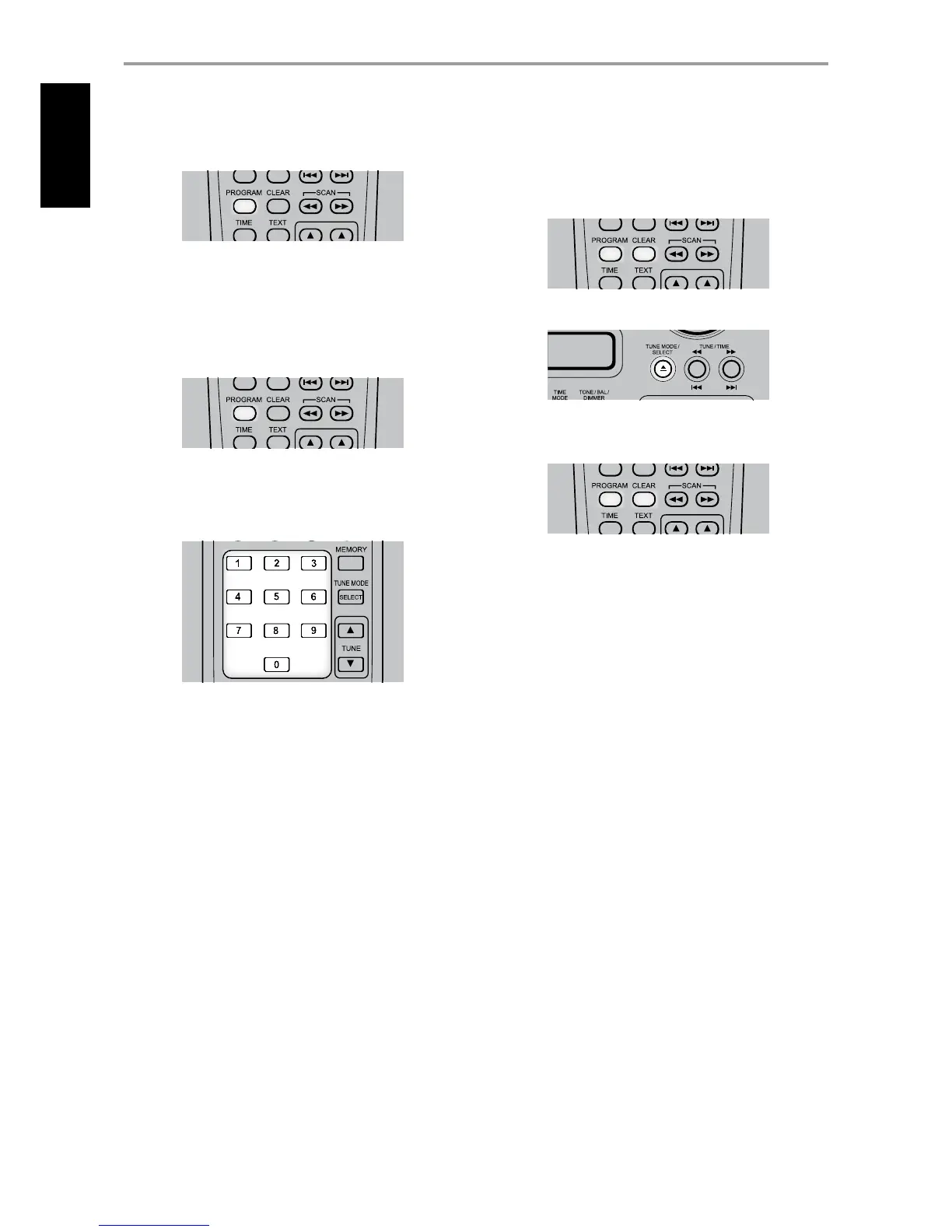REVIEW PROGRAM LIST
1 Initiate review of your programmed entries by pressing [PROGRAM] at
STOP mode.
2 The VFD will show the rst Program Number.
3 Press [PROGRAM] repeatedly to step through the program sequence.
You will have reached the end of the program sequence when “P-End” is
displayed at the VFD.
EDIT PROGRAM LIST
1 Initiate editing of your programmed entries by pressing [PROGRAM] at
STOP mode.
2 The VFD will show the rst Program Number.
3 Press [PROGRAM] repeatedly to step through the program sequence.
Stop at the program sequence you want to edit.
4 To change the programmed track/le of a particular sequence, use the
Direct-Entry numeric keypad buttons to overwrite the current track/le.
5 Press [PROGRAM] again to continue with other program track changes
or press [STOP] to end the editing.
DELETE PROGRAM
1 To delete a particular programmed track/le, press repeatedly
[PROGRAM] key in STOP mode until the desired programmed sequence
is reached. Press SR 7’s [CLEAR] key once and the track/le in the
particular sequence is deleted. The program sequence will adjust
accordingly as a programmed track/le is deleted.
2 To clear the program memory, perform any of the following steps
• Press [OPEN] to open the disc tray.
• Press [PROGRAM] at stop mode and then press and hold SR 7’s
[CLEAR] key until the unit reverts to the default display, i.e. total track
number and playback time.
OPERATION
USING THE C 715 CD MODE
12
ENGLISH FRANÇAIS ESPAÑOL ITALIANO DEUTSCH NEDERLANDS SVENSKA РУССКИЙ