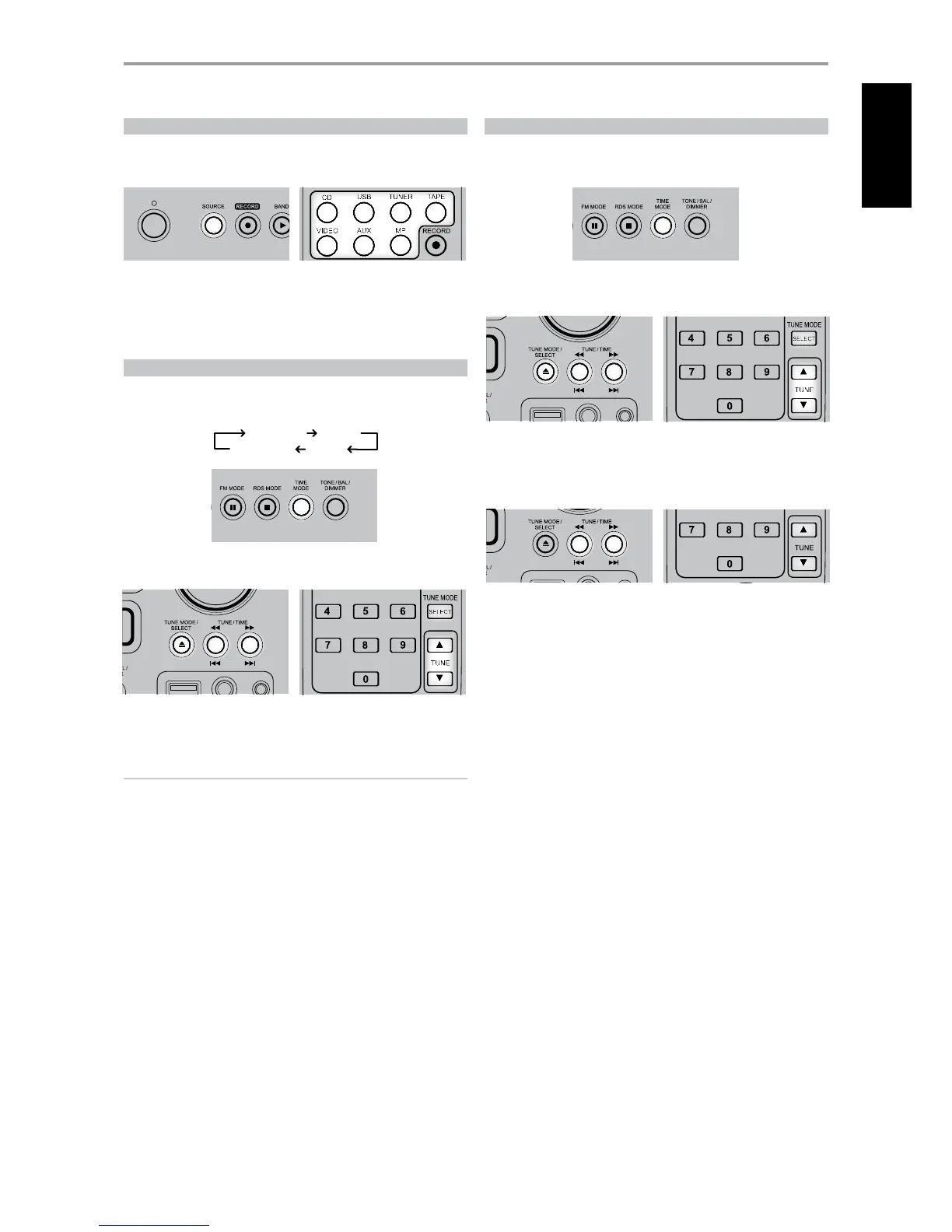LISTENING TO EXTERNAL SOURCES
When appropriately connected to the applicable C 715 input, one can listen
to external sources such as a VCR, Media Player (MP), Tape Recorder and
other auxiliary components.
Toggle the [SOURCE] button to select [TAPE], [VIDEO], [AUX] or [MP] mode.
Refer to the above sections about “Identication of Controls – Front Panel”
and “Identication of Controls – Rear Panel” for additional information on
these external sources.
SETTING THE CLOCK
1 Press the [TIME MODE] button. Toggle [TIME MODE] to step through
the following modes:
Current time On time
Source Select O time
2 At “Current time” mode, toggle [TUNE /TIME] to set the current hour
– “hour” value blinks. Press [TUNE MODE/SELECT].
3 “Minute” value blinks. Press [TUNE/TIME] to set the current minute. Press
[TUNE MODE/SELECT]. The clock starts from “00” seconds.
NOTES
• The C 715 uses the 24 hour “military” clock.
• When no action is taken for 1 minute, the time adjust mode is cancelled.
• To cancel time mode setting, press [STOP].
SETTING THE ON/OFF TIMER
Adjust the clock before setting the timer.
1 Toggle [TIME MODE] until “On time” is displayed in the VFD. At “On time”
mode, “hour” value blinks.
2 Toggle [TUNE/TIME] to set the desired “hour” setting. Press [TUNE
MODE/SELECT].
3 “Minute” value blinks. Press [TUNE/TIME] to set the desired “minute”
setting. Press [TUNE MODE/ SELECT].
4 “O time” appears on the VFD and “hour” value blinks. Repeat steps 2
and 3 above to set desired “O time”.
5 Press [TUNE/TIME] to select the SOURCE where these timer settings will
be applied.
6 Press [TUNE MODE/SELECT]. Timer settings are now stored in the
memory.
OPERATION
USING THE C 715 EXTERNAL SOURCES AND TIMER
21
ENGLISHFRANÇAISESPAÑOLITALIANODEUTSCHNEDERLANDSSVENSKAРУССКИЙ
