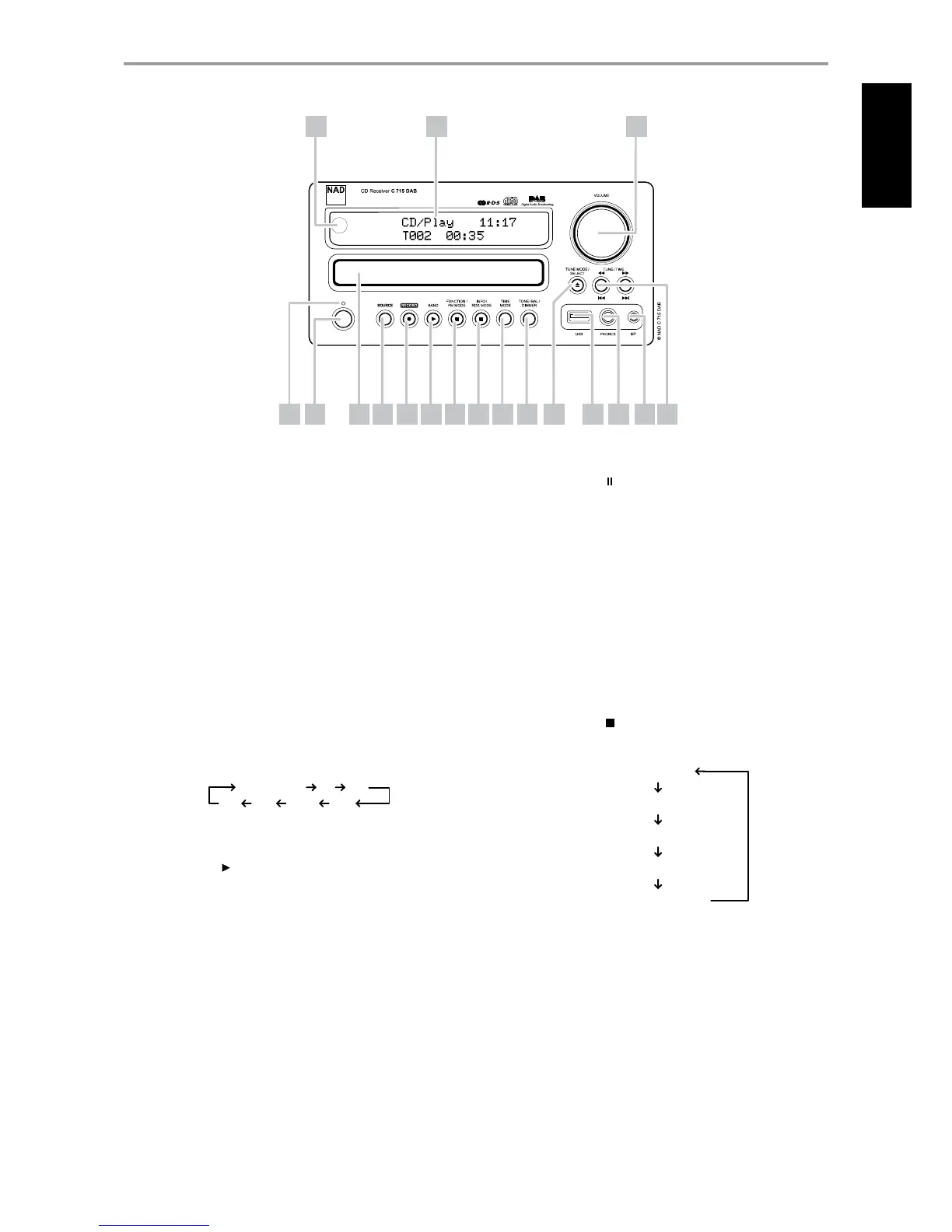1 POWER: Press this button to switch ON the C 715. The Standby LED
indicator will turn from amber to blue and illuminate the Vacuum
Fluorescent Display (VFD). Pressing the power button again turns the
unit back to standby mode.
If the disc tray is open and the C 715 is powered OFF, the disc tray will
draw close and the unit powered OFF.
2 INDICATOR: This indicator will light up amber when the C 715 is
in standby state. When the C 715 is at ON state, this indicator will
illuminate blue.
3 DISC TRAY: With the DISC TRAY open, insert a compatible media disc
face down onto the tray.
“No Disc” appears on the C 715’s VFD if the disc is placed upside down.
4 SOURCE: Toggle this button to select through the following sources:
FM / AM / DAB CD USB
MP AUX VIDEO TAPE
5 RECORD: Use this button to start recording to a USB device.
6 BAND / (PLAY) [ ]: In CD or USB mode, press this button to start
playback. If the disc tray is open, press this button to automatically
close the tray and start playback if a disc is loaded.
In AM/FM/DAB mode, toggle this button to select AM, FM or DAB
mode.
7 FM MODE/ (PAUSE) [ ] : In FM mode, this button will toggle between
FM Stereo and FM Mono. The front panel [FM MODE] key is a dual-
purpose control. In the normal position, (“STEREO” and “TUNED” icons
are illuminated in the VFD) only the stations with a strong signal can be
listened to and the noise between stations is muted.
Pressing the [FM MODE] button again (“STEREO” icon is extinguished;
only “TUNED” is illuminated) allows distant and potentially noisy stations
to be received. Noise is reduced if the FM station signal level is less than
the FM stereo threshold (since mono FM is inherently less noise-prone)
though at the sacrice of stereo eect.
In CD or USB mode, press this button to toggle between Pause and Play
of a compatible media disc.
8 RDS MODE/ (STOP) [ ]: When tuned to a RDS station, toggle this
button to cycle through the following RDS modes:
PROGRAM SERVICE
RDS CLOCK TIME
RDS PROGRAM TYPE
RDS RADIO TEXT
TRAFFIC ANNOUNCE
Refer to the section “RDS MODE OPTIONS” for a description of the above
modes.
In CD or USB mode, press this button to stop playback and re-set the
pickup to the beginning of the disc. The display reverts to showing the
total number of tracks and total playing time of an audio disc or total
number of WMA/MP3/Audio les. If the C 715 was programmed to play
a selection of tracks, the program will be retained in the memory.
IDENTIFICATION OF CONTROLS
FRONT PANEL
16 17 18
141312 15111012 3 4 5 6 7 8 9
7
ENGLISHFRANÇAISESPAÑOLITALIANODEUTSCHNEDERLANDSSVENSKAРУССКИЙ