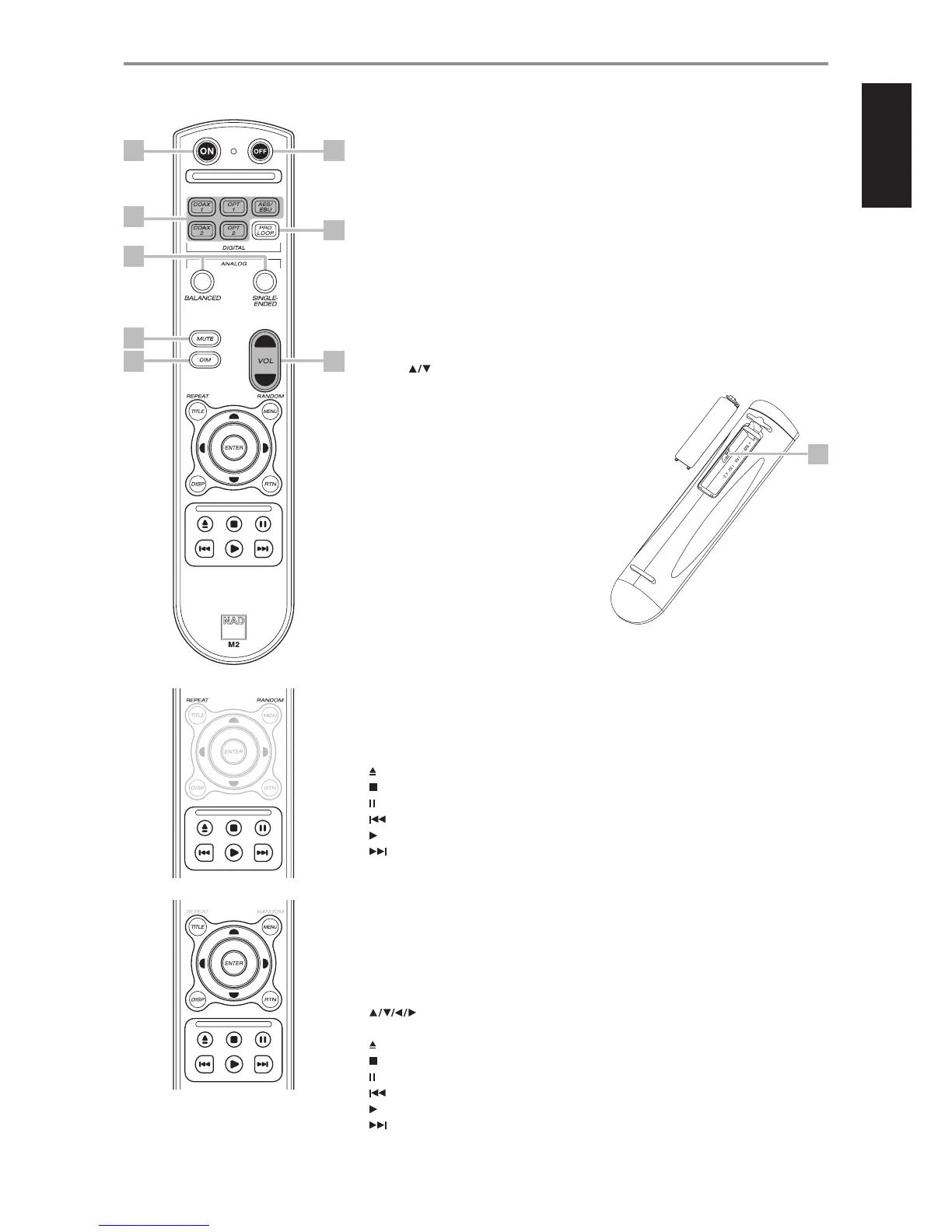1 ON: Switch M2 ON.
2 OFF: Switch M2 OFF.
3 COAX 1-2, OPT 1-2, AES/EBU: Select Coaxial, Optical or AES/EBU digital source input.
4 PRO LOOP: Activate or deactivate “loop” feature.
5 BALANCED: Select BALANCED source input.
SINGLE-ENDED: Select SINGLE-ENDED source input.
6 MUTE: Temporarily shuts down audio output.
7 DIM: Reduce or restore VFD brightness.
8 VOL : Increase or decrease the loudness level.
9 DEVICE SELECTOR 1-2: Switch between
DVD and CD control functions. Set to position
“1” for applicable CD control button functions
- compatible with NAD models like C515BEE,
C545BEE, C565BEE and M5. Set to position “2”
for applicable DVD control button functions -
compatible with NAD models like T 535, M55,
T585 and DVD section of L54, VISOFIVE and
VISOTWO.
IDENTIFICATION OF CONTROLS
M2 REMOTE CONTROL
4
1
3
5
2
6
7 8
CD PLAYER CONTROL (for use with compatible NAD CD or SACD/CD Players) : Set the DEVICE
SELECTOR to “1” in order to gain access to these buttons.
REPEAT: Repeat track, le or whole disc.
RANDOM: Play tracks or les in random mode.
: Open or close disc tray.
: Stop playback.
: Pause playback temporarily.
: Go to beginning of current/previous track or le.
: Start playback.
: Go to next track or le.
DVD PLAYER CONTROL (for use with compatible NAD DVD Players) : Set the DEVICE SELECTOR
to “2” in order to gain access to these buttons.
TITLE: Display DVD title menu.
MENU: Access menu on a DVD disc.
DISP: Access on-screen display.
RTN: Exit from a menu window.
: Select an item in a menu.
ENTER: Acknowledge menu selection.
: Open or close disc tray.
: Stop playback.
: Pause playback temporarily.
: Go to the beginning of current/previous track, le or chapter.
: Start playback.
: Go to next track, le or chapter..
9
11
ENGLISHFRANÇAISESPAÑOLITALIANODEUTSCHNEDERLANDSSVENSKAРУССКИЙ
