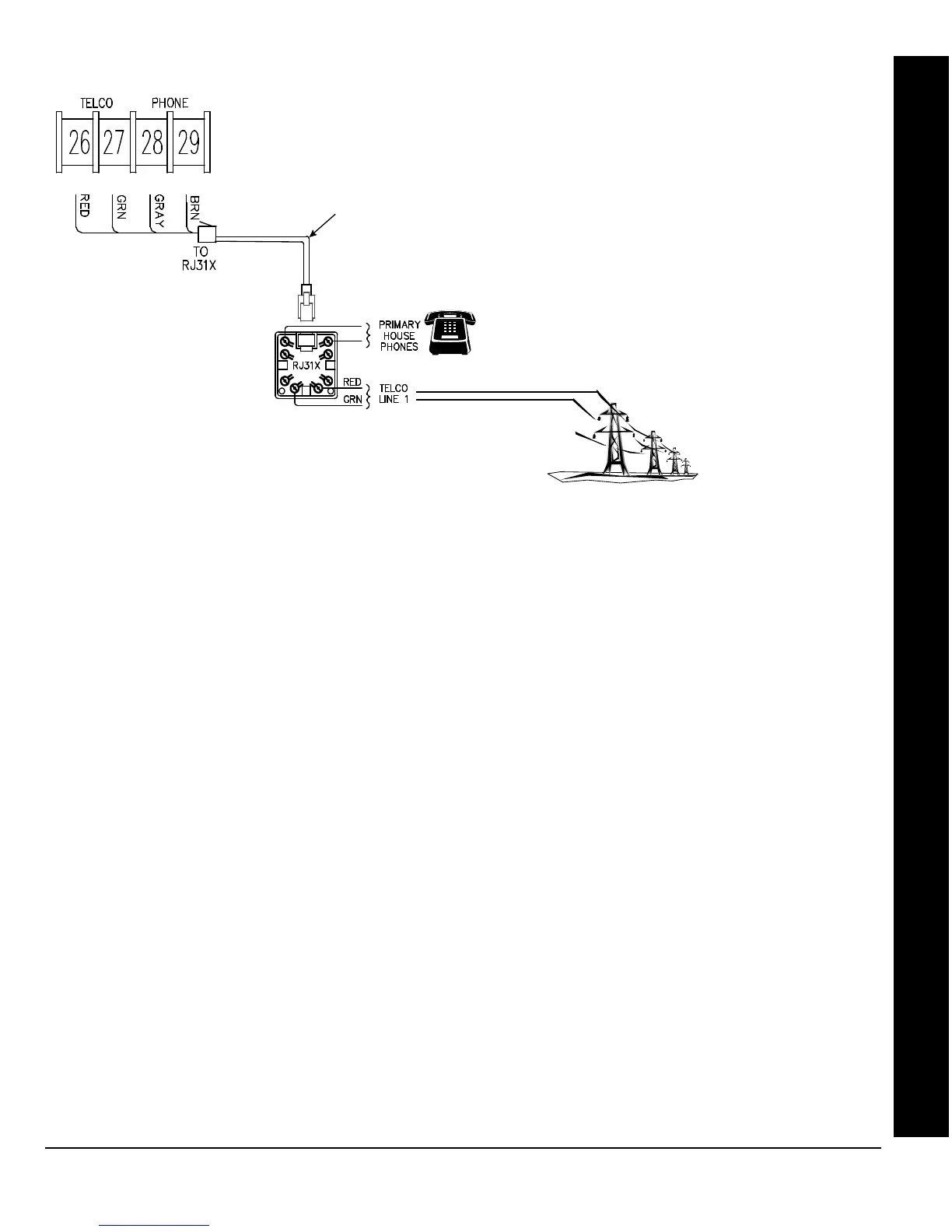L
NAPCO Security Systems
X
GEM-P1632 Installation Instructions
WI808F 8/03
!
Page 17
Model 368 Cord
TELEPHONE LINES
Connect the Model 368 Cord as follows: 26 (RED = Telco Ring), 27 (GREEN = Telco Tip), 28 (GRAY = Home Ring) and
29 (BROWN = Home Tip). Insert the modular plug into an approved USOCRJ31X jack (or a CA31A jack for Canadian
installations). The Telco Line is used by the control panel to dial the central station and for downloading. This line should
not be connected to party lines or coin operated telephones. If connected to a line with call waiting, then call waiting
interrupt numbers must be programmed into the CS Telephone Numbers (refer to the GEM-P1632 Programming
Instructions).
When communicating to central station and during downloading, the control panel seizes the telephone lines from the
house phones, rendering them inoperative during communication. Upon completion of central station communication,
the telephone line is restored to the house phones.
Wiring Connections: Telephone Lines
RING TIP TIP RING
TIP
RING
