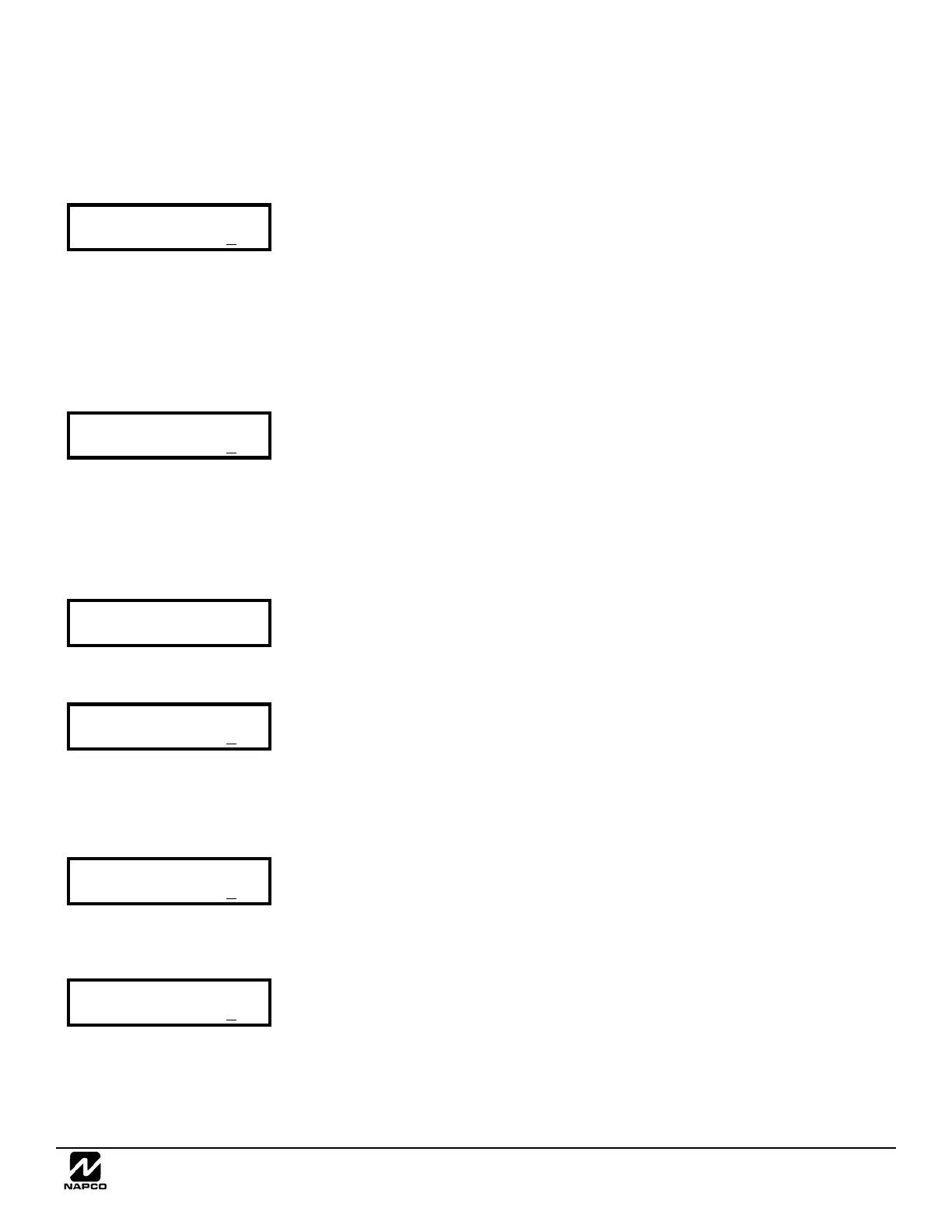NAPCO Gemini C-Series Control Panel Programming Instructions--Volume 1
NAPCO Security Group
Programming Instructions, Volume 1 Page 29
Total Number of Fire Zones in Area 1 (Seen during initial configuration only)
Enter the total number of Fire zones to be programmed for Area 1.
Valid entries are from 08 to 96. Directly enter the total number of zones, including leading
zeros.
The system is based on groups of 4 zones each (after the first 8 zones), and will automati-
cally round up to the next group of 4. For example, if you enter 18, it will automatically
convert this to 20 zones. Press
U to save. Press the NEXT button to proceed.
Note: The GEMC control panels are limited to a maximum of 96 zones and 15 key-
pads that can be programmed in Easy Menu-Driven Program Mode. For larger systems,
use the PCD-Windows Download software.
Total Number of Burg Zones in Area 2 (Seen during initial configuration only)
Enter the total number of Burg zones to be programmed for Area 2.
Valid entries are from 00 to 88. Directly enter the total number of zones, including leading
zeros.
The system is based on groups of 4 zones each (after the first 8 zones), and will automati-
cally round up to the next group of 4. For example, if you enter 18, it will automatically
convert this to 20 zones. Press
U to save. Press the NEXT button to proceed.
Note: For adding zones in Areas 3-8, use either Direct Address Program Mode or
use PCD-Windows Quickloader download software (recommended).
Local or Central Station Reporting System (Seen during initial configuration only)
Press the NEXT button for all zones to report; press the PRIOR button for local system.
Exit/Entry Zones in Areas 2-8 (Seen during initial configuration only)
Enter the zone numbers of zones to be used as Exit/Entry zones.
Valid entries are from 01 to 96. Directly enter each zone number, including leading zeros.
Press U to save and repeat for any additional zone(s); press NEXT to proceed.
NOTE: Entry Delay Time of 30 seconds and Exit Delay Time of 60 seconds will auto-
matically be programmed.
Interior Zones (Seen during initial configuration only)
Enter the zone numbers to be used as Exit/Entry Follower Zones.
Valid entries are from 01 to 96. Directly enter each zone number, including leading zeros.
Press U to save and then repeat for any additional zone(s).
Press the NEXT button to proceed.
24 Hour Zones in Area 2 and Up (Seen during initial configuration only)
Enter the zone numbers of zones to be used as 24 Hour zones.
Valid entries are from 02 to 96. Directly enter each zone number, including leading zeros.
Press U to save and repeat for any additional zone(s); press the NEXT button to pro-
ceed.
NOTE: 24 Hour Zones will automatically be programmed as audible (Burg Bell).
(Direct Entry)
(Direct Entry)
(Press YES or NO)
(Direct Entry)
(Direct Entry)
(Direct Entry)
EASY MENU-DRIVEN PROGRAM MODE
To create a custom program in a Fire or Fire/Burg system using the GEMC-FK1 keypad, simply answer the following questions
and record your information on the Easy Menu Programming Worksheet. In each of the following steps, press MENU to set
cursor, the NEXT button to go forwards, the PRIOR button to go backwards, ENTER to save and RESET twice to exit at any
time. Note: For Burg-only systems with a GEMC-BK1 keypad in Area 1, some of the questions below may be different.
#of Zns in Area1
Enter # Zones 08
#of Zns in Area2
Enter # Zones 00
Report All Zones
To Central? Y/N
Exit/Entry Zones
Enter Zone # 00
Interior Zones
Enter Zone # 00
24 Hour Zones
Enter Zone # 00
