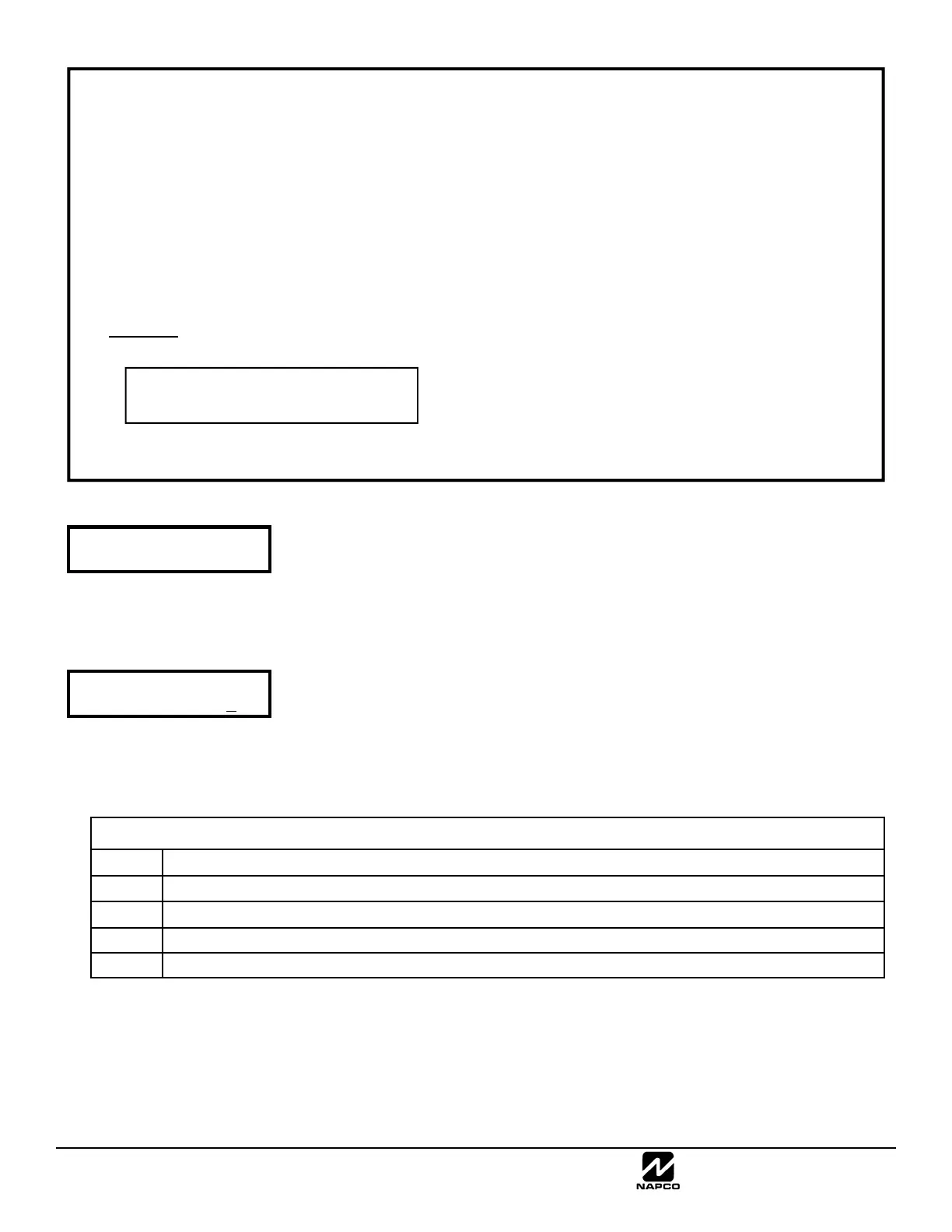NAPCO Security Group
NAPCO Gemini C-Series Control Panel Programming Instructions--Volume 1
Page 32 Programming Instructions, Volume 1
*These formats do not use
programmable codes,
but Event ID Codes to
identify the type of zone
as follows:
01 – Fire
02 – Panic
03 – Burglary
04 – Holdup
05 – Fire Supervision
06 – Fire Waterflow
08 – Heat Alarm
09 – General Alarm
0A – Auxiliary Alarm
(keypad displays "0")
0B – 24-Hour Auxiliary
Alarm
0C – Burg Perimeter
0D – Burg Interior
0E – Burg Exit/Entry
0F – Tamper
11 – AC Fail
12 – Low Battery (battery
test failure)
13 – Fire Tamper EZM
14 – Ground Fault
15 – Smoke
16 – Combustion
17 – Pull Station
18 – Duct
19 – Carbon Monoxide
Central Station Receiver 1 Account Number
Enter an account number of up to four digits.
Press 0 through 9 for digits 0–9, and D0 for a blank (•).
Press U to save and press the NEXT button to proceed.
NOTE: Central Station Receiver 2 and 3 Account Numbers must be entered in Direct
Address Programming. See CS Reporting Options.
Central Station Receiver 1 Format
From the table below enter the receiver format.
Press 0 through 9, and D0 for blank (•).
Press D1 through D4 for letters B–E.
Press U to save and press the NEXT button to proceed.
Easy Programming of Auto download ID #'s and PC Preset Callback Numbers
(GEMC-FK1 keypad only) from the Central Station telephone number. For unattended PC Preset downloading, it is now
possible to set the Auto download ID #’s and PC Preset Callback from the Easy Menu Driven Program Mode.
At the field for CENTRAL PHONE #, program an "F" followed by the Auto Download ID # (2 digits) and then the Callback
Telco # (up to 13 digits).
Press U to save.
Exit Program Mode (CC).
Enter Master Code.
Press R.
Go to Function "ACTIVATE DOWNLOAD Y/N" and press NEXT.
The panel will automatically call the PC Preset computer and download the program on the specified Auto Download line #
of PC Preset.
EXAMPLE:
Program an Auto download ID # of 07 and a PC Preset Callback # of 1-516-842-9400.
Go to CENTRAL PHONE # input screen and press: D [5] [0] [7] [1] [5] [1] [6] [8] [4] [2] [9] [4] [0] [0] U.
CENTRAL PHONE #
F0715168429400
(Direct Entry)
(Direct Entry)
Central Station
Account # (_ )
See WI for Info
Rcvr Format (·)
RECEIVER FORMATS
ENTRY
RECEIVER FORMAT
● Ademco Point ID*
1 SIA*
2 AES (not used)
3 GEMC-NL-MOD (Sends proprietary format to NAPCO NetLink NL-CSRCV Central Station Receiver)
