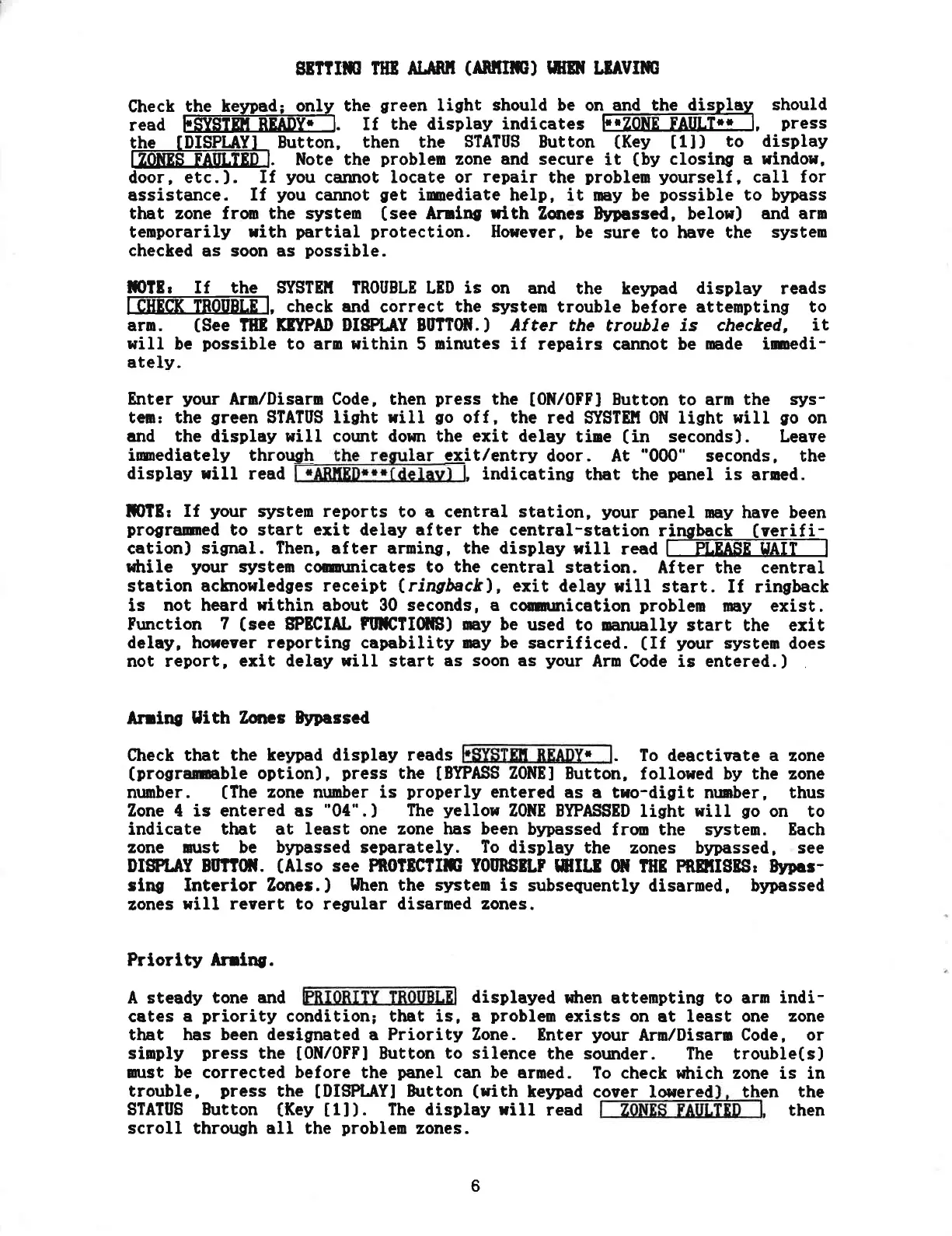SET'IM Tut fi.Mil
(AN$TG)
IilBI
LEAVIIfiI
Check
the keypad;
only the
green
light
should be
on@
should
read
ffi.
If
the display
indicates ffi,
press
the
IDISPLAYI
Button,
then the
STATUS
Button
(Key
t1l)
to display
fZOl{ES FAULTED l. Note the
problen
zone and secure
it
(by
closlng a window,
door,
etc.). If
you
cannot locate or
repair
the
probleu yourself,
call for
assistance.
If
you
cannot
get
imediate
help, it nay be
possible
to
bypass
that zone from the systen
(see
Anlno rith
Zqrcs ByDassed, below)
and arn
temporarily
rith
partial protection.
Horever,
be
sure to have the
systen
checked
as soon as
possible.
tOTBr If the SYSTEII TR0UBLE
LBD
is on
and
the kelpad
display
reads
mmR_TR0-fE[il, check and
correct
the systen
trouble
bllore
atttmpling to
arn.
(See
ttB
[f,t?AD I]IFtiI BUtT0t{.| Af ter the
trouble
is checked,
it
will
be
possible
to arn within
5
uinutes if
repairs
cannot
be mde imedi-
ateIy.
Enter
your
Arn/Disaru
ten: the
green
STATUS
and the
display
will
Code,
then
press
the
tOt{/OFFl
Button
to arm
the sys-
light rill
go
off, the
red SYSTUI 0N light sill
eo
on
count dorm the exit delay
tine
(in
seconds).
Leave
imediately through Iar cxlt/entry
door. At
"000"
seconds, the
display rill
read
,
indicating
that the
panel
is
arned.
tlTBr
If
t)TEr
If
your
systen
reports
to a central station,
your panel
nay have been
programnd
to start
erit
delay after
the
central-station
ringback
(verifl-
cation)signal.Then,afterarmirrg,thedisplayr1llreadffi
rhile
your
systen comunicates to the central
station.
After the central
station
ackrowledges receipt
(ringlac&),
exit
delay
will start.
If ringback
ls
not heard
within
about 30 seconds, a cornrnication
problem
tmy exist.
Frrnction
7
(see
SPBCIIL
flnCTISIS)
my
be used to
nanrnlly
start the erlt
delay, hqrever rcporting capabllity my be
sacrificed.
(If
yotrr
system
does
not report,
exlt delay will start
as soon as
your
Arn Code is entered.)
Anlw
gith
Zmcs
Bpasscd
Check that the
keypad display reads
. To
deactivate
a
zone
(programble
option),
Dress
the
IBYPASS
Z0NE]
Button,
followed by the zone
number.
(The
zone
number
is
properly
entered
as a tro-digit
nunber, thus
Zone 4 is entered as
"04".
)
The
yellow
ZOilE BYPASSED
light
will
go
on to
indicate that at least
one
zone
has been
bypassed
from the systen. Each
zone nust be b:rpassed separately.
To
display
the zones bypassed, see
DIffLAY BllTt$|.
(AIso
see
PROTBCTIIIi
YflnSBLf
t8ItJ
(N
ItlE PS[tlISESr
qrpac-
ilng Interlor Zoner.)
l,lhen the systen is
subseguently
dlsarned, blrpassed
zones
nill
revert to relrular disarned zones.
Priorlty Anlw.
A steady
tone and
displayed
r*ren attempting to arm
indi-
cates
a
priority
condition; that is,
a
problen
exists on
at least
one zone
that
has been deslgmated
a
Priority Zone.
Enter
your
Arm/Disarr
Code, or
simply
press
the
[0N/0FF]
Button
to silence
the
sounder. The trouble(s)
utrst be corrected before the
panel
can be arned.
To check
wtrich zone is in
trouble,
Dress
the
IDISPLAYI
hrtton
(with
kenad
cover loryered
STAIUS Button
(Key
1111.
The disDlay
rill read
scroll through all the
problen
zones.
the
then
then
6
I
