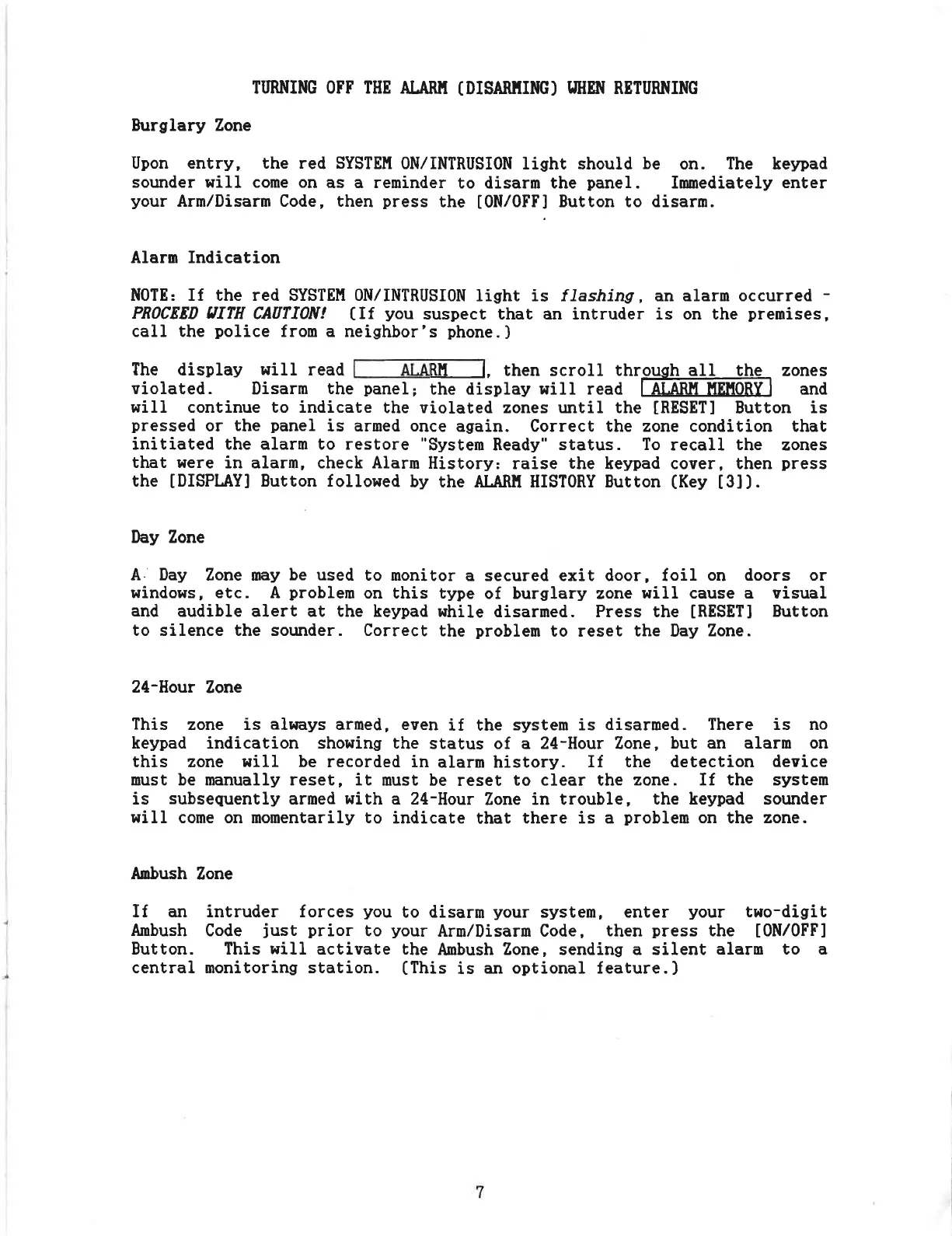TIIRNING OFF THE
ALANH
(DISARIIING)
LIHEII
RETURI{ING
Burglary Zone
Upon entry, the red SYSTEI!
ON/INTRUSION
light should
be
on. The keypad
sounder wiII come on
as a reminder
to disarm the
panel.
Imurediately
enter
your
Arm/Disarm Code, then
press
the
t0N/OFFl
Button to disarm.
Alarm Indication
N0TE: If the red SYSTEII ON/INTRUSION
light is fJashjr?gr, an alarm occurred
-
PR0CEED UITH
CAATIQN!
(If
you
suspect that an intruder is on the
premises,
caII the
police
from a neighbor's
phone.)
The display
wiII
read
RIl l, then scroll thrqugh aII the
zones
the aisplay wiII read lffi'-oRTl and
violated.
Disarm
the
panel;
wiII continue to indicate
the violated zones
r:ntil
the
IRESETI
Button
is
pressed
or
the
panel
is armed once
again. Correct the zone condition that
initiated the alarm to restore
"System
Ready"
status. To
recall
the
zones
that were
in alarm, check Alarm
History:
raise
the
keypad cover, then
press
the
[DISPLAY]
Button fo]Iowed
by the ALllRlI HIST0RY Button
(Key
1311.
lhy Zone
A Day
Zone may
be used
to monitor
a secured exit door, foil
on doors or
windows, etc. A
problem
on this type
of burglary zone
wiII cause a visual
and
audible alert at the keypad while
disarmed. Press the
IRESET]
Button
to silence the sounder. Correct
the
problem
to reset the Day
Zone.
24-Hour
Zone
This
zone is
almys
armed, even
if the
system is
disarmed. There is no
keypad indication showing the
status of a 24-Hour Zone,
but an alarm on
this zone
sill be
recorded in
alarm history.
If the detection
device
must be manually reset, it
must be
reset
to clear the
zone. If the system
is
subsequently
armed
with
a 24-Hour
Zone
in trouble,
the keypad sounder
wiII
come on momentarily to
indicate
that
there is a
problem
on
the
zone.
Anbush
Zone
If an intruder forces
you
to disarm
your
system, enter
your
two-digit
Ambush
Code
just
prior
to
your
Arm/Disarm Code,
then
press
the
t0N/OFFl
Button. This
wiII
activate the
Ambush
Zone, sending a silent
alarm to a
central monitoring station.
(This
is
an optional feature.)
