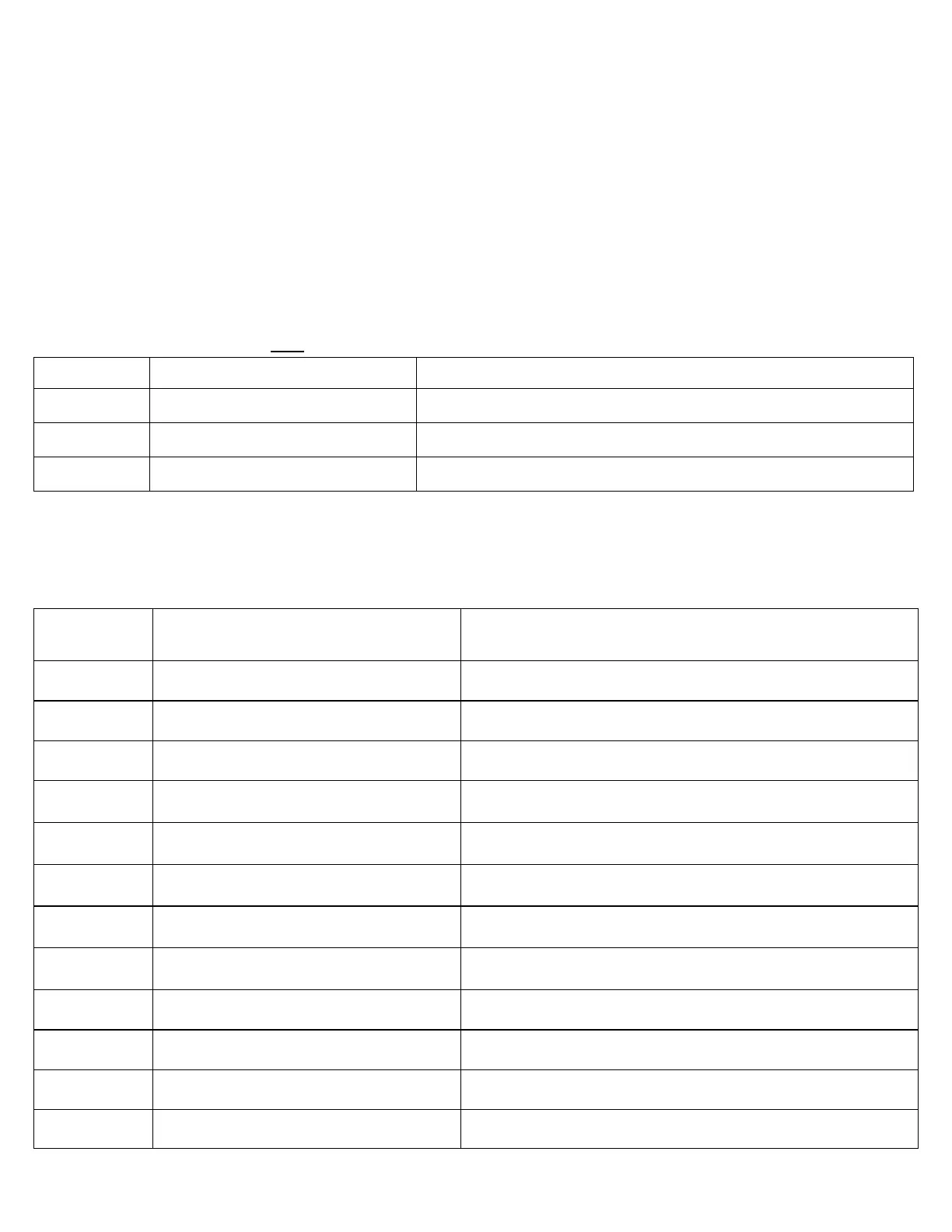StarLink™ Connect SLECDMA-CB Series Alarm Communicators -- Installation Instructions 11
Communicator Programming
Required communicator options are as follows:
Section
Required
Communicator Options
Code Summarization
015 Enable Option 7 Option 7 turns on telephone line supervision.
167 Set '060' Seconds Sets T-Link acknowledgement delay to 60 seconds.
350 Set '03' Format sent as Contact ID (03).
351 Enable Option 1
Options to turn on/off alarm/restore for telephone 1 (option 1), telephone
2 (option 2), and alternate communications (option 5).
375 Enable Option 1
Options to turn on/off maintenance for telephone 1 (option 1), telephone
2 (option 2), and alternate communications (option 5)
359 Enable Option 1
Options to turn on/off tamper/restore for telephone 1 (option 1), tele-
phone 2 (option 2), and alternate communications (option 5).
376 Enable Option 1
Options to turn on/off testing for telephone 1 (option 1), telephone 2
(option 2), and alternate communications (option 5)
380 Enable Option 1
Option 1 turns on/off communications. Option 5 turns on/off 3rd tele-
phone number.
381 Disable Option 3 Option 3 turns on/off code reporting.
382 Enable Option 5 Option 5 enables/disables communication link.
401 Enable Option 1 Option 1 enables/disables Double Call.
389 Set '003' Seconds The time it will take to periodically check for faults.
DSC Control Panel Programming
DSC Control Panel Programming
Program the DSC control panel to allow the operation of four (4) functional areas:
Allow telco reporting to the central station
Allow notification alerts (iBridge Messenger text messaging)
Allow mobile device app communication for remote system control
Allow Napco StarLink Connect software to support DSC DLS IV& DLS 5 software.
IMPORTANT: See page 9 for compatible DSC control panels.
Section As Sole Communicator Code Summarization
301 Enter a Receiver Number
310 Enter Account Number
350 Enter '03' to send Contact ID Panel default is SIA (04).
Note: Ensure All Report Codes are in, and signals can be sent.
Programming for Telco Reporting
To report to a central station, you must program the DSC control panel to use Tip and Ring to send signals, as follows: