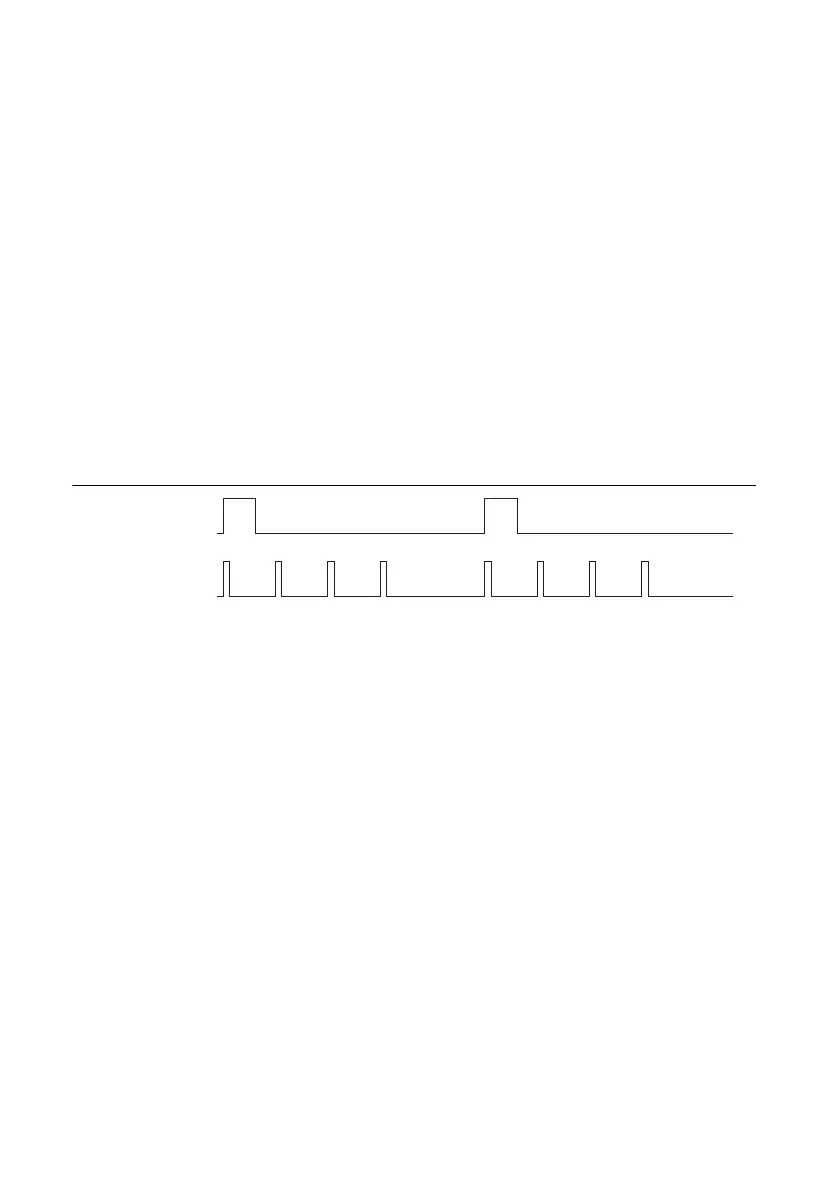5-6 | ni.com
Chapter 5 Analog Output
Signals with an
*
support digital filtering. Refer to the
PFI Filters section of Chapter 8, PFI, for
more information.
AO Start Trigger Signal
Use the AO Start Trigger (ao/StartTrigger) signal to initiate a waveform generation. If you do
not use triggers, you can begin a generation with a software command.
Retriggerable Analog Output
The AO Start Trigger is configurable as retriggerable. The timing engine generates the sample
clock for the configured generation in response to each pulse on an AO Start Trigger signal.
The timing engine ignores the AO Start Trigger signal while the clock generation is in progress.
After the clock generation is finished, the counter waits for another Start Trigger to begin another
clock generation.
Figure 5-4 shows a retriggerable AO generation of four samples.
Figure 5-4. Retriggerable Analog Output
Using a Digital Source
To use AO Start Trigger, specify a source and an edge. The source can be one of the following
signals:
• A pulse initiated by host software
• PFI <0..15>
• RTSI <0..7>
• AI Start Trigger (ai/StartTrigger)
• AI Reference Trigger (ai/ReferenceTrigger)
• PXI_STAR
• PXIe_DSTAR<A,B>
• Counter n Internal Output
• Change Detection Event
• DI Start Trigger (di/StartTrigger)
• DI Reference Trigger (di/ReferenceTrigger)
• DO Start Trigger (do/StartTrigger)
The source can also be one of several internal signals on your DAQ device. Refer to Device
Routing in MAX in the NI-DAQmx Help or the LabVIEW Help for more information.
AO Start Trigger
AO Sample Clock
