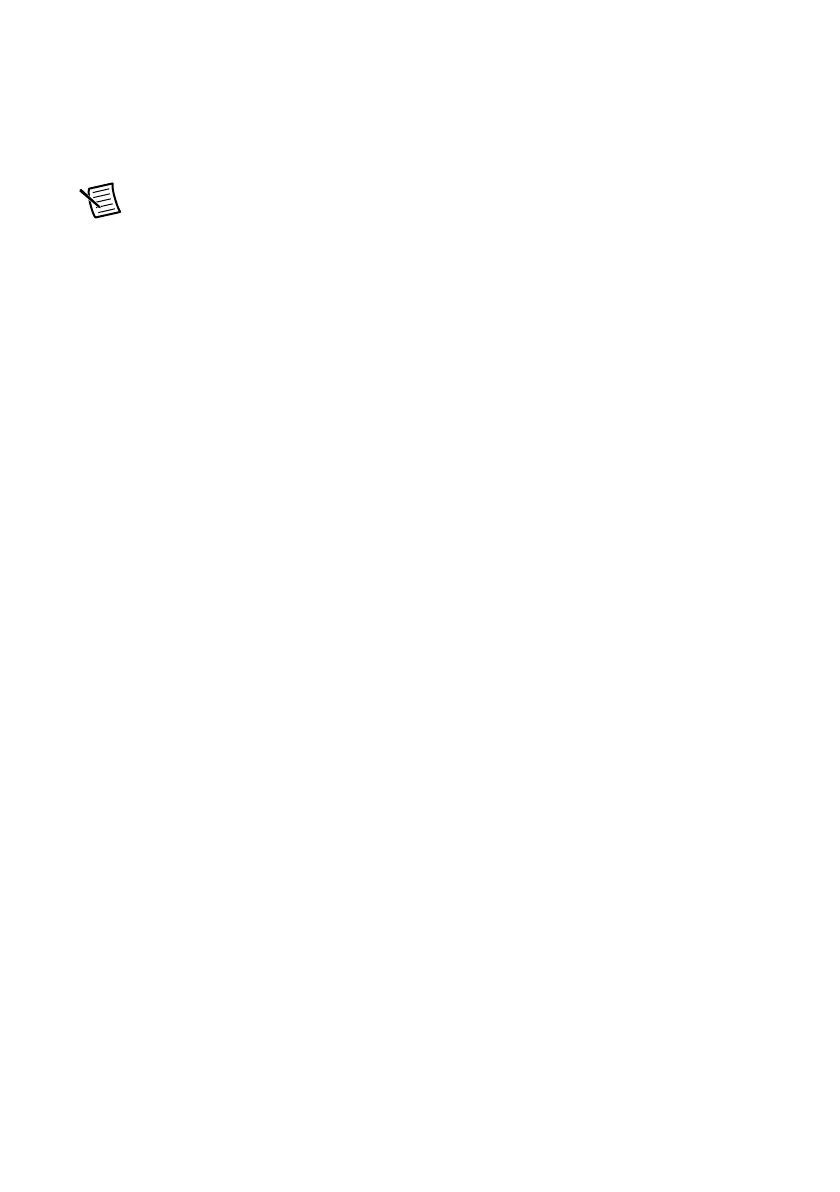The following sample equation demonstrates typical bandwidth speeds, assuming the smallest
data type.
16 channels × 2 MS/s × 2 B/S = 64 MB/s
Note Typical speeds for USB 2.0 range from 30 MB/s to 45 MB/s. A bandwidth
lower than the theoretical 60 MB/s maximum is not unexpected behavior for
USB 2.0.
Data Throughput
The amount of data generated by a single USB DAQ device with all channels acquiring at a
maximum sample rate can cause buffer overflow errors if the system is unable to transfer sample
data from the device quickly enough. If this occurs, NI-DAQmx software will stop the
acquisition and return error -200361, “Onboard device memory overflow…” Buffer overflow
errors can be prevented by using data compression and by ensuring the USB DAQ system has
sufficient data bandwidth.
