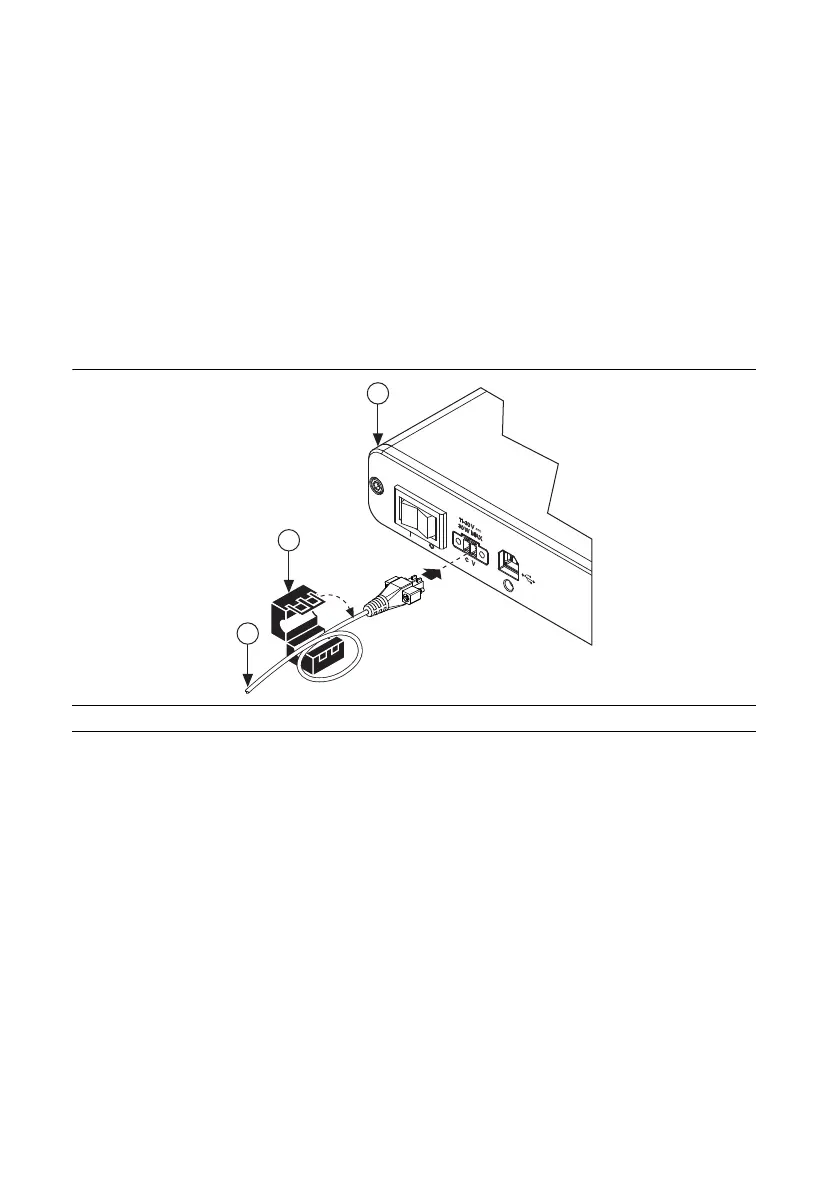1-6 | ni.com
Chapter 1 Getting Started
Ferrite Installation
(NI USB-63
xx Mass Termination and BNC Devices) To ensure the specified EMC
performance for radiated RF emissions of the NI USB-63xx Mass Termination and BNC device,
install the included snap-on ferrite bead onto the power cable, as shown in Figure 1-2.
Ensure that the ferrite bead is as close to the end of the power cable as practical. Install the
snap-on ferrite bead by opening the housing and looping the power cable once through the center
of the ferrite. Close the ferrite bead until the locking tabs engage securely.
You can order additional EMI suppression ferrites, 10.2 mm length (part number 781233-02)
from NI.
Figure 1-2. Installing a Ferrite on an NI USB-63xx Mass Termination/BNC Device
1 Power Cable 2Ferrite 3 NI USB X Series Device
