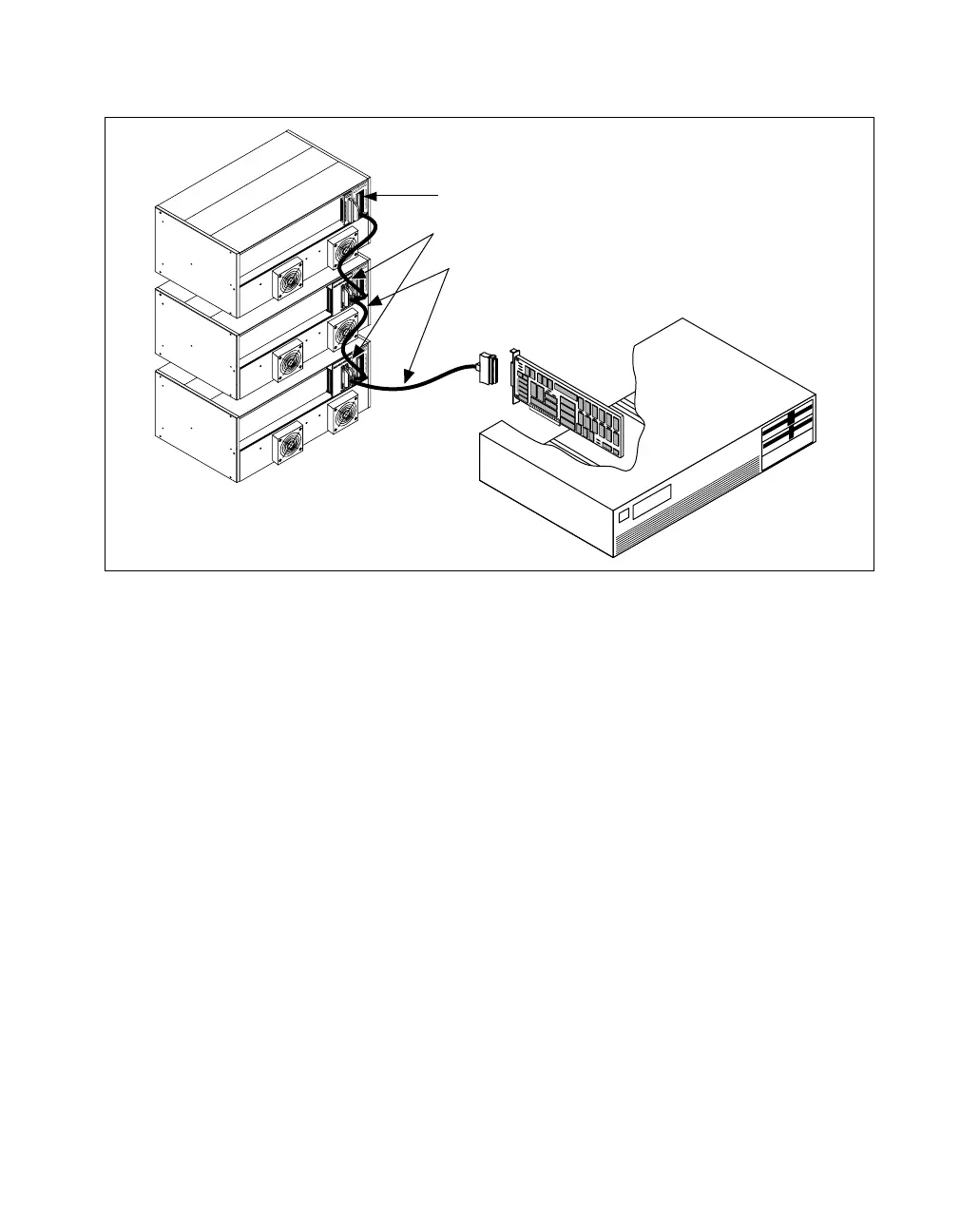Chapter 1 Introduction to SCXI
© National Instruments Corporation 1-15 Getting Started with SCXI
Figure 1-5.
Multichassis SCXI System with Shielded Cabling
When using shielded cabling for a multichassis configuration, the
maximum allowable cable length from the DAQ device to the last chassis
is 10 m.
Optional Software
The final component of an SCXI system is software. You can program your
SCXI system using NI-DAQ driver software, LabWindows/CVI,
LabVIEW for Windows, LabVIEW for Macintosh, or ComponentWorks.
NI-DAQ driversoftware ships with your National Instruments DAQ device,
SCXI-1200, SCXI-2000, or SCXI-2400. NI-DAQ has a library of functions
that you can call from your application development environment (ADE).
Alternatively, you can use LabVIEW for Windows, LabVIEW for
Macintosh, LabWindows/CVI for Windows, or ComponentWorks.
LabVIEW and LabWindows/CVI are innovative program development
software packages for data acquisition and control applications. LabVIEW
uses graphical programming, whereas LabWindows/CVI enhances
ANSI C. Both packages include extensive libraries for data acquisition,
instrument control, data analysis, and graphical data presentation.
SCXI Chassis
Computer with
MIO Device
SCXI-1346 Multichassis Adapters
SH6868 Cables
SCXI-1349
