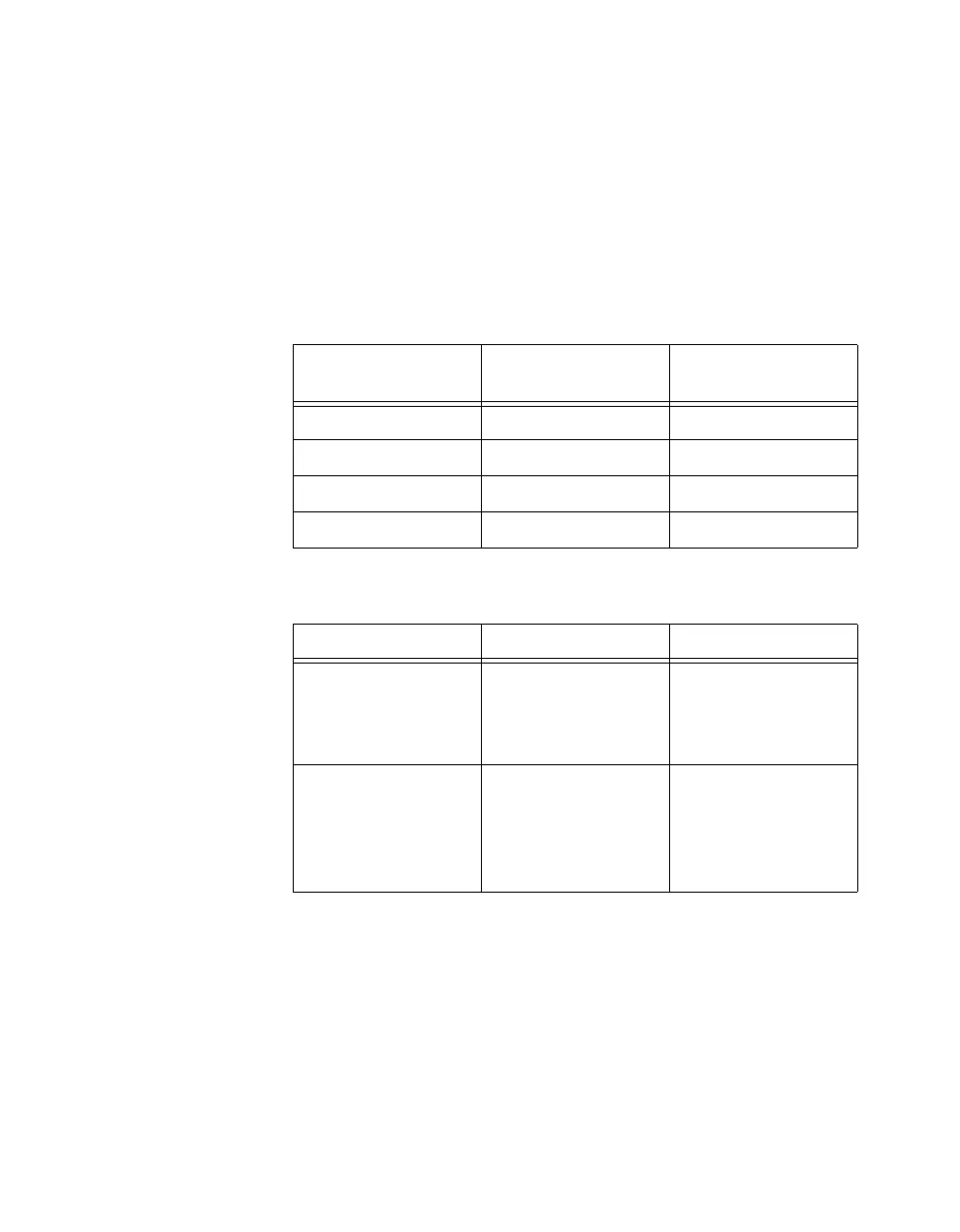Chapter 3 Configuring Your SCXI Hardware and Software
Getting Started with SCXI 3-16 www.ni.com
b. Configure the second-stage gain.
Use jumpers W4, W20, W30, and W42 to configure the
second-stage gain of channels 0 through 3, respectively. Each of
these jumpers has five possible positions—A, B, C, D, and
E—each corresponding to a particular gain.
The jumper settings and corresponding gain values are listed in Tables 3-9
and 3-10.
2. Configure the filtering.
The filtering is also two-stage and is jumper-selectable for each
channel. The SCXI-1121 uses a two-stage filtering configuration to
achieve a higher signal-to-noise ratio. Filter bandwidth does not affect
the maximum scanning rate. The factory-default jumper positions
configures each channel for 4 Hz bandwidth.
Table 3-9. SCXI-1121 First-Stage and Second-Stage Gain Jumper Configuration
Input Channel
Number
First-Stage Gain
Jumper
Second-Stage Gain
Jumper
0 W3 W4
1 W19 W20
2 W29 W30
3 W41 W42
Table 3-10. SCXI-1121 Gain Jumper Configuration
Gain Setting Jumper Position
First-stage 1
10
50
100
D
C
B
A (factory setting)
Second-stage 1
2
5
10
20
A
B
C
D (factory setting)
E
