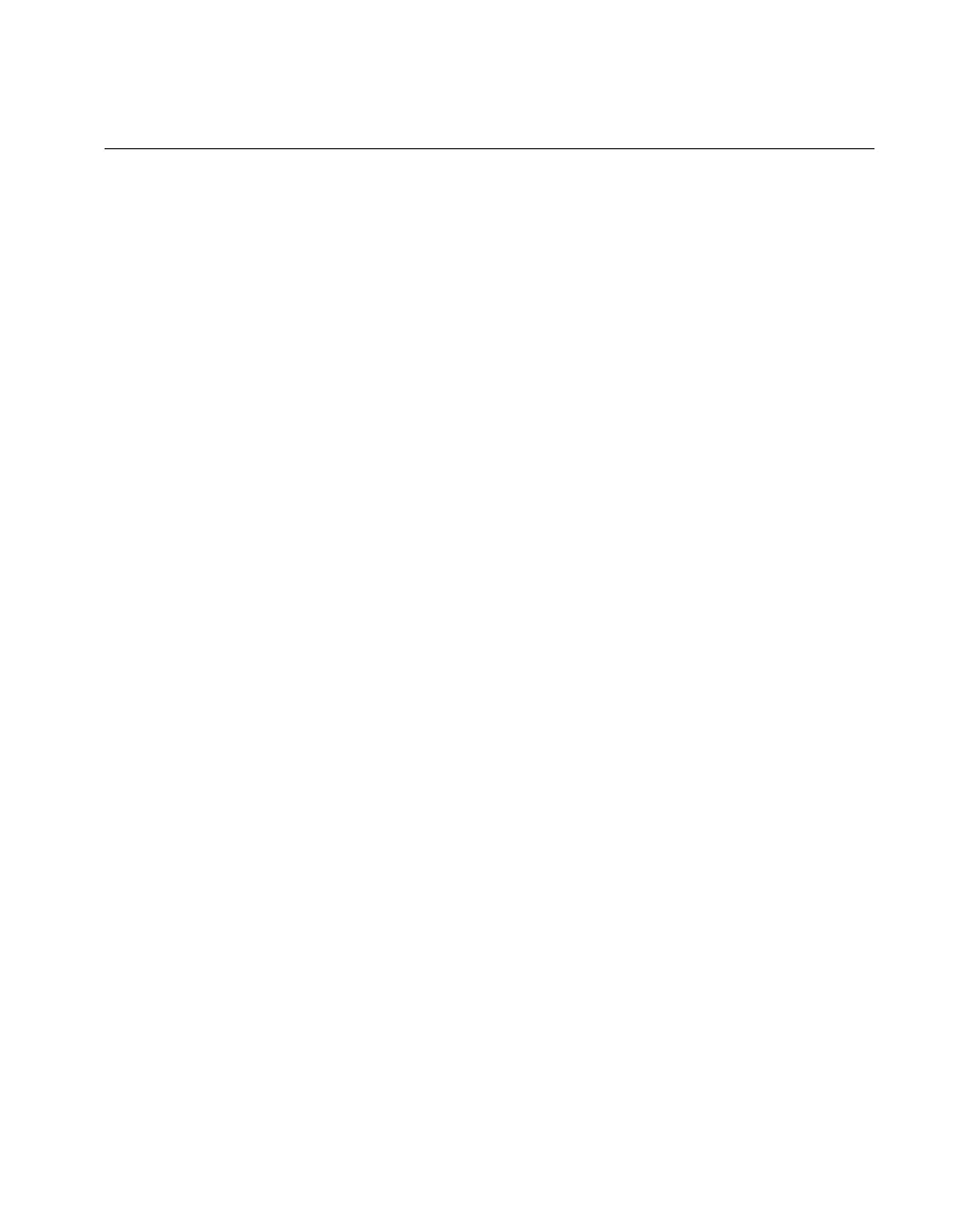Chapter 3 Configuring Your SCXI Hardware and Software
© National Instruments Corporation 3-59 Getting Started with SCXI
Configure Your Software for Use with SCXI Products
Before you can configure your software, you must install it. Refer to
Installing Your Software in Chapter 2, Installing SCXI Modules and
Connecting the SCXI System to the DAQ Device, for installation
instructions.
After you have installed your software, perform the following steps:
1. Check your DAQ device jumper settings.
2. Configure your DAQ device.
3. Configure your SCXI system.
Refer to the Measurement & Automation Explorer online help for
instructions on configuring your software.
Example Programs
You can learn more about the SCXI system by running the example
programs that are included with all National Instruments application
software packages and with the NI-DAQ software you received with your
DAQ device. Be sure to read the information in the remarks at the top of
each example program and configure your SCXI system appropriately.
Refer to the NI-DAQ software documentation for detailed information
about how each of the function calls works.
