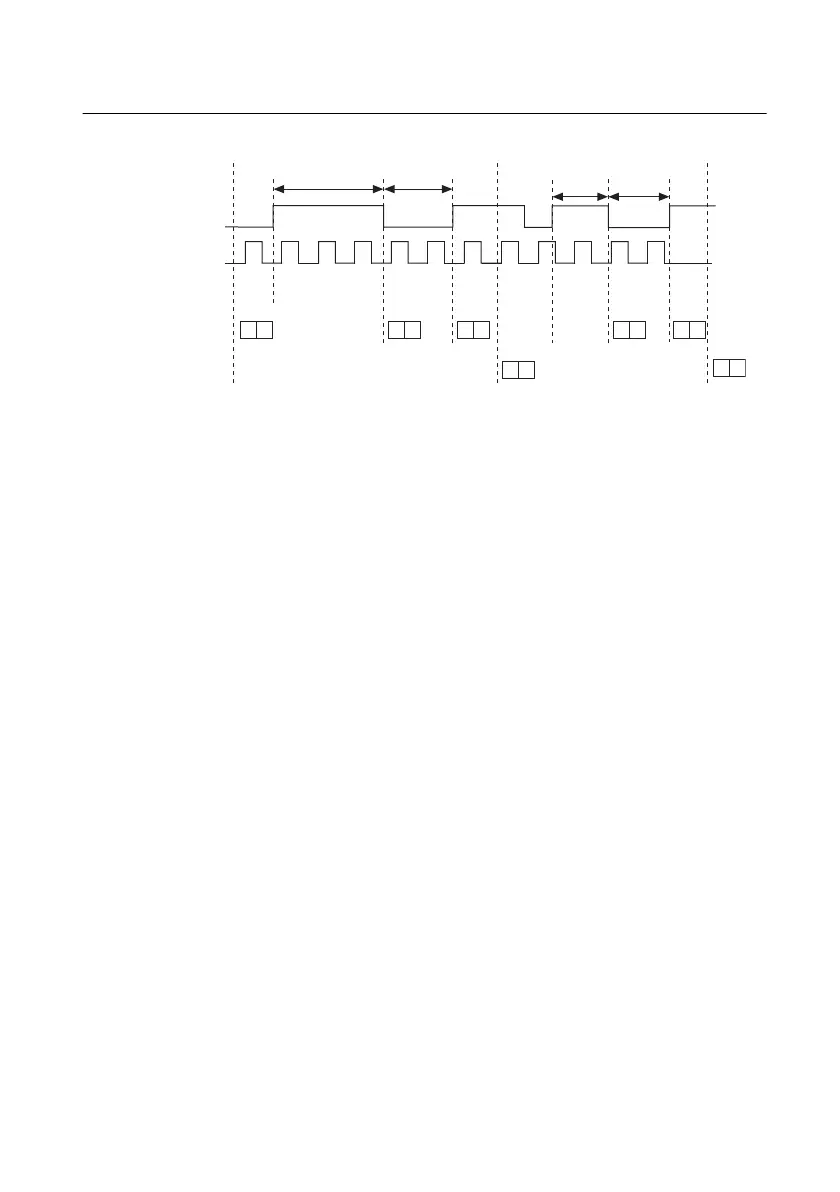© National Instruments | 3-7
NI 6612 User Manual
Figure 3-8. Pulse Measurement
Create Channel
To make a Pulse measurement, first create a virtual channel. Use one of following three VIs or
functions depending on the type of data you want DAQmx to return:
• DAQmx Create Channel (CI-Pulse Freq)—For each measurement, return the frequency
and the duty cycle of the signal-to-measure.
• DAQmx Create Channel (CI-Pulse Time)—For each measurement, return the high and
low times of the pulse in seconds.
• DAQmx Create Channel (CI-Pulse Ticks)—For each measurement, return the high and
low times of the pulse in ticks of the counter timebase.
Channel Settings
By default, the counter:
• measures the pulse on a default PFI terminal. Refer to Chapter 5,
Counter Signal Routing
and Clock Generation
, for more information.
• begins measuring on a rising edge. That is, the counter measures the pulse high time first,
then the low time.
You can change these behaviors by configuring the following DAQmx Channel properties:
• The signal-to-measure comes from an input terminal. To change the signal-to-measure,
select the appropriate property from the following list that corresponds to the type of
channel created, and then set this property to a different terminal.
– CI.Pulse.Freq.Term
– CI.Pulse.Time.Term
– CI.Pulse.Ticks.Term
Start Task
Signal to Measure
Counter Timebase
Count
Buffer
10 3 122
DAQmx
Read
3
Read Value
2
Pulse High
Pulse
Low
3
3
2
0001
1
2
DAQmx
Read
1
1
2
1
2
Pulse
High
Pulse
Low
