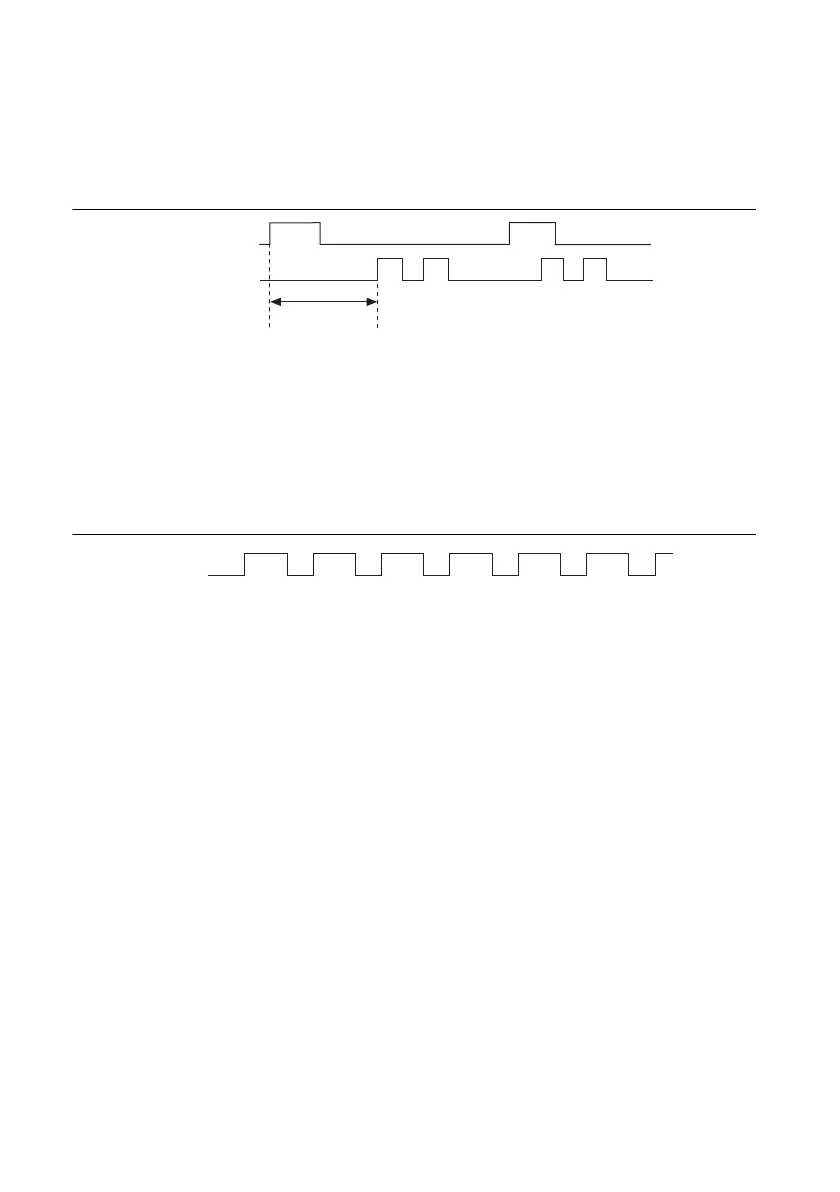3-32 | ni.com
Chapter 3 Counters
• Start.Retriggerable—Enables a retriggerable generation. After the NI 6612 generates a
series of pulses, it monitors the Start Trigger input. When the NI 6612 receives another Start
Trigger, it generates the same series of pulses again. Figure 3-37 shows an example of
retriggerable generation.
Figure 3-37. Retriggerable Pulse Generation
Note that in Figure 3-37, the Start Delay only applies to the first Start Trigger. To change this
behavior, set the CO.EnableInitialDelayOnRetrigger DAQmx Channel property to True.
Generating a Waveform with Constant Frequency and
Duty Cycle
The NI 6612 can generate a continuous waveform of constant frequency and duty cycle.
Figure 3-38. Waveform with Constant Frequency and Duty Cycle
Create Channel
You specify the characteristics of the waveform when you create the channel. You can specify
in terms of frequency and duty cycle, time, or ticks.
Frequency and Duty Cycle
To specify the waveform in terms of frequency and duty cycle, use the DAQmx Create Channel
(CO Pulse-Generation Frequency) VI or function.
Time
To specify the waveform in terms of time, use the DAQmx Create Channel (CO
Pulse-Generation Time) VI or function. Set the HighTime and LowTime inputs to indicate the
duration of each cycle of the waveform.
Ticks
A tick is one period of the Counter Timebase. By default, the timebase is 100 MHz, so a tick
is 10 ns. To specify the waveform in terms of ticks, use the DAQmx Create Channel
(CO Pulse-Generation Ticks) VI or function. Set HighTicks and LowTicks to indicate the
duration of each cycle of the waveform.
Start Trigger
Output
Start Delay
Output
