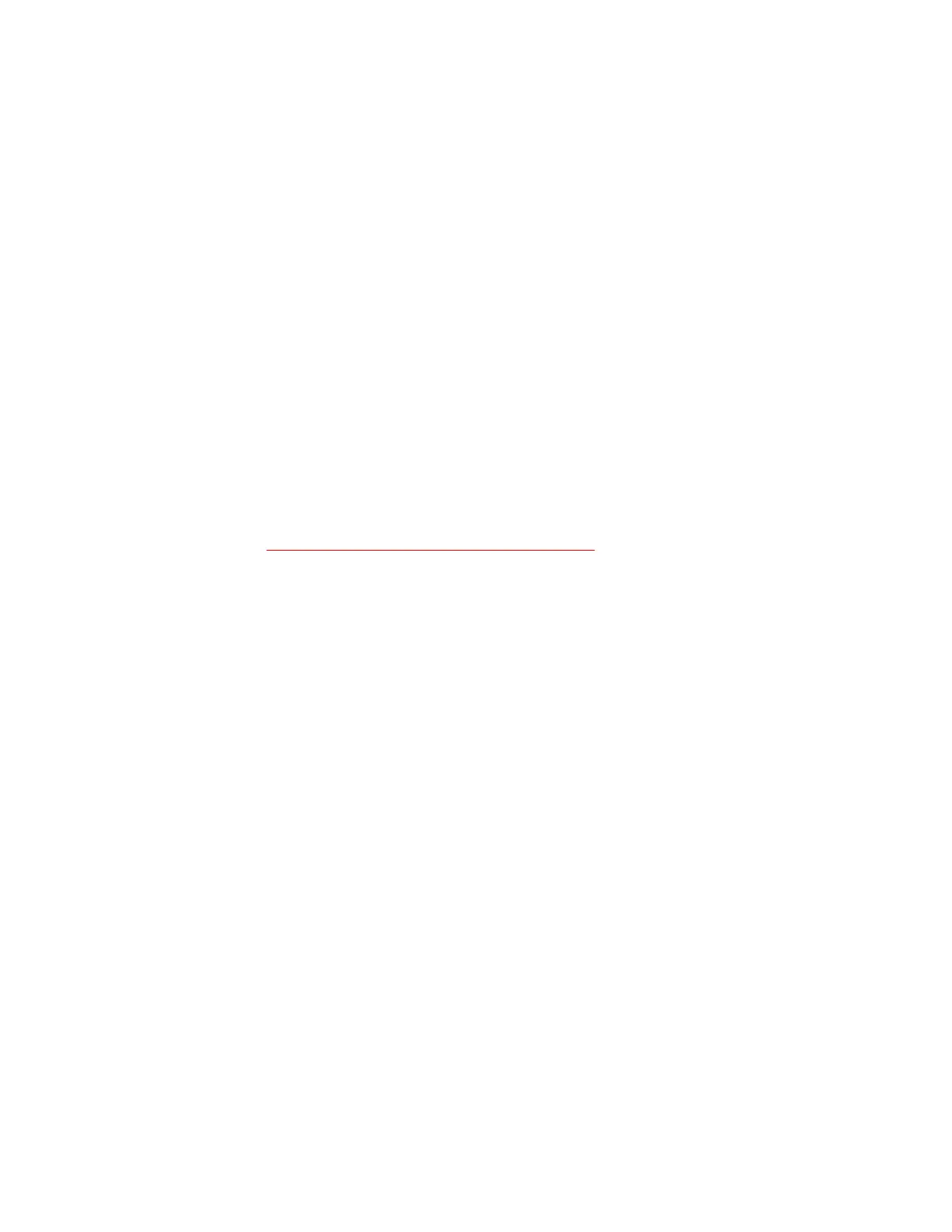HowcanIrepairmyNI-Serialsoftware?
TorepairtheNI-Serialsoftware,completethefollowingsteps:
1. SelectStart»ControlPanel.
2. OnWindows2000/XP/Server2003,double-clickthe
Add/RemoveProgramsicon.OnWindowsVista,double-click
theProgramsandFeaturesicon.
3. SelectNationalInstrumentsSoftwareinthelistandclickthe
Change/RemovebuttononWindows2000/XP/Server2003orthe
Uninstall/ChangebuttononWindowsVista.
4. Selectthesoftwarecomponentsyouwanttorepairandclickthe
Repairbutton.Therepairchecksallutilitiesandregistryentries
associatedwiththeNI-Serialsoftwareandrepairsorreplacesfiles
asnecessary.
5. Restartthecomputertocompletetherepairprocess.
6. UsetheNI-SerialTroubleshootingWizardtoverifythatyour
softwarehasbeenrepairedandisworkingproperly.
