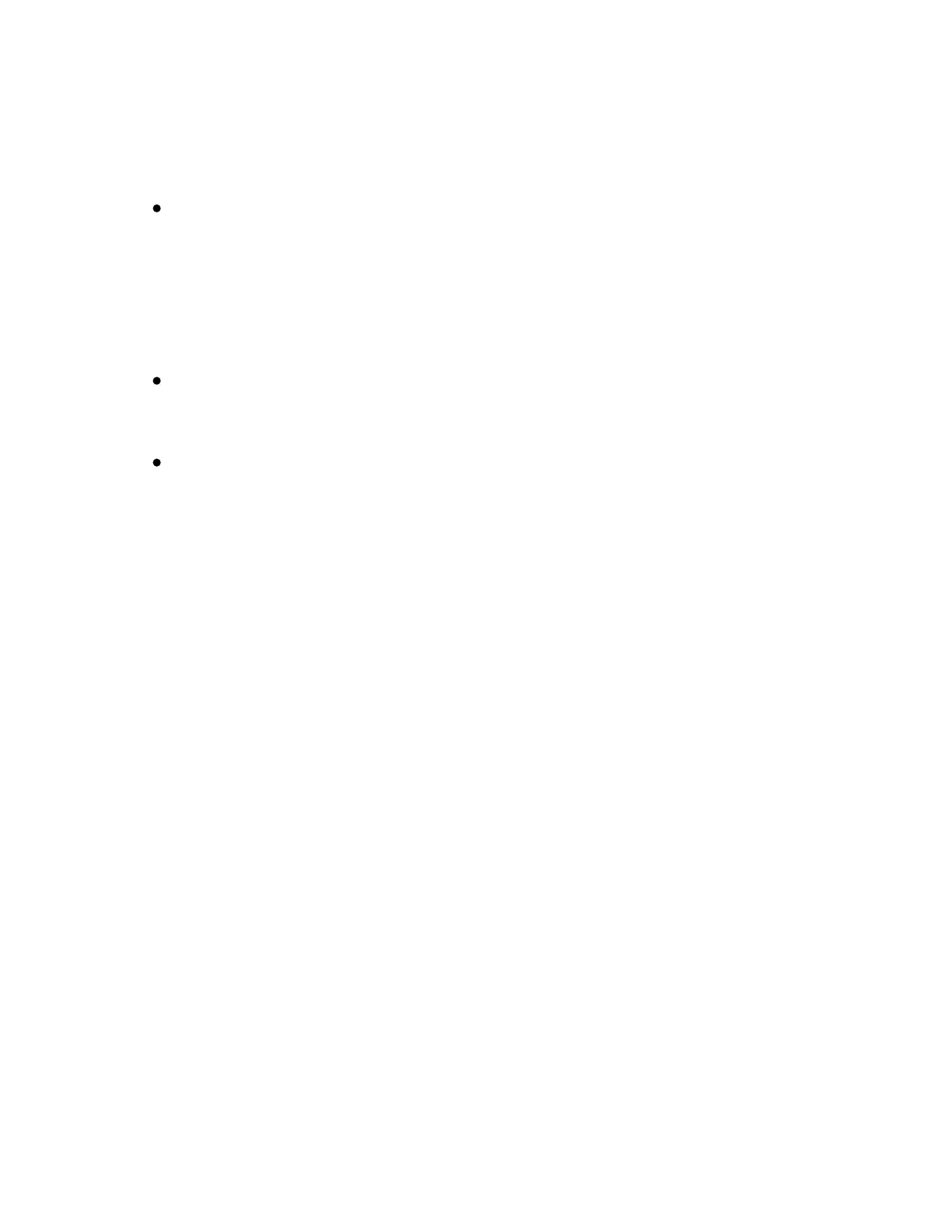HowdoIcommunicatewithserialENET
interfaceslocatedonothersubnets?
VerifythatthedeviceispresentonthenetworkbypingingtheIP
addressofyourdevice.Findthedirectorywherepingisinstalled
andtypeinthefollowingcommand:
pingIPaddress
whereIPaddressistheIPaddressassignedtoyourserialdevice
server.
Confirmthatthegatewaysettingsofthedevicearesetproperly.To
dothis,runtheNIEthernetDeviceConfigurationutilityona
computeronthesamesubnetasthedevice.
Confirmthatthegatewaysettingsofthehostmachineareset
properly.
Toviewyournetworksettings,findthedirectorywhereipconfigis
installedandrunit.
Ifyouneedmoreinformation,youcanrunipconfigwiththe/all
optionbytypingipconfig/all.Thisshowsallsettingsforyour
machine.BesuretousethesettingsfortheEthernetadapteryou
areusingtocommunicatewiththeserialdeviceserver.
