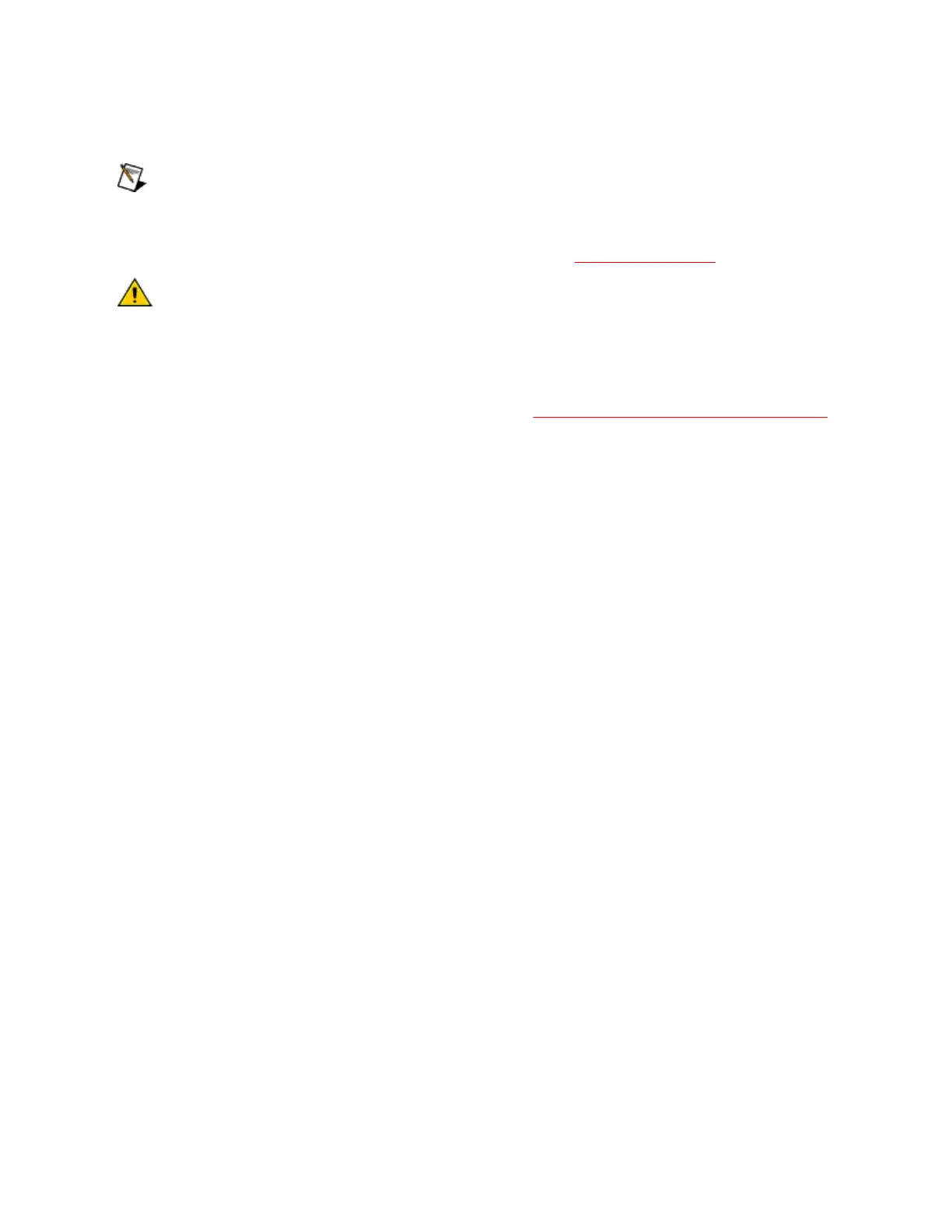PXIHardwareInstallation
NoteIfyouareinstallingaPXIRS-485interface,youmightneed
toadjustthevalueofthebiasresistors,dependingonyour
application.Biasresistorsarenotavailableoneight-portPXI
hardware.Formoreinformation,refertoBiasResistors.
CautionBeforeyouremoveyourboardfromthepackage,touch
theantistaticplasticpackagetoametalpartofyoursystem
chassistodischargeelectrostaticenergy,whichcandamage
severalcomponentsonyourserialboard.
Beforeinstallingyourhardware,followtheNI-SerialSoftwareInstallation
instructions.
ToinstallyourPXIserialboard,completethefollowingsteps:
1. TurnoffyourPXIorCompactPCIchassis.Keepthechassis
pluggedinsothatitremainsgroundedwhileyouinstallthePXI
serialboard.
2. FindanunusedPXIorCompactPCIperipheralslot.
3. Removethecorrespondingfillerpanel.
4. Touchametalpartonyourchassistodischargeanystatic
electricity.
5. InsertthePXIserialboardintotheslot.Usetheinjector/ejector
handletofullyinjectthedeviceintoplace.Thefollowingfigure
showshowtoinstallthePXIserialboardintoaPXIor
CompactPCIchassis.