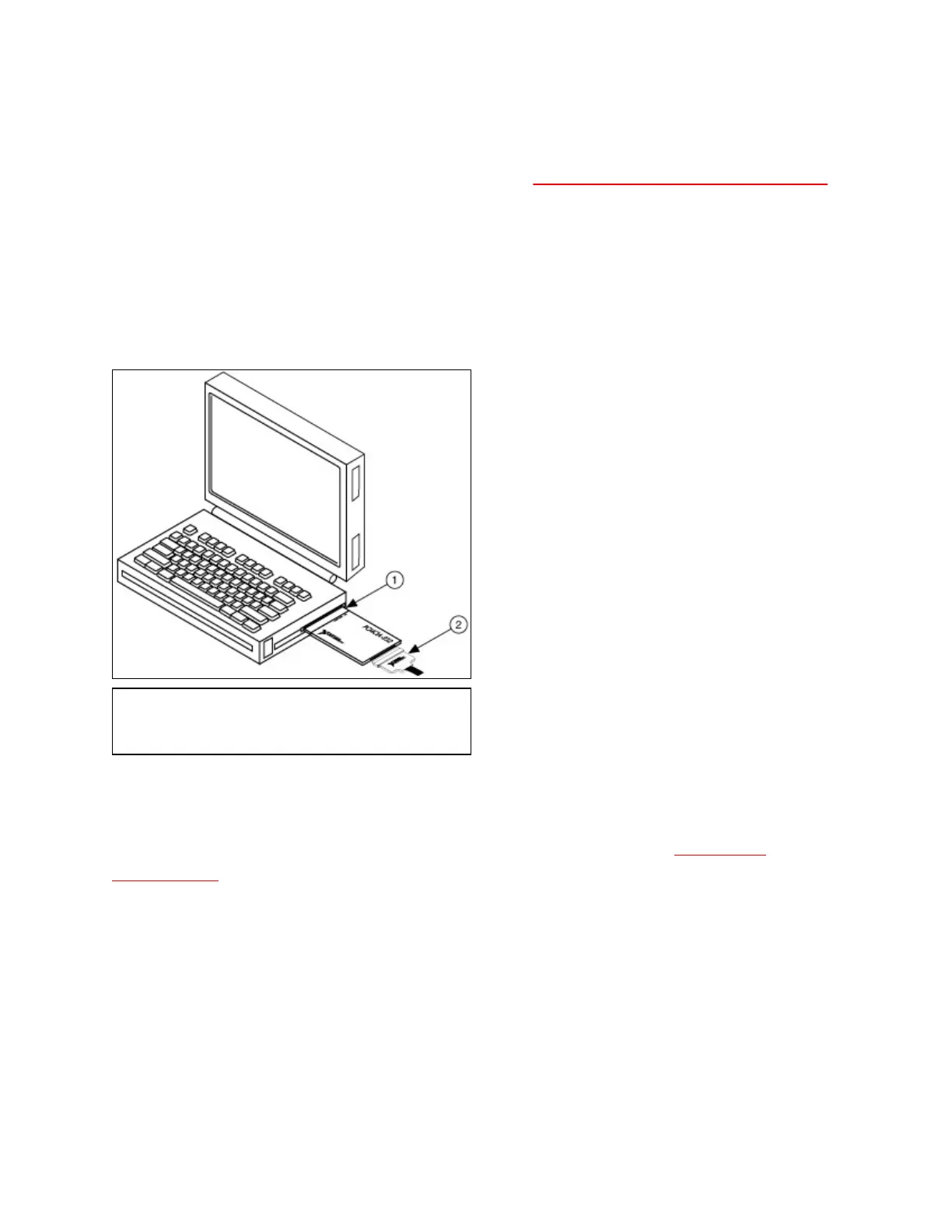PCMCIAHardwareInstallation
Beforeinstallingyourhardware,followtheNI-SerialSoftwareInstallation
instructions.
ToinstallthePCMCIAserialboardinyourcomputer,insertthecardintoa
freePCCard(PCMCIA)socket.Thecardhasnojumpersorswitchesto
set,andyoudonotneedtoshutdownthesystembeforeyouinsertit.
ThefollowingfigureshowshowtoinsertaPCMCIAserialcardandhow
toconnectthecable.
1 PCMCIASocket
2 PCMCIASerialCable
InsertingaPCMCIASerialCard
Windowswillautomaticallydetectyourhardware.
Theserialhardwareinstallationiscomplete.ContinuetoVerifythe
Installation.
