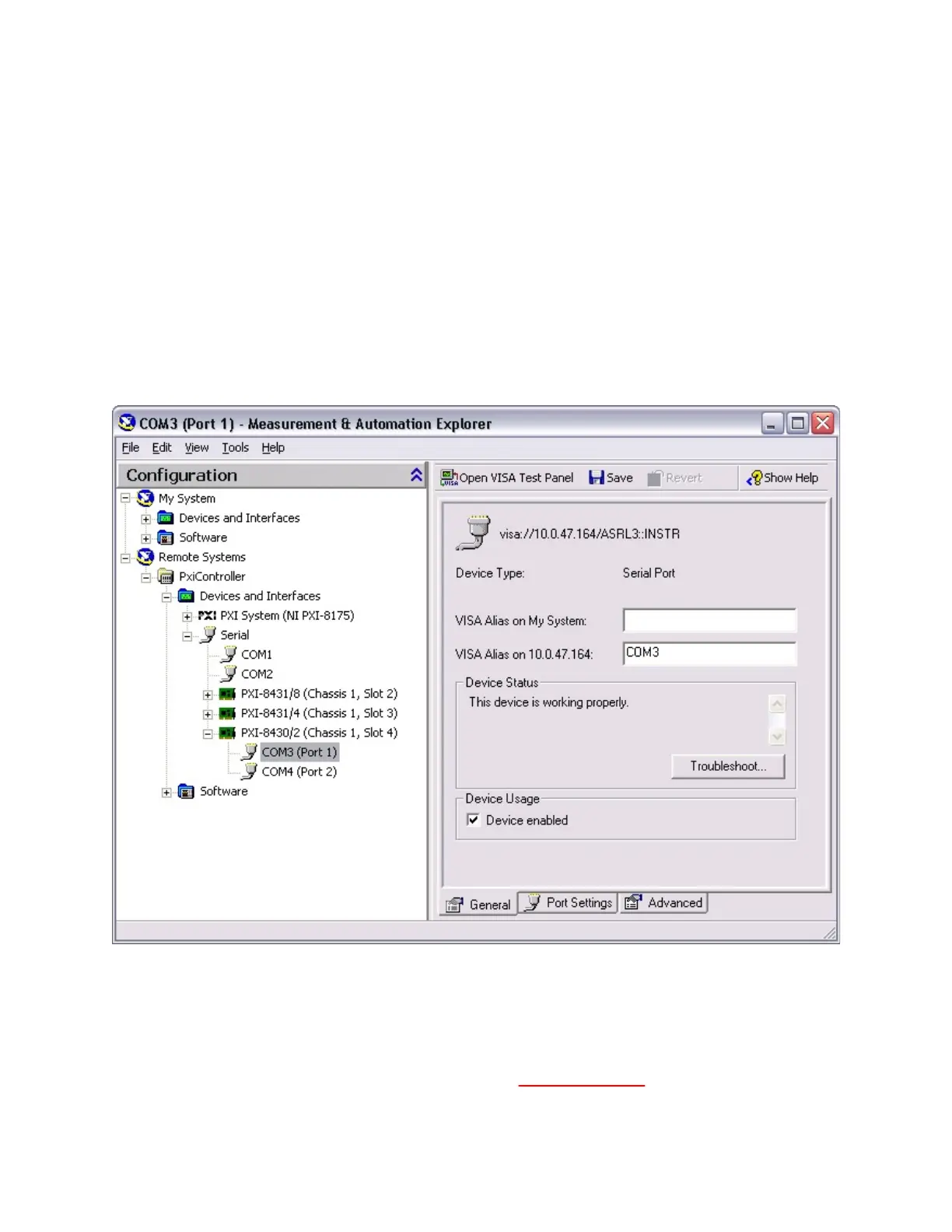2. ExpandRemoteSystemsbyclickingthe+nexttothefolder.
3. FindyourRTcontrollerinthelistandexpandit.
4. ExpandtheDevicesandInterfacesdirectory.
5. ExpandtheSerialentry.
6. Built-inportsandplug-inboardsaredisplayed.Tochangethe
settingsofaportonaplug-inserialboard,selectitfromthelist
andexpandittoseetheports.
7. Selectaporttochangeitssettings.
Toseechassisandslotinformationforplug-inserialboards,identifyyour
PXIsystem.
Tovieworchangetheportsettings,clickthePortSettingstab.Formore
informationaboutthesesettings,refertoPortSettings.
