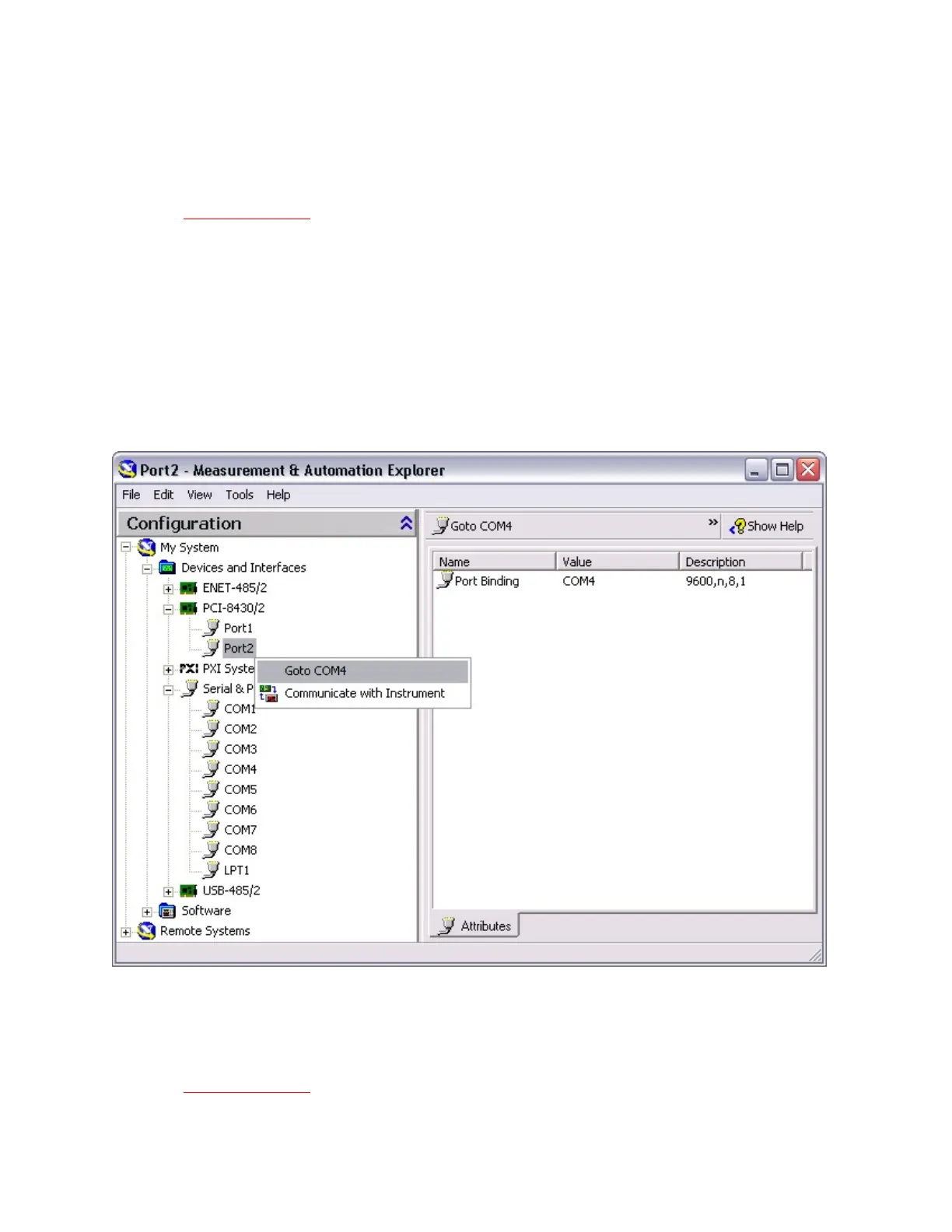VieworChangeSerialPortSettings
TovieworchangeyourWindowsserialportsettings,followthesesteps:
1. LaunchMAX.
2. ExpandtheDevicesandInterfacesdirectorybyclickingthe+
nexttothefolder.
3. Selectyourserialinterfacetodisplayhardwareinformationinthe
rightpane.
4. Right-clickontheserialportyouwanttomodifyandselectGoto
COM#,where#istheserialCOMnumberassignedtothat
physicalport.Thisdirectsyoutotheappropriateserialportunder
theSerial&ParallelsectionofMAX.
TovieworchangeyourLabVIEWRTportsettings,followthesesteps:
1. LaunchMAX.
