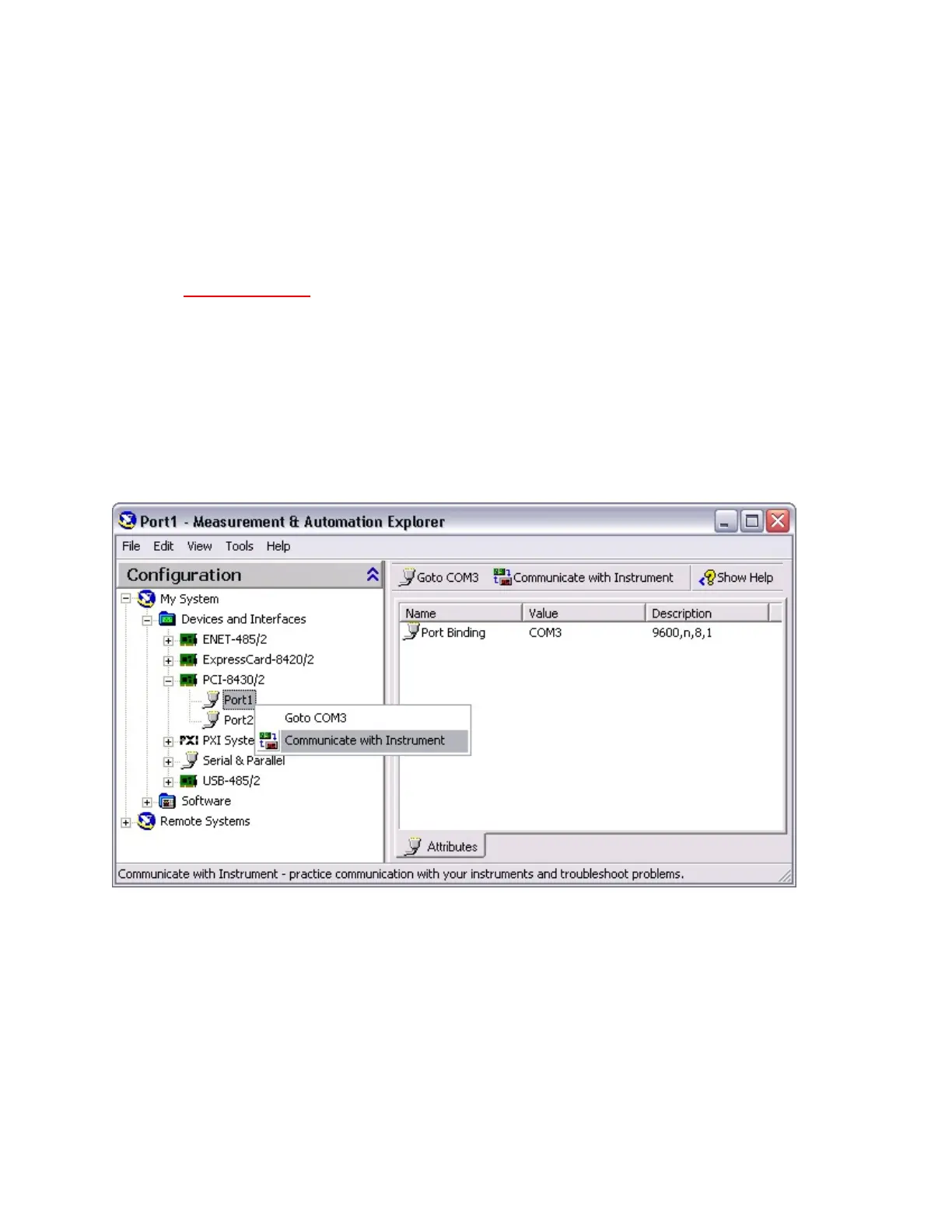NI-SerialCommunicator
TheNI-SerialCommunicatorisautilitythatallowsyoutoestablishbasic
communicationwithyourinstrumentoranotherserialport.TheNI-Serial
CommunicatorisavailableonlyforWindowsserialports.Followthese
stepstolaunchtheNI-SerialCommunicator:
1. LaunchMAX.
2. ExpandtheDevicesandInterfacesdirectorybyclickingthe+
nexttothefolder.
3. Selectyourserialinterfaceandexpandittoseeitsportsby
clickingthe+nexttoitsname.
4. Right-clickontheserialportyouwanttouseandselect
CommunicatewithInstrument.ThislaunchestheNI-Serial
Communicator.
YoucanusetheGeneral,FlowControl,andAdvancedtabstochange
theportsettings.UsetheTesttabtowriteandreadstringsthroughthe
COMport.
