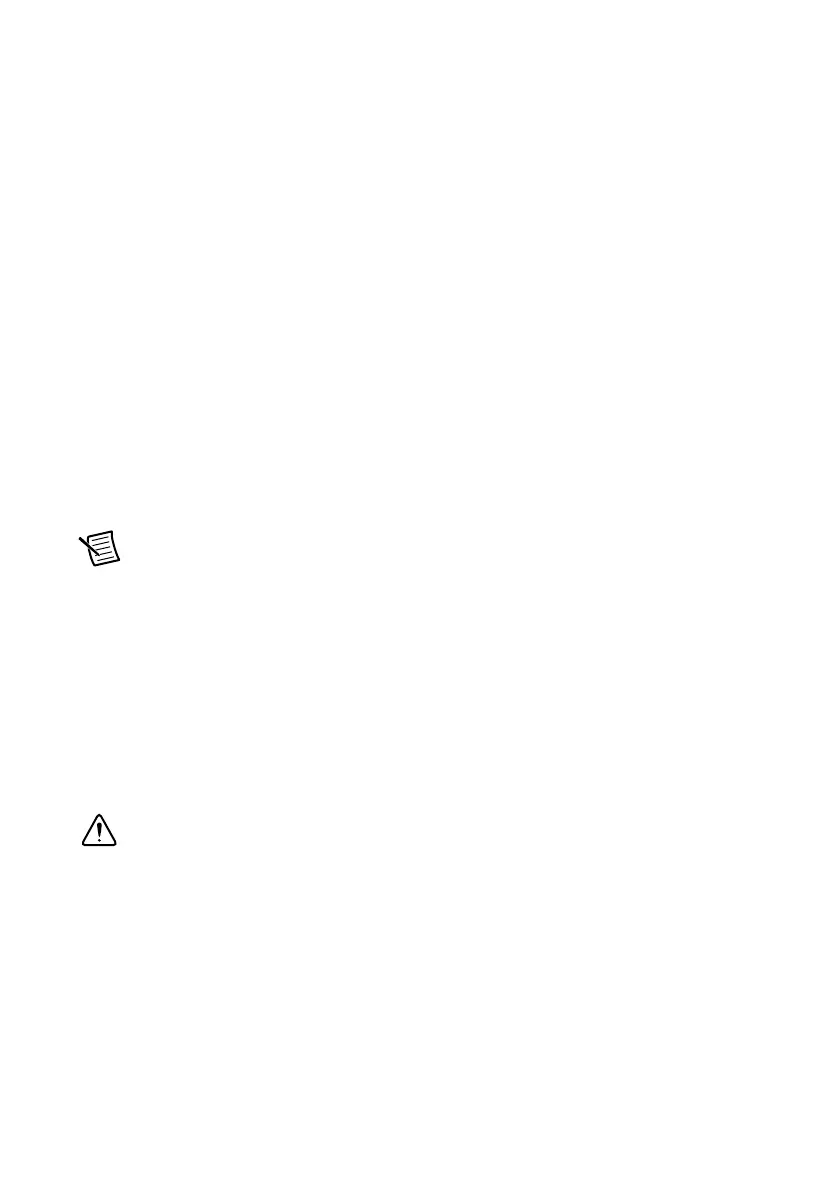4-4 | ni.com
Chapter 4 Synchronization
IEEE 1588 Synchronization Best Practices
Network Topology
To obtain the best NI PXI-6683 Series performance, follow these guidelines to set up the
Ethernet network topology:
• Use short cabling when possible. Ethernet cabling is inherently asymmetric; the longer the
cabling, the higher the asymmetry. This impacts synchronization performance, because the
IEEE 1588 protocol assumes a symmetric network path.
• If several 1588 devices need to be synchronized on the same network, use a 1588-enabled
switch. 1588-enabled switches are specifically designed to compensate for the varying
latency of packets passing through them; thus enhancing synchronization performance.
• If a 1588-enabled switch is not available, use hubs when connecting to multiple IEEE 1588
devices. Unlike standard switches, hubs offer low latency and close to deterministic
performance for Ethernet traffic. Standard Ethernet switches can have Ethernet packet
latencies vary by hundreds of nanoseconds. This latency uncertainty degrades
synchronization performance significantly.
• Ensure that the network is running at 1 Gbps by noting the Ethernet Speed LED status.
Synchronization performance is degraded when running at 10 or 100 Mbps.
Note If it is impossible to use a 1000 or 100 Mbps network and you must run
IEEE 1588 synchronization using a 10 Mbps network, ensure the network interface
of the NI PXI-6683 Series is explicitly configured for 10 Mbps Full Duplex
operation using the Windows configuration panels.
GPS Synchronization Best Practices
The NI PXI-6683 Series device has one SMB female connector on its front panel for a GPS
active antenna. The connector provides a DC voltage to power the antenna and also serves as
input for the GPS RF signal.
Antenna Installation
Caution National Instruments recommends using a lightning arrester in line with
the GPS antenna installation to protect the NI PXI-6683 Series device and the PXI
system from possible damage and operators from injury in the event of lightning.
