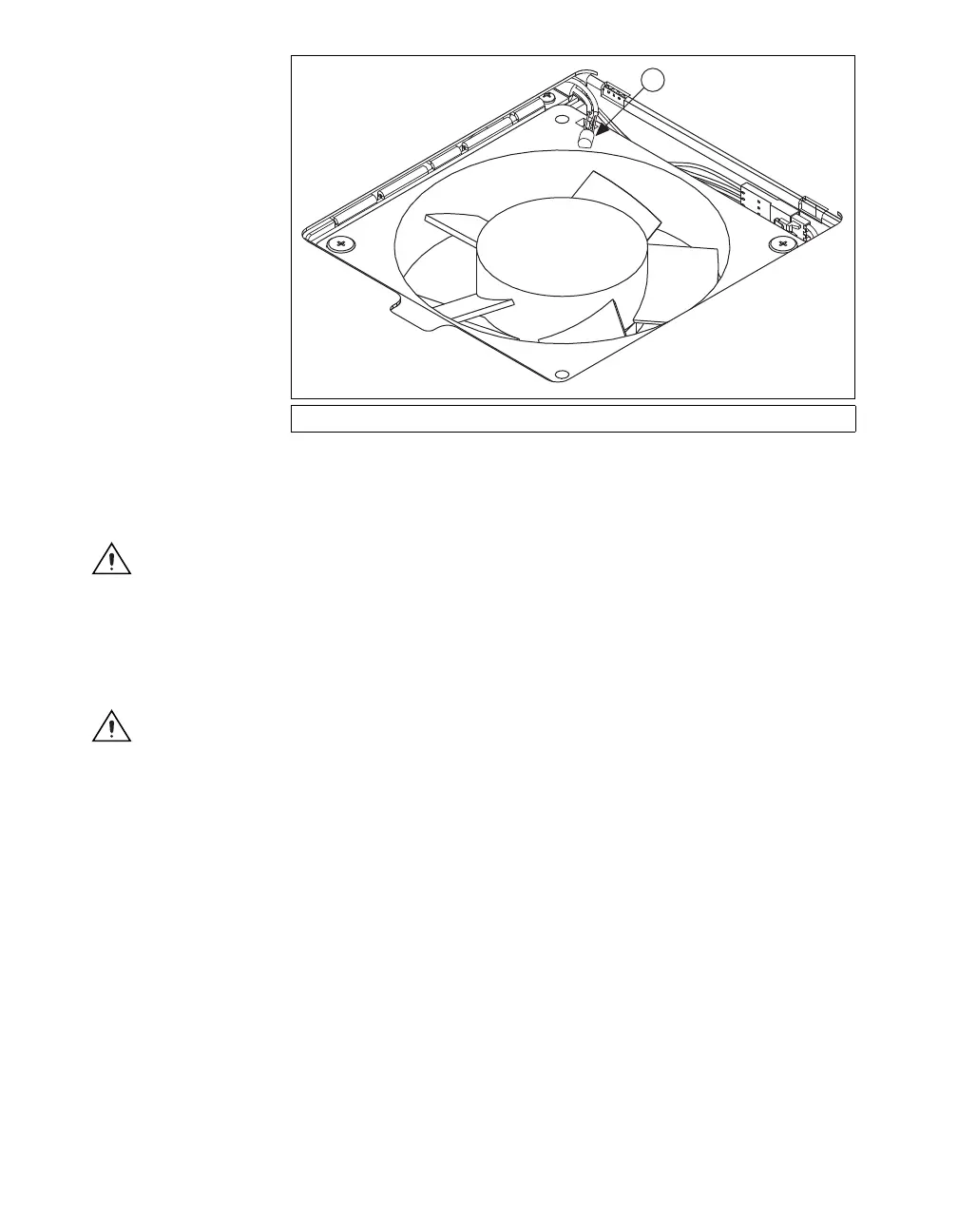Chassis Fan Replacement Guide 6 ni.com
Figure 4. Thermistor Wire
7. Tighten the shoulder screws to between 3.0 lb · in. minimum torque
and 3.6 lb · in. maximum torque.
Caution Orient the thermistor wire, as shown in Figure 4, before replacing the fan access
panel.
8. Place the fan access panel over the opening. Insert and tighten the
access panel screw to between 3.0 lb · in. minimum torque and
3.6 lb · in. maximum torque.
Caution Reorient the chassis to an upright position and ensure there are no loose parts
prior to plugging in the power cord.
1 Thermistor wire
1