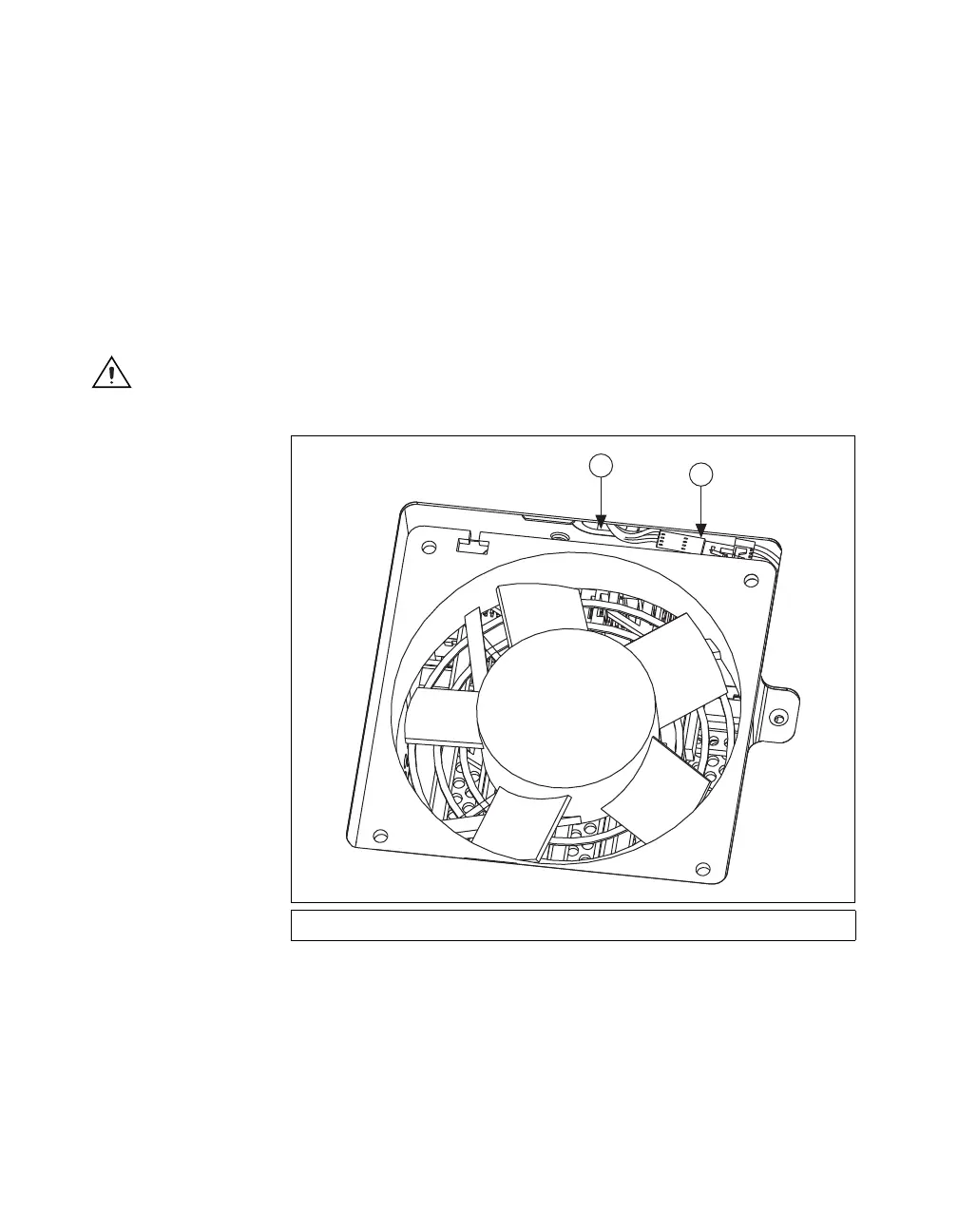Chassis Fan Replacement Guide 8 ni.com
Complete the following steps to replace the fan (refer to the previous figure
for parts locations):
1. Locate the fan access panel on the bottom of the chassis. Remove the
access panel screw and the access panel.
2. Remove the four fan screws, shown in Figure 5, that fasten the fan. Be
careful not to lose the screws or washers. (If you lose a screw, replace
it with an M3 × 0.5 × 35 mm pan head Phillips screw.)
3. Remove the thermistor and fan guards.
4. Remove the fan.
5. Disconnect the fan cable from the inline connector protruding through
the grommet in the fan bracket. The connector is shown in Figure 6.
Caution Do not allow the wires to fall through the grommet.
Figure 6. Fan Cable Inline Connector
1 Grommet 2 Fan Cable Inline Connector
2
1