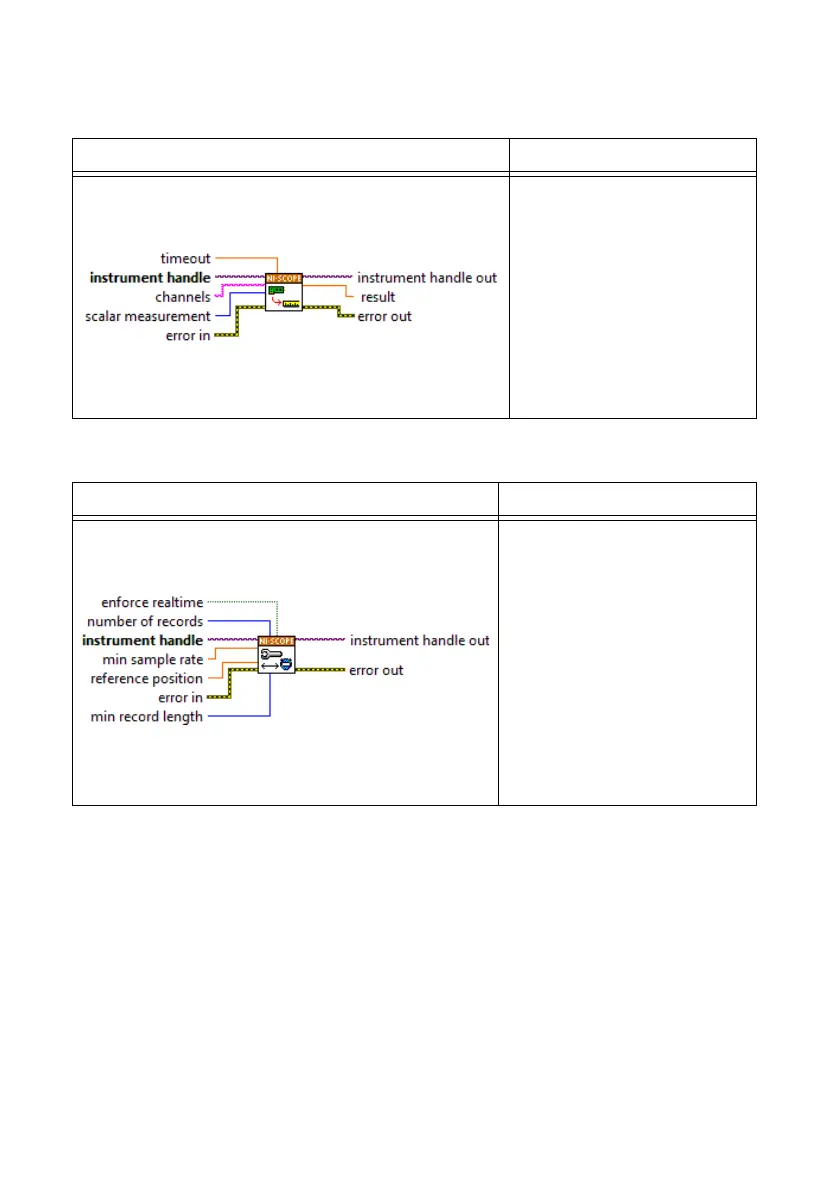30 | ni.com | NI 5114 Calibration Procedure
9. Fetch a waveform from the device and perform a voltage RMS measurement using the
niScope Fetch (poly) Measurement VI. Select the Measurement Scalar DBL instance of the
VI. This value is the Measured RMS Voltage of 50 kHz Sine Wave used in step 11.e.
10. Configure the horizontal properties using the niScope Configure Horizontal Timing VI.
LabVIEW VI C/C++ Function Call
Call niScope_Fetch
Measurement
with the
following parameters:
timeout: 1.0
vi: The instrument handle from
niScope_init
channelList: "0"
scalarMeasFunction:
NISCOPE_VAL_VOLTAGE_R
MS
LabVIEW VI C/C++ Function Call
Call niScope_Configure
HorizontalTiming
with the
following parameters:
enforceRealtime:
NISCOPE_VAL_TRUE
numRecords: 1
vi: The instrument handle from
niScope_init
minSampleRate:
250,000,000
refPosition: 50.0
minNumPts: 300,000
