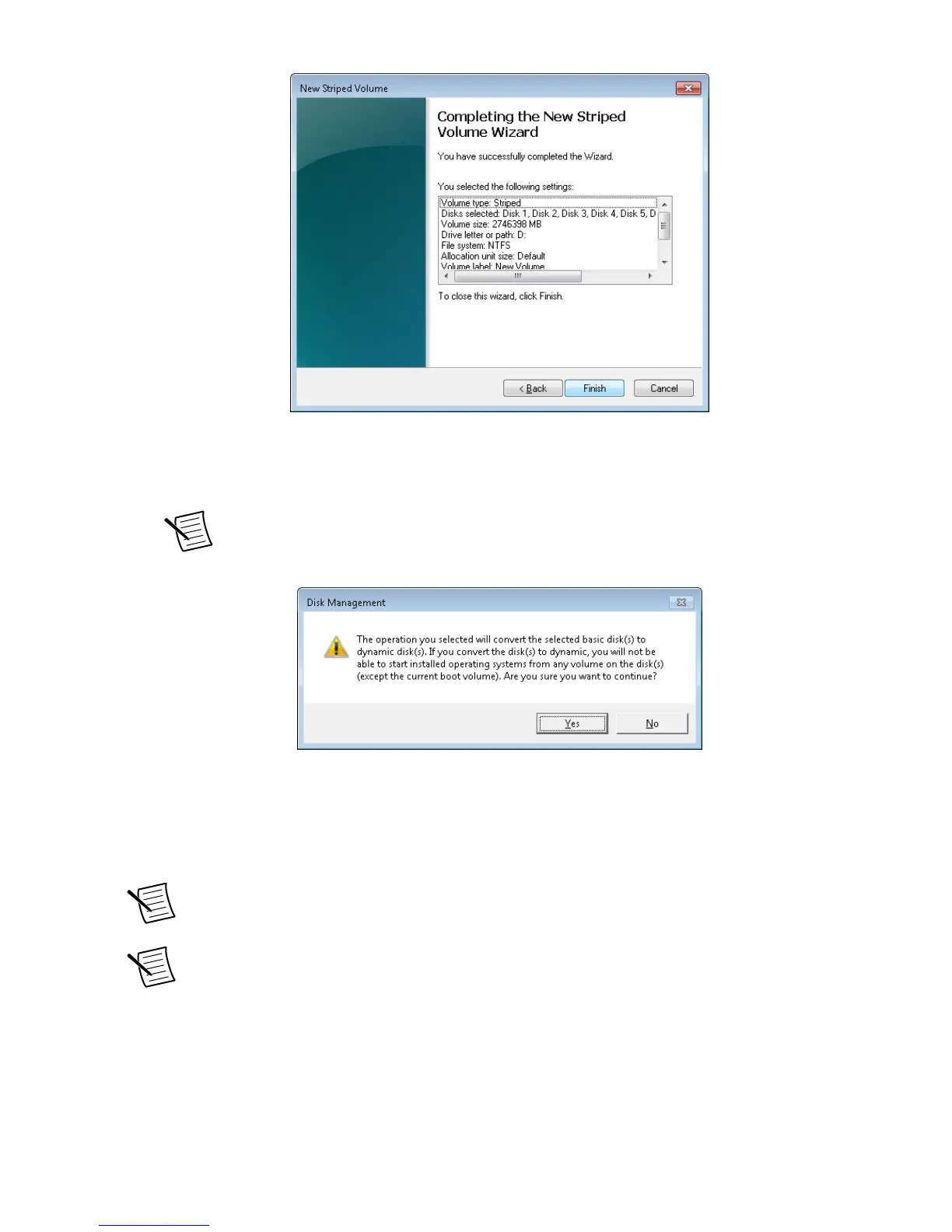8. If the disks were configured in basic mode, click Yes in the Disk Management dialog box
to convert them to dynamic mode.
Note You must convert all disks that you want to include in the RAID array to
dynamic mode.
Moving the PXIe-8267 to a Different System
Complete the following steps to move your PXIe-8267 to a different system or chassis with a
different controller.
Note The following steps apply only if the PXIe-8267 you are moving to a
different system is in software RAID mode.
Note To avoid data loss, do not move, swap, or replace the drives.
1. When the system boots, go into Disk Management. You will see four dynamic disks
with yellow caution icons. Right-click any disk with a caution icon and select Import
Foreign Disks.
8 | ni.com | PXIe-8267 Getting Started Guide
