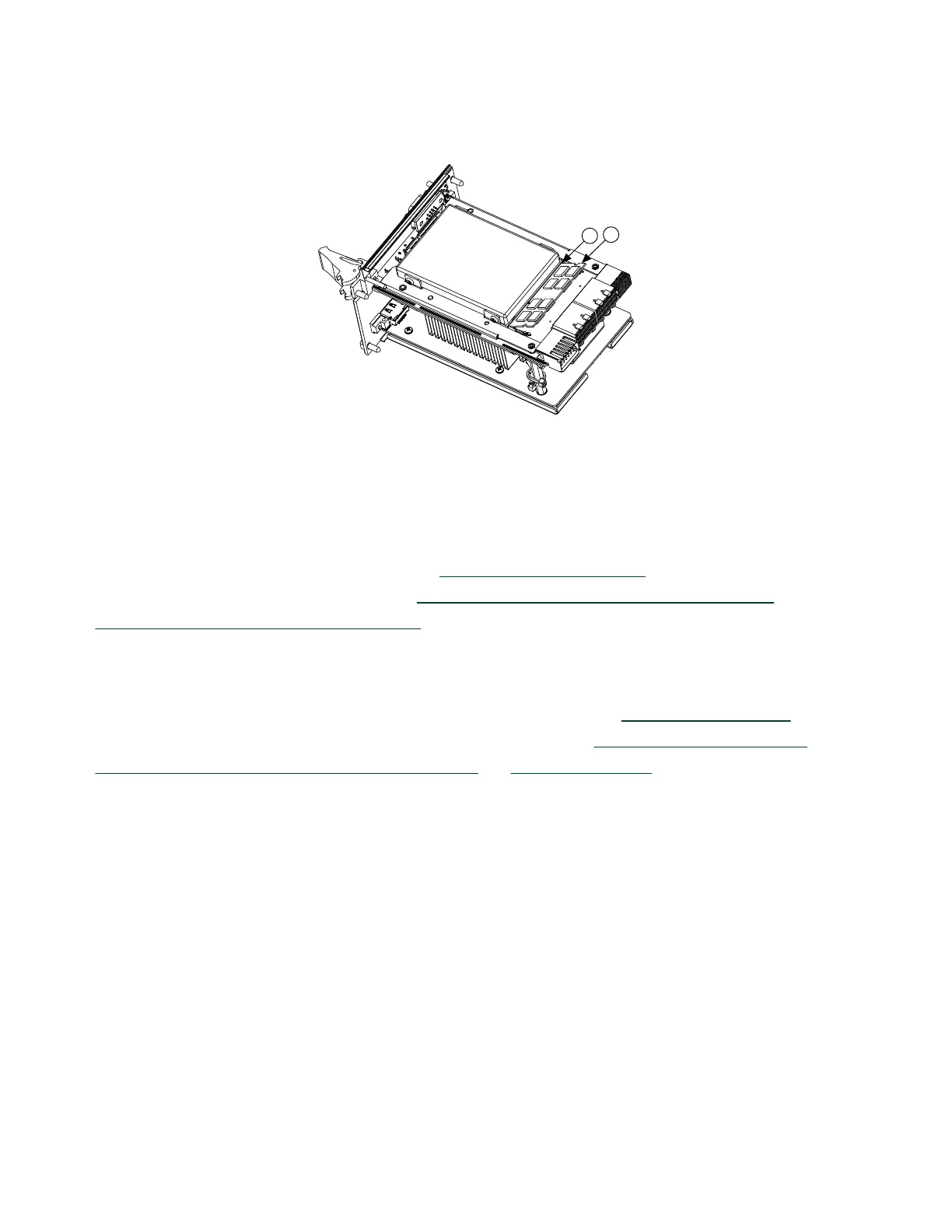Figure 6. Installing a DDR3L SO-DIMM in an NI PXIe-8840 Quad-Core Controller
1.
DDR3L SO-DIMM Socket
2.
DDR3L SO-DIMM Module
How do I flash a new BIOS?
You can download the new BIOS from p.ni.com/support/pxi. For more information,
refer to KnowledgeBase 2GIGKD0Z,
Determining and Upgrading PXI and VXI
Embedded Controller BIOS Versions.
Where do I get the latest soware drivers?
The latest National Instruments soware is available from ni.com/downloads. For
peripheral drivers, refer to KnowledgeBase 3H3COSD8, What Peripheral Drivers
Should I Use with My PXI or VXI Controller?, at ni.com/support.
PXI Configuration
How do I use the SMB trigger on the front panel?
Refer to the PXI Trigger Connectivity section for details on using the SMB trigger.
Troubleshooting
This section answers common troubleshooting questions you may have when using
the NI PXIe-8840 Quad-Core embedded controller.
ni.com
20
PXIe-8840 Quad Core
