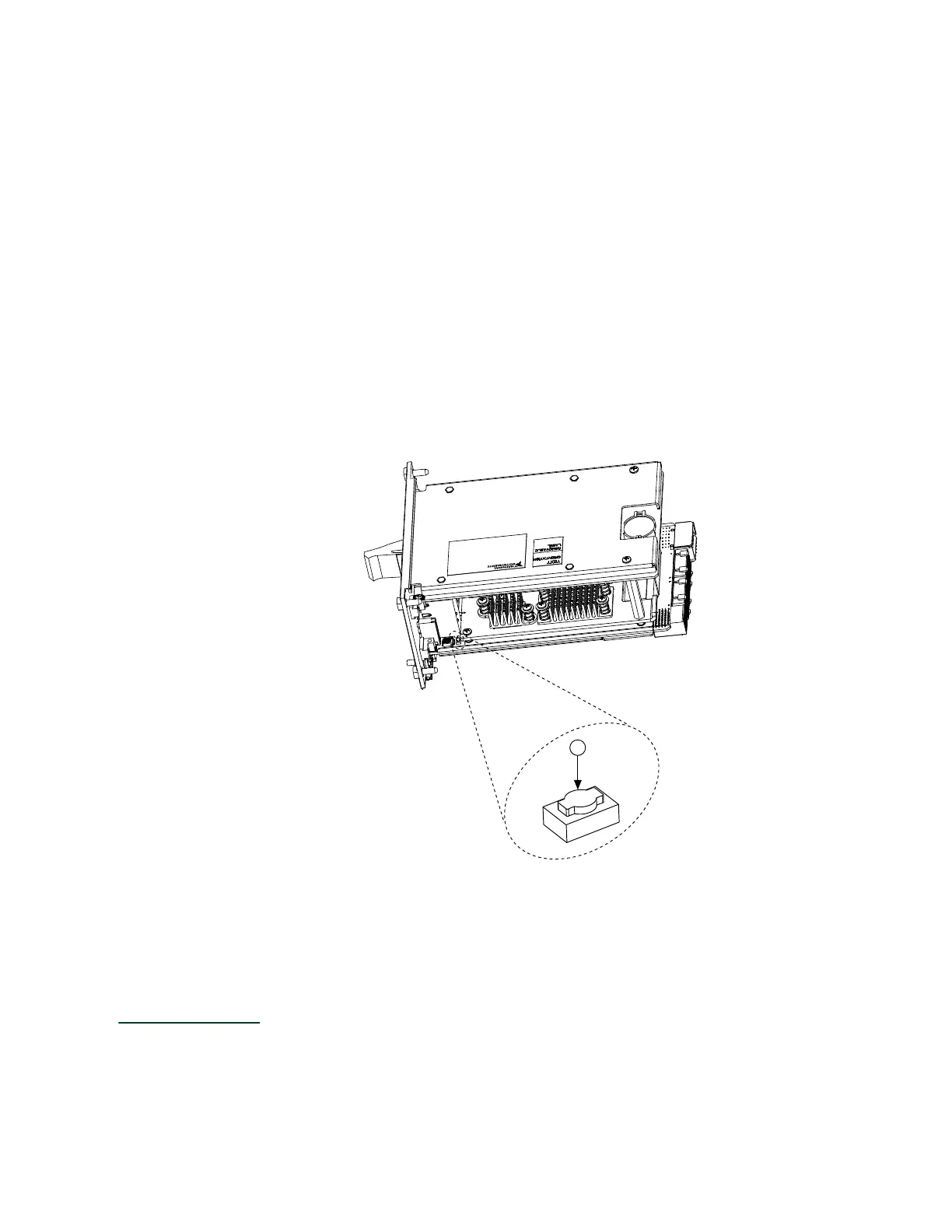2. Press <F9> to load BIOS defaults.
3. Answer Y (Yes) to the verification prompt.
4. Select Save and Exit Setup.
2. Second Method
1. Power o the chassis.
2.
Remove the controller from the chassis.
3.
Press the Clear CMOS button (SW1) for 2 to 3 seconds as shown in the
following figure.
4.
Reinstall the controller in the chassis.
Figure 7. Clearing the CMOS Contents
1. Push-Button Switch SW1
Worldwide Support and Services
The National Instruments website is your complete resource for technical support.
At
ni.com/support, you have access to everything from troubleshooting and
© National Instruments
23
PXIe-8840 Quad Core
