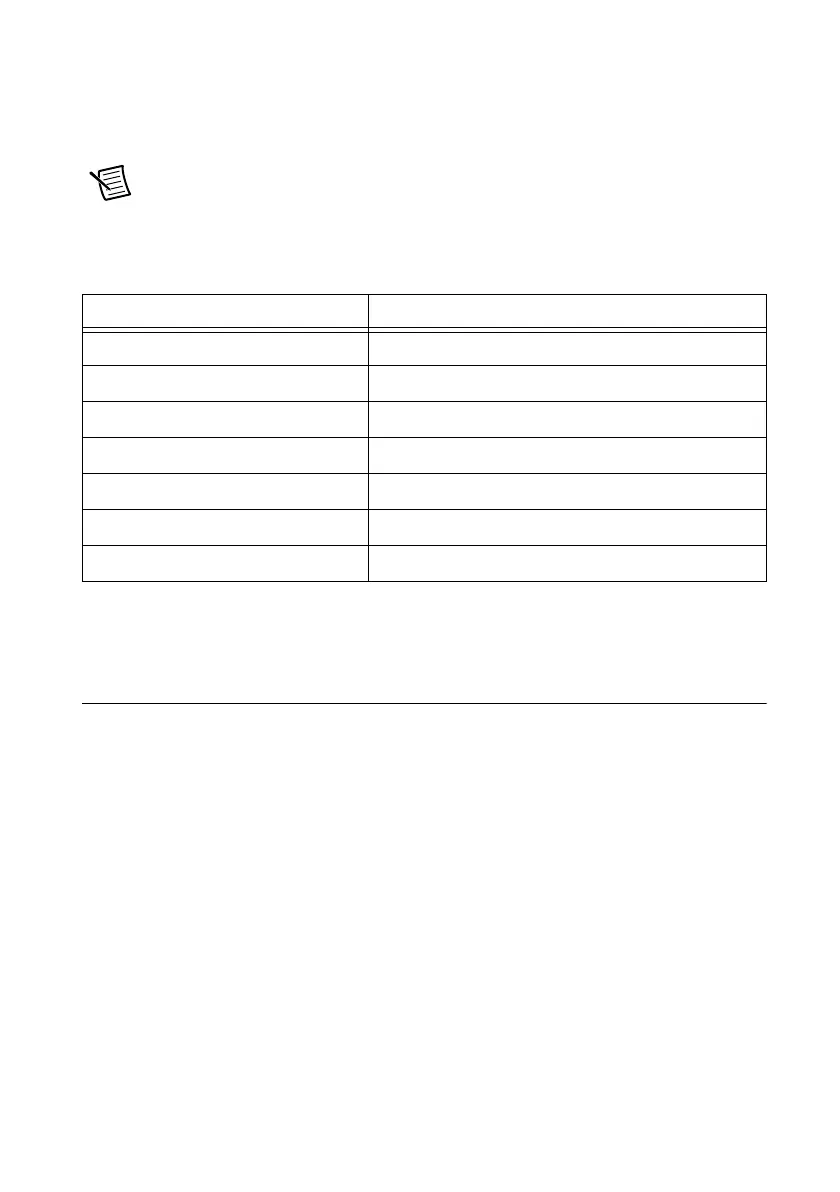RMC-8356 Installation Guide | © National Instruments | 3
Rack mount kit
AC power cable (refer to Table 1 for a list of AC power cables)
DisplayPort to VGA adapter
Note Onboard VGA is disabled by default. Use the included DisplayPort to
VGA adapter to use a VGA monitor.
The unit comes with the standard 120 V (USA) cable. If you have the incorrect AC power cable,
contact National Instruments.
Key Features
The RMC-8356 offers the performance of a high-end PC in a compact 1U rack-mountable form
factor for controlling a PXI or PXI Express system using a National Instruments remote
controller.
Mainboard Features
CPU
• Intel Xeon E3-1275-V5 3.6 GHz, 80 W
Chipset
• Intel C236 chipset
Table 1. AC Power Cables
Power Cable Reference Standards
Standard 120 V (USA) ANSI C73.11/NEMA 5-15-P/IEC83
Switzerland 220 V SEV
Australia 240 V AS C112
Universal Euro 230 V CEE (7), II, IV, VII IEC83
North America 240 V ANSI C73.20/NEMA 5-15-P/IEC83
United Kingdom 230 V BS 1363/IEC83
Japan 100 V ANSI C73.11/NEMA 5-15-P/IEC83
