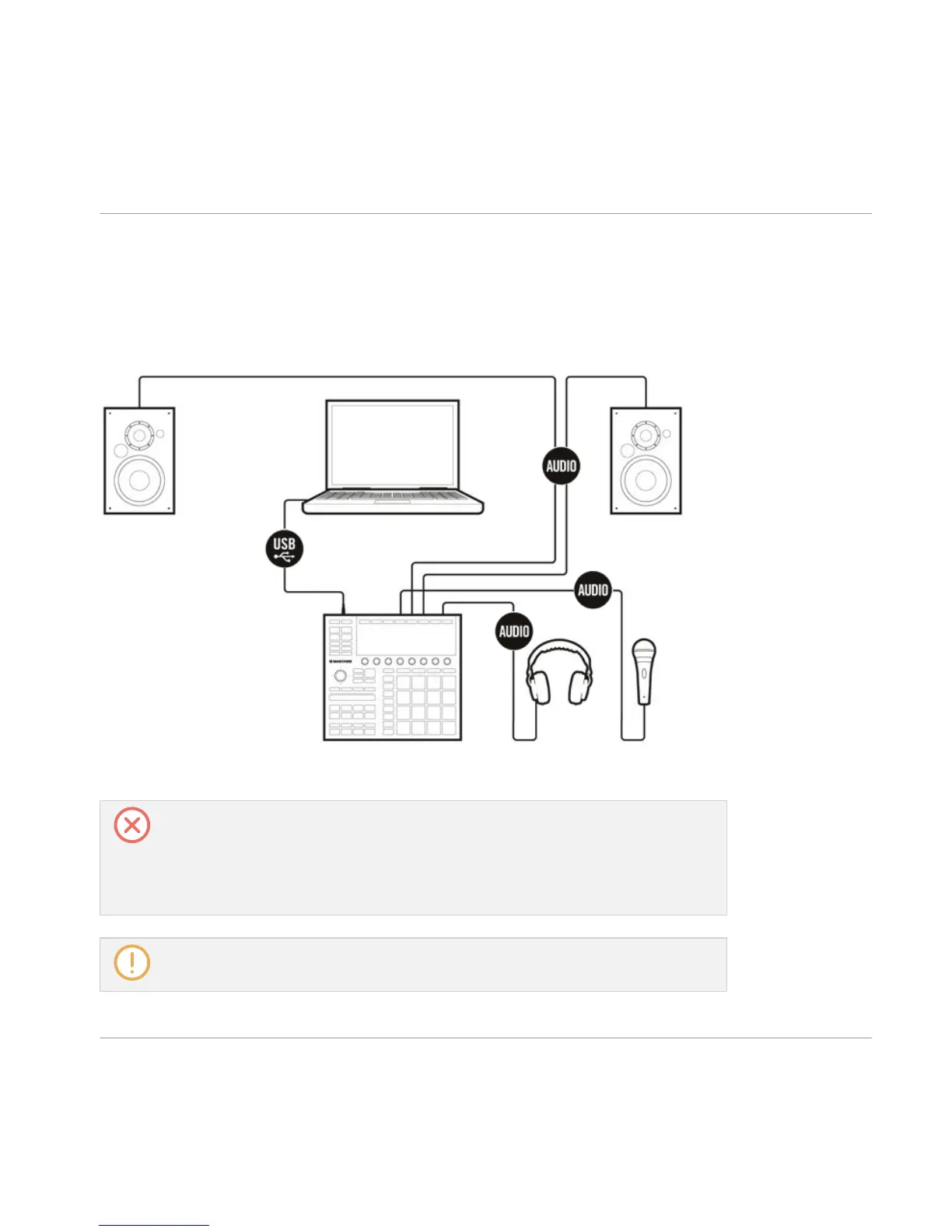2.3.3.1 Connecting a Dynamic Microphone
This example shows a setup with both a pair of active speakers (see ↑2.3.1, Connecting Active
Monitor Speakers) and a pair of headphones (see ↑2.3.2, Connecting Headphones) with an ex-
tra dynamic microphone, e.g., for working with voice.
MASCHINE setup with a dynamic microphone.
Make sure the MASCHINE controller’s LINE OUT VOLUME, PHONES VOLUME, and
MIC IN GAIN knobs are turned down before connecting a microphone to the MASCHINE
controller. Microphones nearby speakers can cause a loud squealing tone from the
speakers (a phenomenon called the “Larsen effect” or “audio feedback loop”) and can
seriously damage your hearing and your equipment. The greater the distance between a
microphone and speakers means this effect is less likely to occur.
You cannot plug a condenser microphone into the MASCHINE controller.
Setting Up MASCHINE
Setup Examples
MASCHINE - Setup Guide - 17