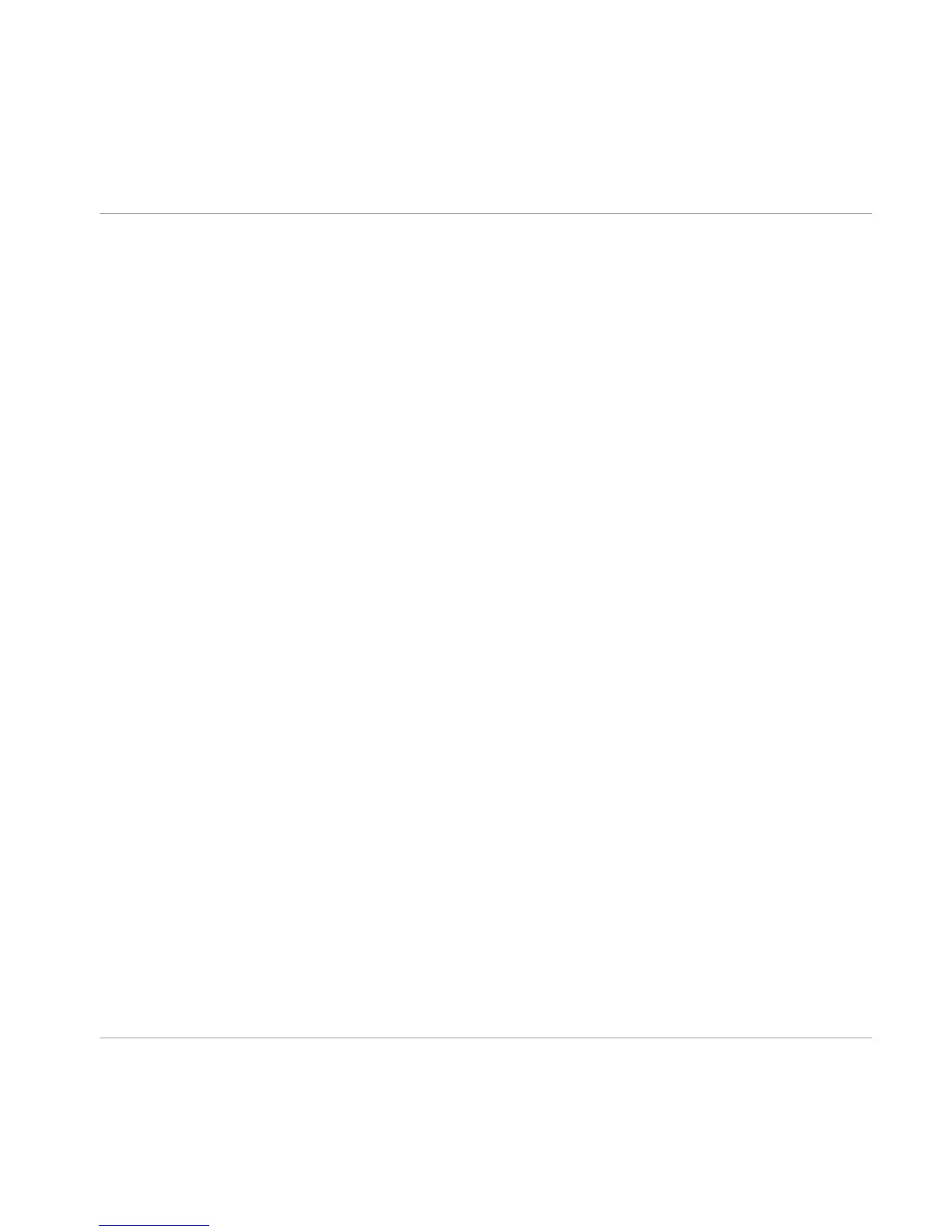To use the MASCHINE controller in a recording setup with a dynamic microphone:
1. Turn the LINE OUT VOLUME, PHONES VOLUME and MIC IN GAIN knobs on the rear
panel of the MASCHINE controller to the left-end stop to set the output volume, head-
phones volume, and microphone input level to minimum.
2. Plug the 1/4" TRS jack of your dynamic microphone into the MIC IN socket on the rear
panel of your MASCHINE controller.
3. Turn the LINE OUT VOLUME and PHONES VOLUME knobs back to their usual levels.
4. While singing / playing an instrument into the microphone, adjust the input signal level by
graqually turning the MIC IN GAIN knob clockwise while checking that the signal is not
clipping.
2.3.3.2 Connecting Line Level Equipment (Synthesizer / Computer / Mixer Line Out)
This example shows a setup with both a pair of active speakers (see ↑2.3.1, Connecting Active
Monitor Speakers) and a pair of headphones (see ↑2.3.2, Connecting Headphones) with an ex-
tra line level input device, e.g., a synthesizer.
Setting Up MASCHINE
Setup Examples
MASCHINE - Setup Guide - 18