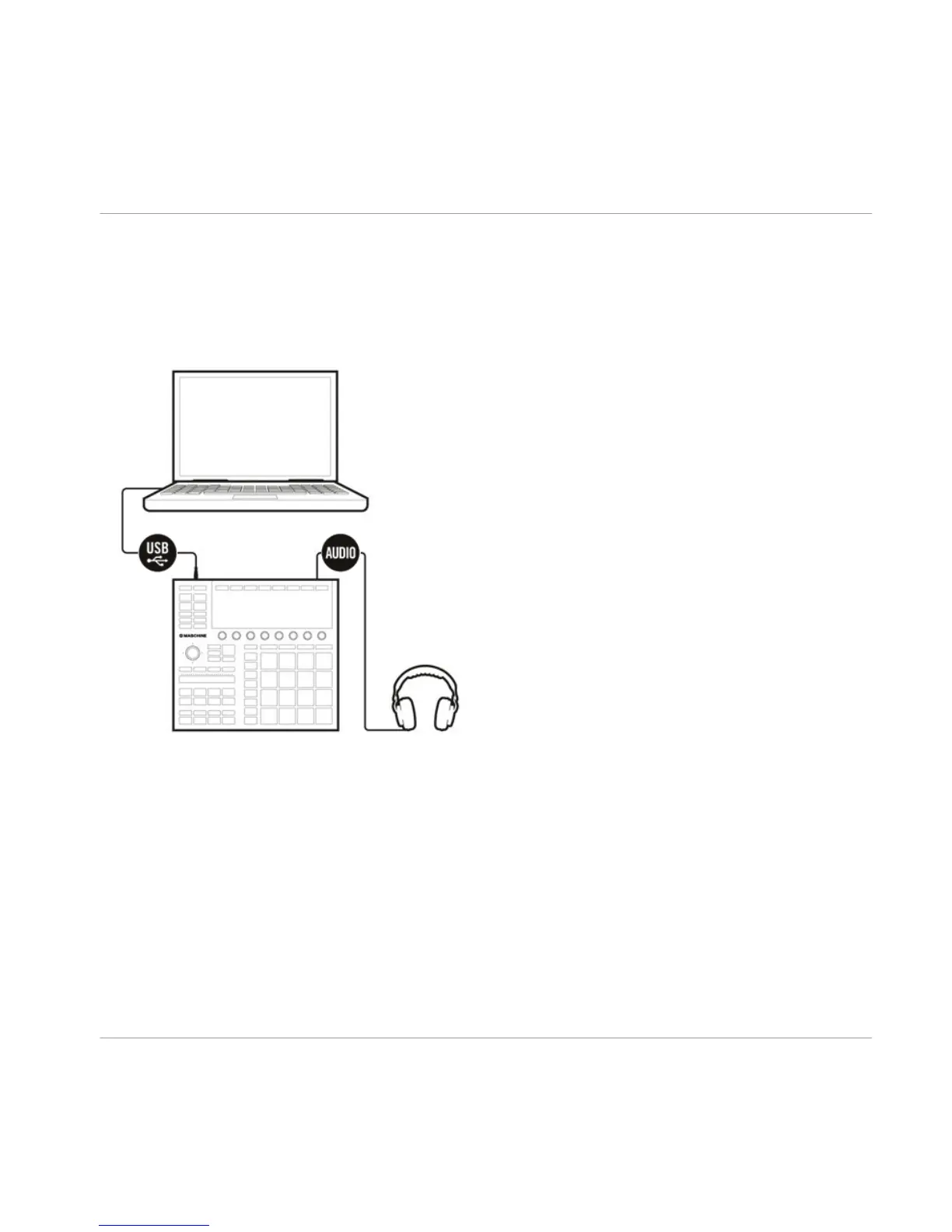2.3.2 Connecting Headphones
This example shows a setup for “on-the-road” beat making or performance including laptop,
MASCHINE controller and a pair of headphones.
MASCHINE setup with headphones.
To use headphones with your MASCHINE controller:
►
Turn the PHONES VOLUME knob on the rear panel of the MASCHINE controller to the
left-end stop to set the headphones volume to minimum.
Setting Up MASCHINE
Setup Examples
MASCHINE - Setup Guide - 15