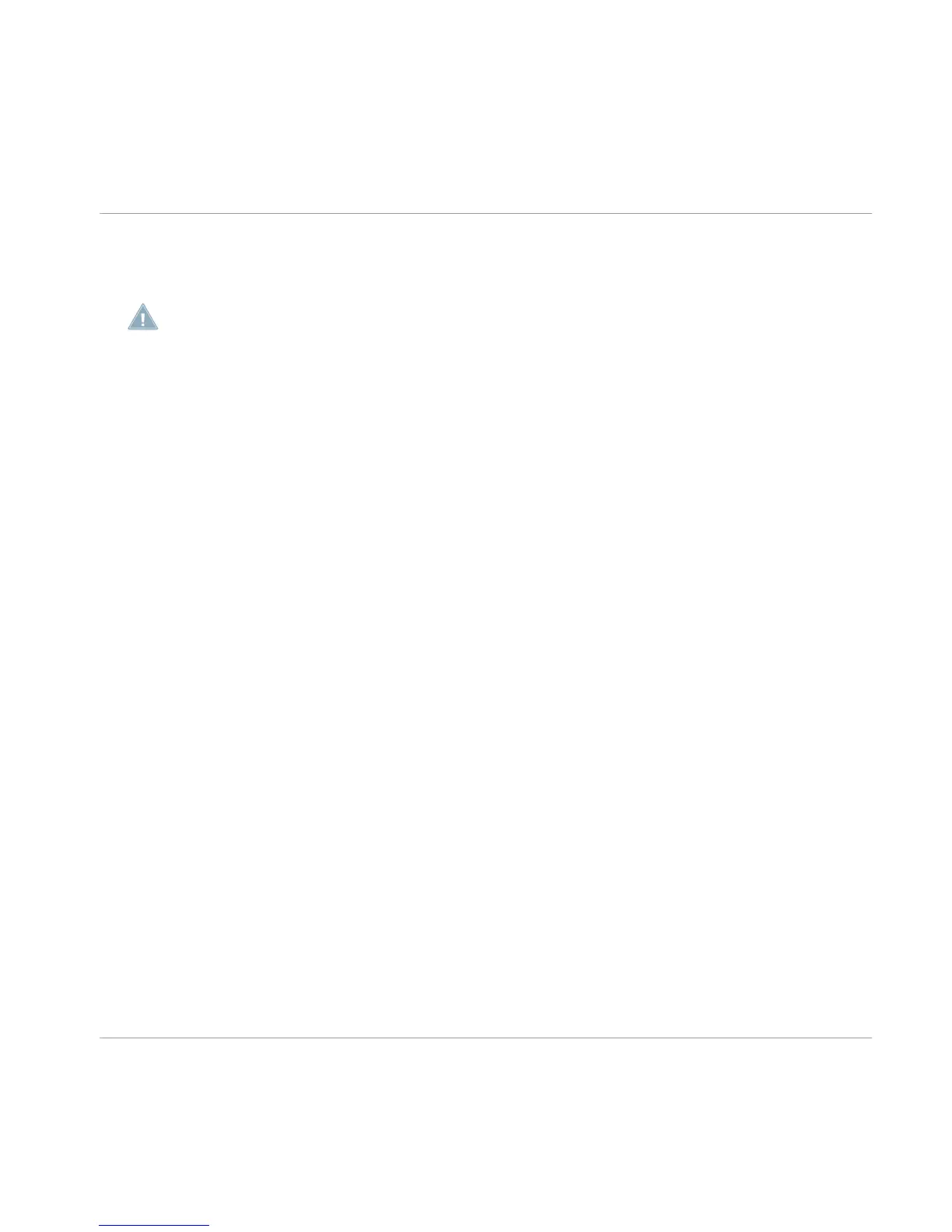→ The new preset will now appear at the bottom of the drop-down menu and is ready to
be used when opening the kit again.
If you save a user preset without changing the name, it will overwrite the current user preset.
Removing User Presets
1. To remove a user preset:
2. Select the preset in the drop-down menu.
3.
Click on the Ø icon above the drop-down menu.
→ The user preset will be deleted and not be available when opening the kit again.
Quickstart
Editing the Drums
STUDIO DRUMMER - Manual - 12