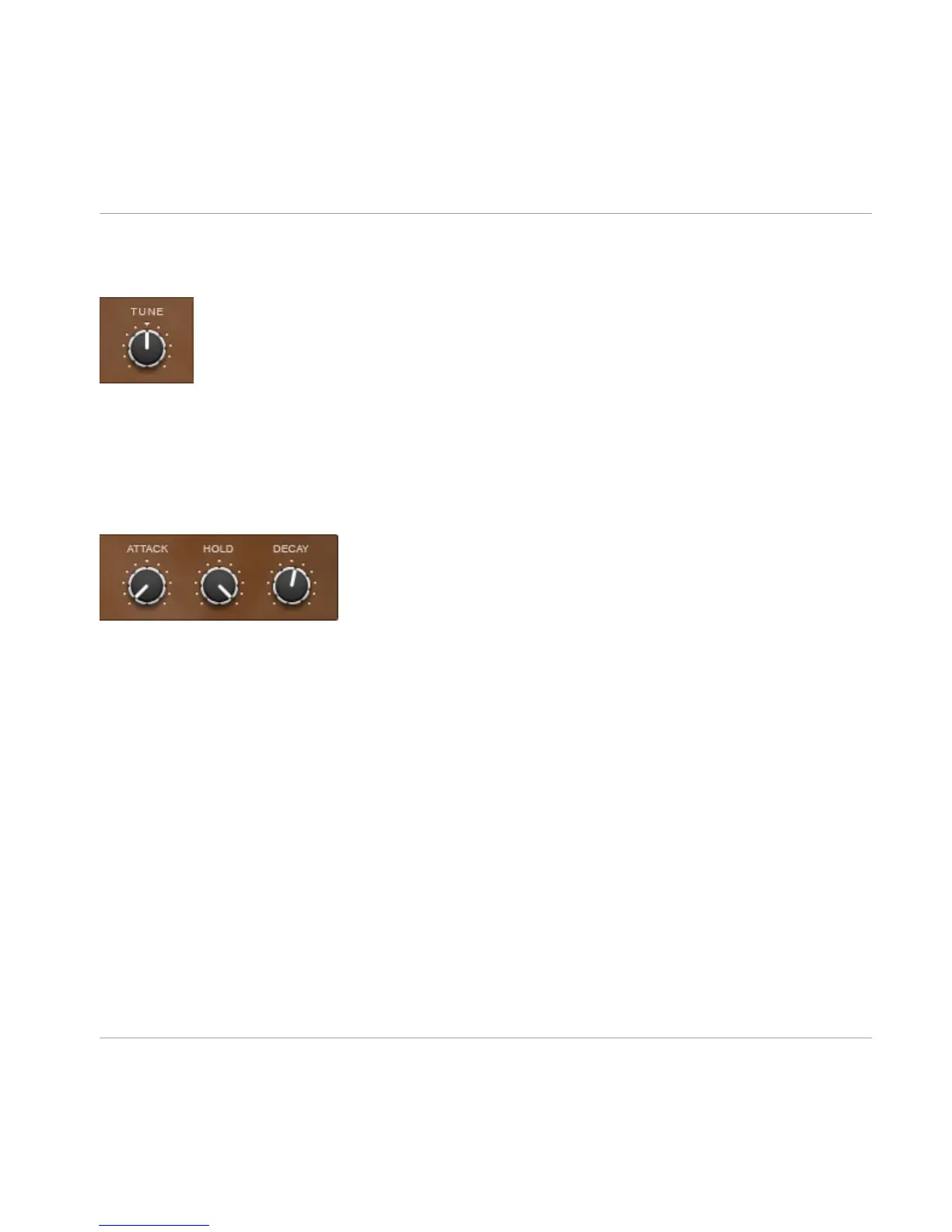3.1.2 TUNE Knob
TUNE knob
The TUNE knob changes the pitch of the selected kit piece. The pitch changes for all micro
phones and all articulations of that piece. The range of the TUNE knob is limited to values
that are relatively realistic.
3.1.3 ATTACK, HOLD and DECAY Knobs
ATTACK, HOLD and DECAY knobs
The ATTACK, HOLD and DECAY knobs are controls for a typical AHD volume envelope for each
selected drum.
▪
Increasing the ATTACK value adds more of a fade-in to the beginning of the sound.
▪
The HOLD knob adjusts how long the sound stays at maximum volume.
▪
The DECAY knob adjusts how quickly the sound fades out after the HOLD time has
passed.
For the most natural drum sound, the default setting is the best (ATTACK is off, and HOLD is
at maximum). Adjusting these controls is only necessary if you want to shape the sound in
an “unnatural” way.
3.2 Mixer Page
The Mixer page has the same microphone level and panning controls as a real mixing board,
as well as a large selection of effects and routing controls. You can save and load all mixer
settings by using the MIXER panel at the upper left of the page. This panel appears on every
The Performance View
Kit Page
STUDIO DRUMMER - Manual - 16