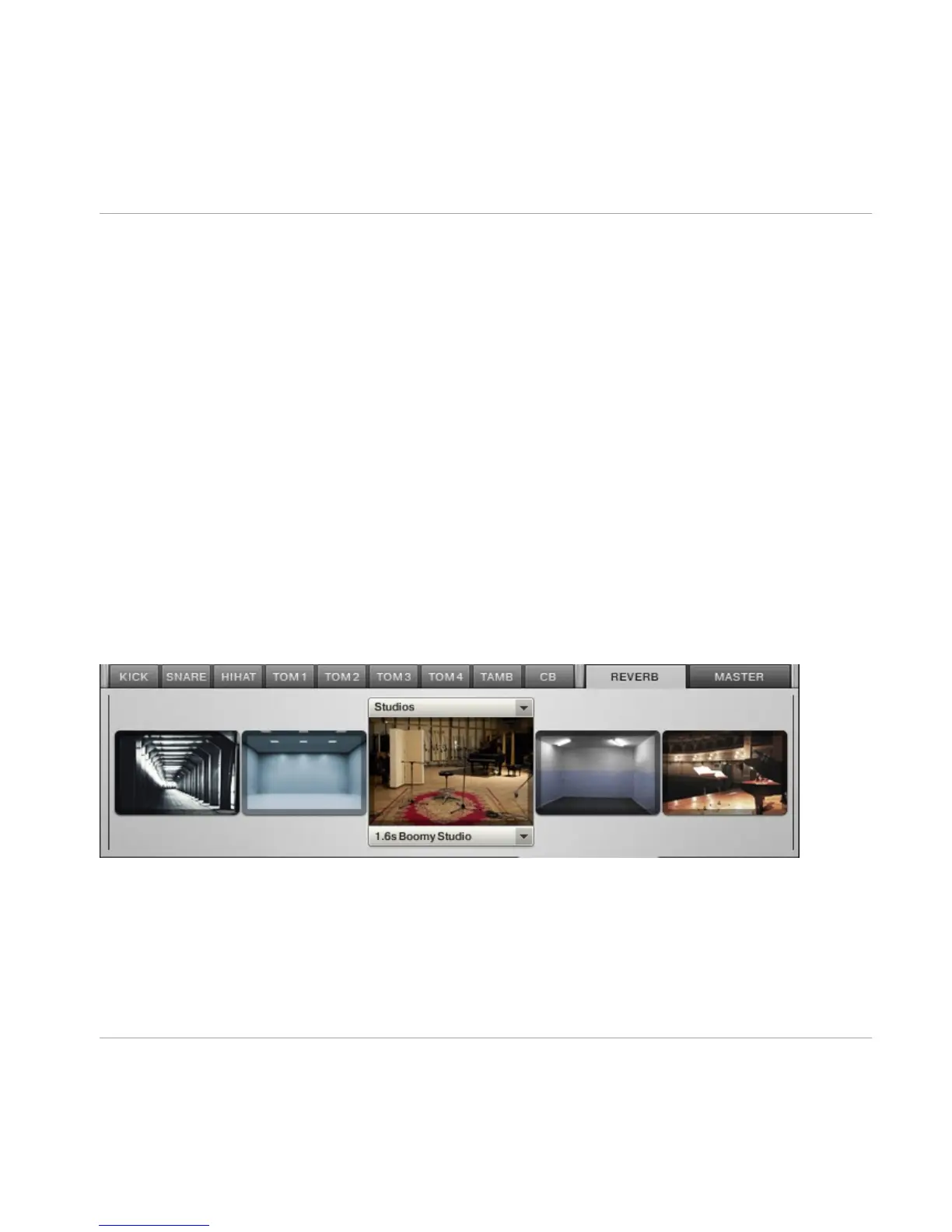The Kit Microphones view includes controls for the overhead and room microphones. These
microphones are placed in such a way to record the sound of the entire kit, either with a
stereo pair or with a single mono microphone.
The controls in the Buses view are used to adjust the levels of the master output, master
panning and reverb return level.
► To switch between the Kit Microphones and Buses view, click on the BUSES or KIT MICS
button, respectively, both of which are located at the top-right of the Mixer page.
► You can also switch the left and right position of the master out with the L↔R button on
the MASTER channel. All channels are labeled at the bottom, and the labels are highlighted
when editing the channels.
3.2.4 Effects
Several new high quality effects are included with STUDIO DRUMMER, specifically tail
ored for acoustic drum production. These effects are Convolution Reverb, Solid G-EQ, Solid
Bus Comp, Tape Saturation, and the Transient Master. Each of these effects can be turned
on or off for any of the channels by clicking on the LED next to each effect name at the
bottom of the page.
Convolution Reverb
Convolution Reverb effect
The Convolution Reverb includes many impulse samples of some of the best acoustic
spaces for acoustic drum production.
► To select an acoustic space, click on the BUSES tab and then click on the Reverb channel.
The various spaces will then appear at the bottom of the screen.
The Performance View
Mixer Page
STUDIO DRUMMER - Manual - 19