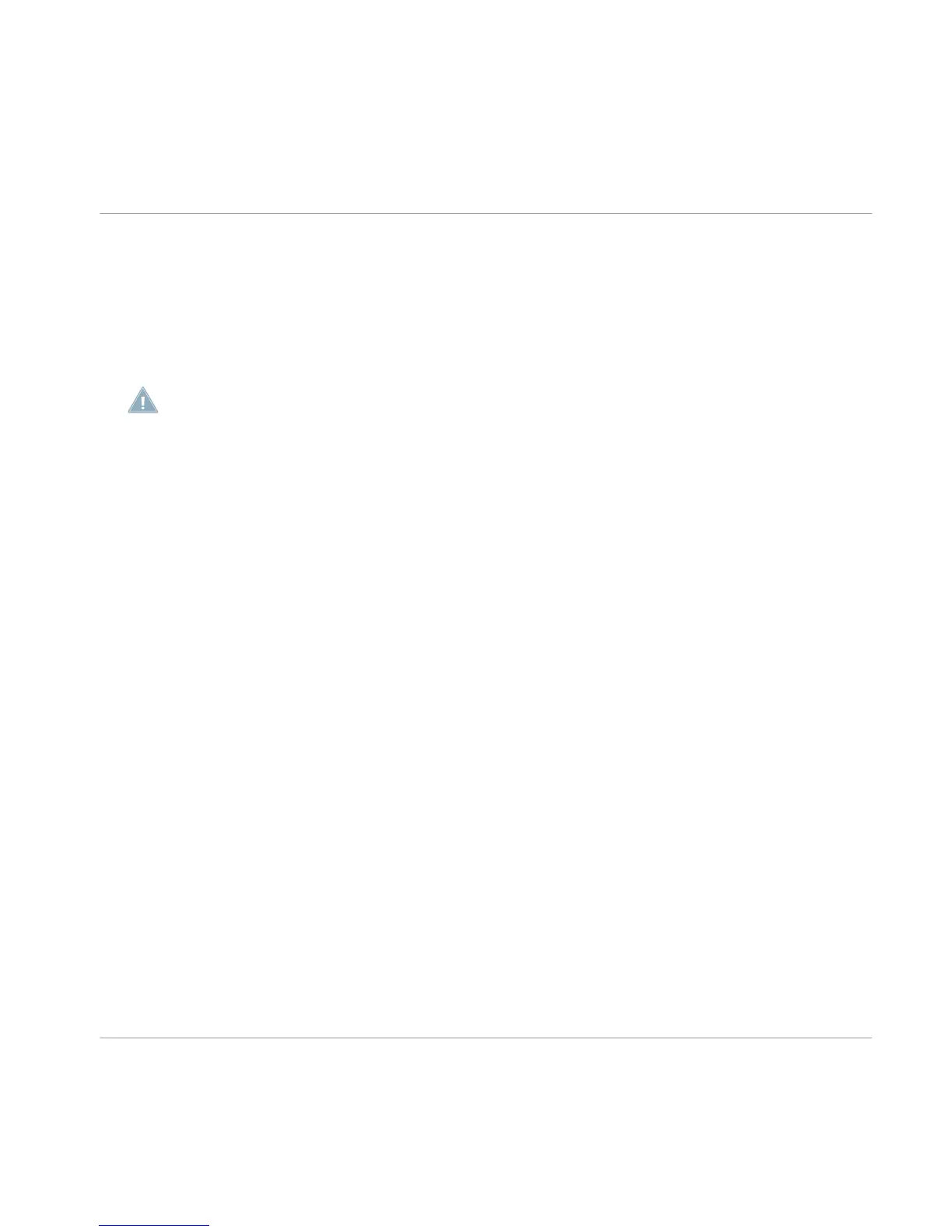3.2.1 Common Mixer Controls
▪
The channel faders on the Mixer page control the volume level of the various micro
phones. The faders in the CLOSE MICS area control the volume of the individual direct
microphones, and the KIT MICS faders control the volume of the overhead and room mi
crophones.
The levels of each instrument within the overhead and room microphones can be adjusted
separately, but this is done on the Kit page (see section ↑3.1, Kit Page above).
▪
Each close mic and mono kit mic has a PAN knob to change the left and right location
of that mic in the stereo field.
▪
Each stereo kit mic has a WIDTH knob, ranging from MONO to STEREO. STEREO is the
standard setting, where the left and right channels are independent on the left and
right sides. As the knob is turned towards MONO, the left and right channels are com
bined until they become a single central sound source when the knob is turned all the
way to the left.
▪
The S and M buttons allow you to solo (S) and mute (M) the individual channels. When
a track has the Solo button pressed, all other channels are silent and only the soloed
channel can be heard. Putting additional channels into solo mode will add those
channels into the mix, but still keep all other channels silent. When the mute button
is pressed, the selected track can no longer be heard. Mute has a higher “ranking”
than solo, so if a track has both buttons pressed, the track will be muted.
▪
The
SEND
knob at the top of each channel controls the amount of reverb effect to be
included in the mix for that channel. The global reverb level is adjusted with the re
verb fader in the
BUSES
area.
3.2.2 CLOSE MICS Area
The CLOSE MICS area takes up the left portion of the Mixer page. As the name suggests, this
area contains the channel controls for the close microphones. The close microphones (also
known as “direct” mics) are placed very close to the drums. There are close microphones
for the kick, snare, hi-hat, toms, and some percussion.
3.2.3 KIT MICS/BUSES Area
The right portion of the Mixer page displays the controls for either the kit microphones or
the busses:
The Performance View
Mixer Page
STUDIO DRUMMER - Manual - 18
