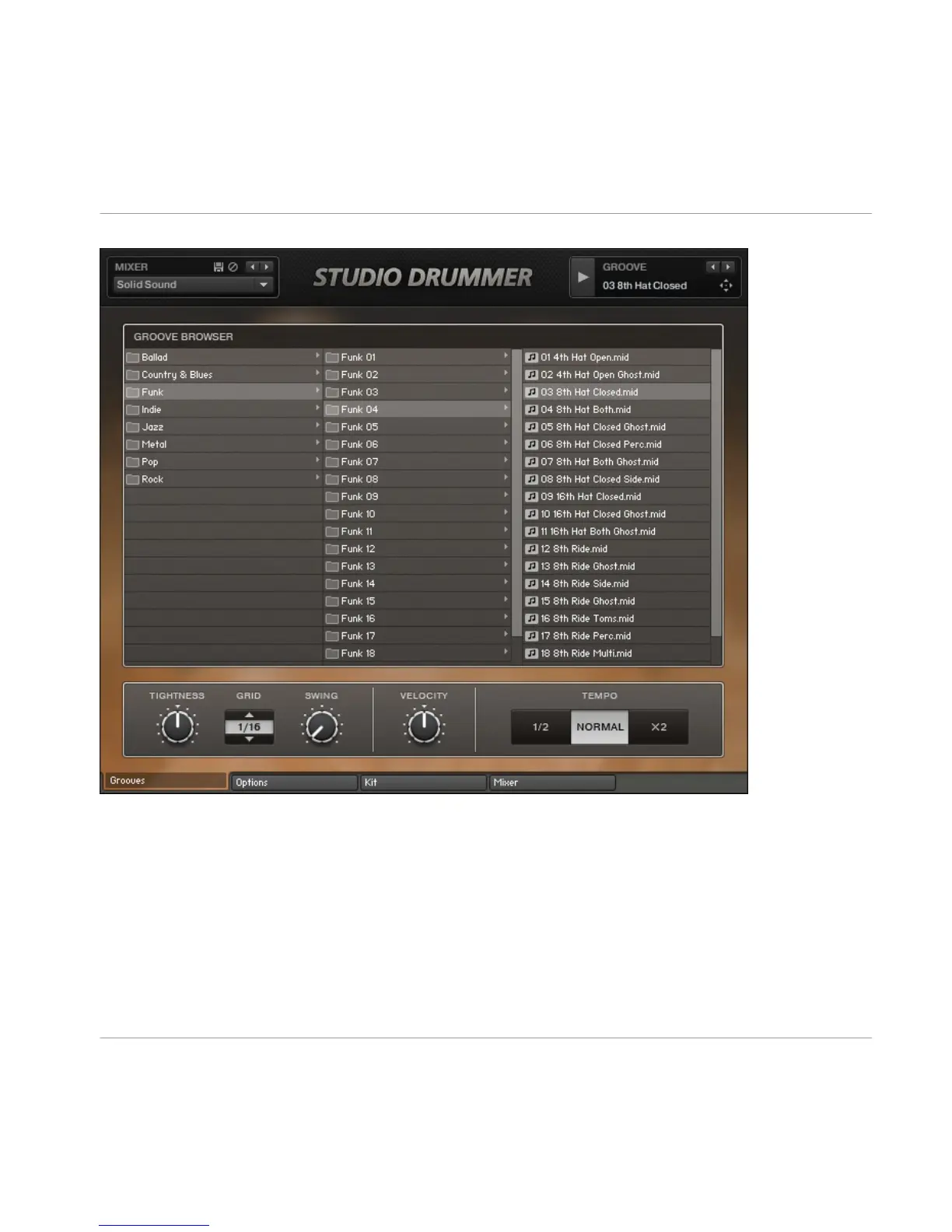Grooves page Performance View
The GROOVE BROWSER has a total of three columns:
▪ The leftmost column shows a list of Genre folders, each with its own set of custom
ized Grooves, Fills and Variations.
▪ The middle column shows the list of Grooves and Fills available for that Genre. The
standard time signature is 4/4, unless otherwise shown in the name of the Groove or
Fill. And the end of each Groove, there is a suggested BPM (beats per minute) tempo
to use, but the grooves can be used at any tempo.
The Performance View
Grooves Page
STUDIO DRUMMER - Manual - 25