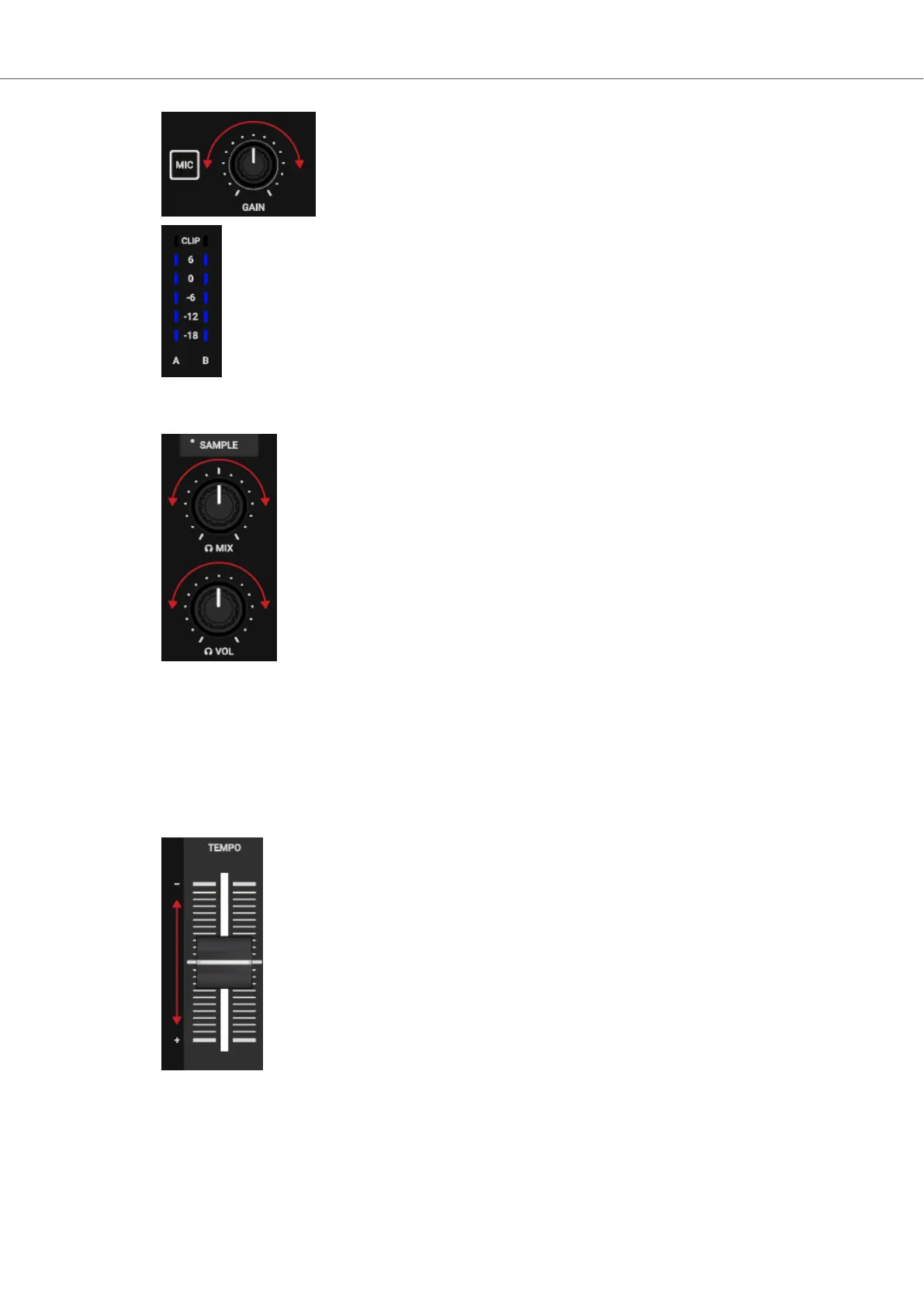4. Adjust the volume and the cue-master-mix signal by turning the VOL knob and MIX knob, so
that you hear both tracks equally in your headphones.
Adjusting the Track Tempo
The Deck Headers in the software Decks indicate the current track tempos. To adjust the track
tempo in Deck B to match the track tempo in Deck A, perform the following actions:
1. If the tempo needs to be faster, move the TEMPO fader down.
2. If the tempo needs to be slower, move the TEMPO fader up.
Checking the Tempo Adjustment
You can check if the tempos of both tracks perfectly match before you perform the transition:
Tutorials
31