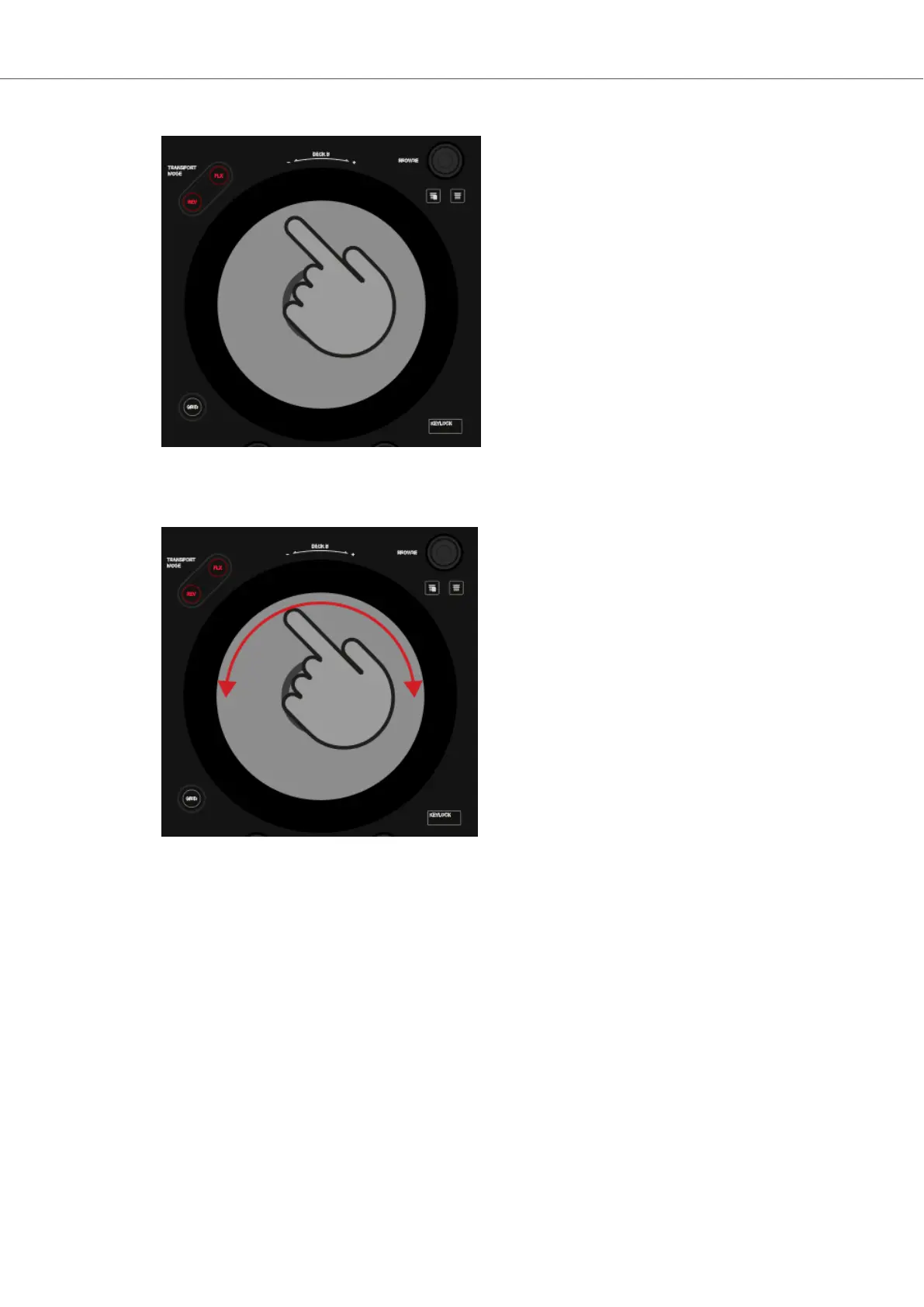1. Hold the top plate of the Jog Wheel of Deck B.
The playback of the track is held in place.
2. While holding the Jog Wheel, turn it into any direction until you hear a beat in your head-
phones.
3. Turn the Jog Wheel counterclockwise to place the playhead position directly before that beat
and hold the Jog Wheel.
4. At the moment you hear the downbeat in the track, release the top plate.
Ideally the tracks now play in sync. The Phase meters in the Decks also indicate if the track
in Deck B is still playing faster or slower. If they do not move, the tempos are perfectly
synced. If the tracks are not in sync, you need to fine adjust the tempo as explained in the
next steps.
Fine Adjusting Tempo
If the tracks are not in sync, you need to fine adjust the track tempos:
1. To slightly speed up the track's tempo, touch the outer rim of the Jog Wheel and slightly turn
it clockwise. Simultaneously, move the TEMPO fader slightly down.
Tutorials
32
