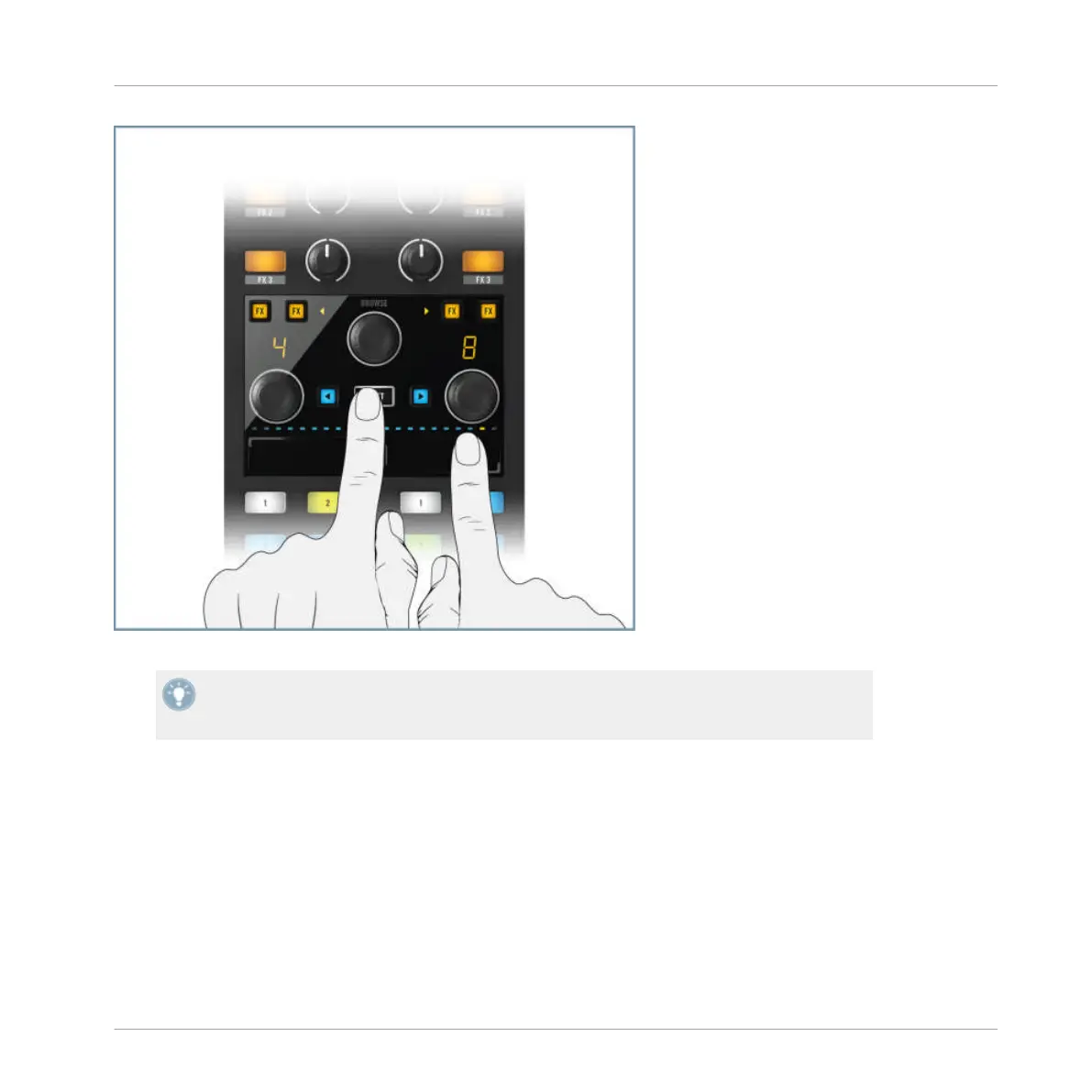Using the SHIFT button to perform a Touch Strip needle drop.
Practice using the Touch Strip in its default Split Mode. Getting used to using the visual
feedback of
the LED display, familiarizing yourself with how to physically adjust the phase
meter, and acknowledging how decks behave in TRAKTOR.
Key functions when using the X1 with TRAKTOR
Deck Control
Traktor Kontrol X1 Mk2 - Manual - 18
